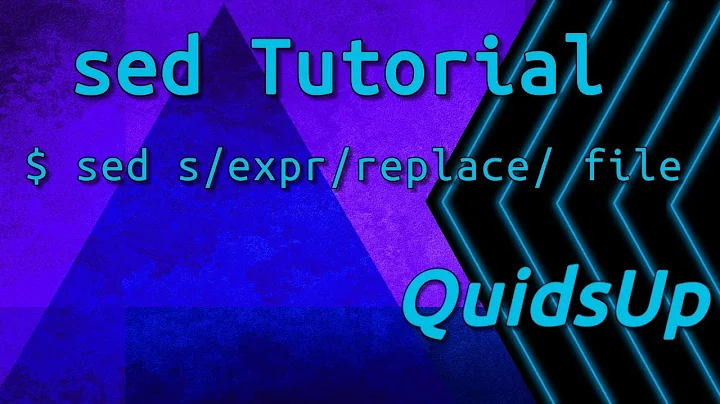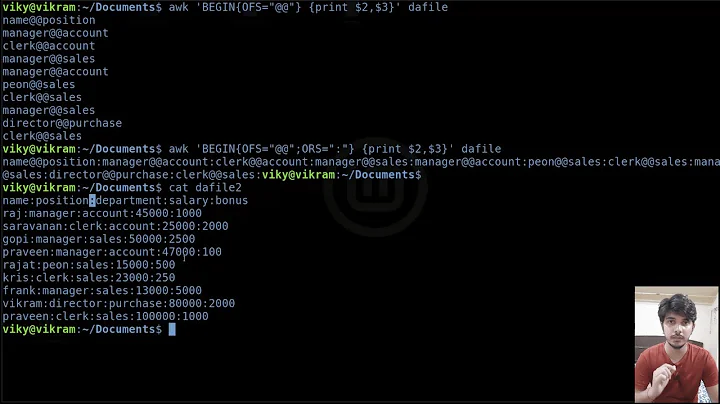Delete everything before last slash in bash variable
Solution 1
You should use bash Parameter expansion for this and use sub-string removal of type ${PARAMETER##PATTERN}
From the beginning -
${PARAMETER##PATTERN}This form is to remove the described pattern trying to match it from the beginning of the string. The
##tries to do it with the longest text matching.
Using for your example
$ myVar='-rw-rw-rw- root/root 16 2018-02-12 10:03 foo_tar/baz1234_'
$ echo "${myVar##*/}"
baz1234_
As noted in the comments, the string in question seems to be output of ls command in a variable! which is not an ideal scripting way. Explain your requirement a bit more clearly.
Solution 2
From the comments:
I have a folder full of tar archives, each one of them containing multiple files. I loop through them as to get a specific file that starts with baz, is followed by some digits and finally with an underscore _
So is that listing the output of tar tzvf foo.tar.gz or such?
My tar outputs only the file names with tar t ... (without v for verbose), so you could just do something like this to get the file name instead of using the shell to process the output line-by-line:
tar tzf foo.tar.gz |grep -E '/baz[0-9]+_$' |sed -e 's,.*/,,'
(or capture it with command substitution: filename=$(tar ... | sed ...) and of course, you can replace the sed with the parameter expansion ${filename##./}.)
Solution 3
Awk solution:
myVar='-rw-rw-rw- root/root 16 2018-02-12 10:03 foo_tar/baz1234_'
myVar=$(echo "$myVar" | awk -F '/' '{print $NF}')
However as others have pointed out, having the output of ls stored as a variable isn't a great idea - if you can provide more context to the script we should be able to advise better solutions
Related videos on Youtube
jlnkls
Updated on September 18, 2022Comments
-
 jlnkls over 1 year
jlnkls over 1 yearI have a variable
myVarin bash containing a long string that looks like this:-rw-rw-rw- root/root 16 2018-02-12 10:03 foo_tar/baz1234_I want to delete everything in
myVarbefore the last slash (including the last slash), so thatmyVarends up storing onlybaz1234_. How can I remove everything and store the result in a variable?I have encountered solutions dealing with sed, but those tackle file handling, hence my question.
-
 jlnkls over 6 yearsThanks, this solution works and does exactly what I wanted.
jlnkls over 6 yearsThanks, this solution works and does exactly what I wanted. -
 jlnkls over 6 yearsI have a folder full of
jlnkls over 6 yearsI have a folder full oftararchives, each one of them containing multiple files. I loop through them as to get a specific file that starts withbaz, is followed by some digits and finally with an underscore_. Inside eachtararchive there is one such file, for which I want to get the name and output it on a csv file. I get the aforementioned output using the tar command, looking for that specific file, but get that long string, for which I only want the final part. I store that in a variable, and print it then, alongside other information, on a csv file. -
 jlnkls over 6 yearsI have a folder full of
jlnkls over 6 yearsI have a folder full oftararchives, each one of them containing multiple files. I loop through them as to get a specific file that starts withbaz, is followed by some digits and finally with an underscore_. Inside eachtararchive there is one such file, for which I want to get the name and output it on a csv file. I get the aforementioned output using the tar command, looking for that specific file, but get that long string, for which I only want the final part. I store that in a variable, and print it then, alongside other information, on a csv file.