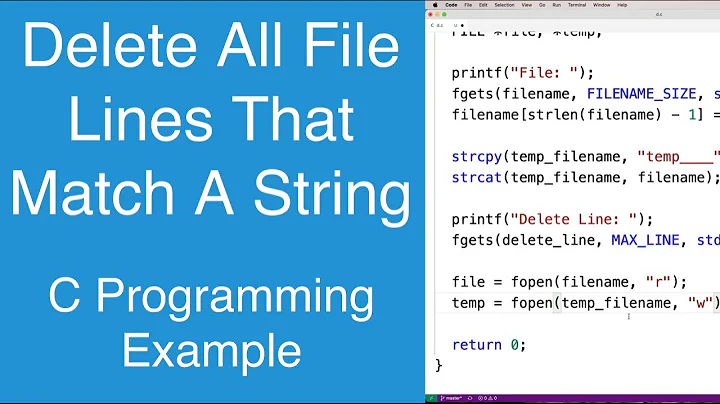delete files matching pattern
94,495
A string contains “a number followed by an x followed by a number” if and only if it contains a digit followed by an x followed by a digit, i.e. if it contains a substring matching the pattern [0-9]x[0-9]. So you're looking to remove the files whose name matches the pattern *[0-9]x[0-9]*[0-9]x[0-9]*.jpg.
find /path/to/directory -type f -name '*[0-9]x[0-9]*[0-9]x[0-9]*.jpg' -delete
If your find doesn't have -delete, call rm to delete the files.
find /path/to/directory -type f -name '*[0-9]x[0-9]*[0-9]x[0-9]*.jpg' -exec rm {} +
Related videos on Youtube
Author by
mikkelbreum
Updated on September 18, 2022Comments
-
mikkelbreum over 1 year
I need to recursively remove all files in all subdirs where the filename contains a number followed by an 'x' followed by a number, at least two times.
Example:
I'd want to remove these files:
'aaa-12x123-123x12.jpg' 'aaa-12x12-123x12-12x123.jpg'But I do NOT want to remove these files:
'aaa.jpg' 'aaa-12x12.jpg' 'aaaxaaa-123x123.jpg' 'aaaxaaa-aaaxaaa.jpg'How can I do that (from the bash shell)
-
mikkelbreum almost 11 yearsThank you! 12.000 files gone i 2 sec. That saved me some manual labour!
-
Tamlyn almost 9 yearsNeither
-deletenor-exec rmworked for me in Bash on Windows. But this did:find /path/to/directory -type f -name '*[0-9]x[0-9]*[0-9]x[0-9]*.jpg' | xargs rm -
 Gilles 'SO- stop being evil' almost 9 years@Tamlyn Use
Gilles 'SO- stop being evil' almost 9 years@Tamlyn Use-print0andxargs -0, otherwise the command will fail with file names containing spaces or single quotes. But-deleteand-exec rmdo work on Windows. If something doesn't work, it's not due to their use. -
user3426706 over 8 yearsWill this work with Windows as well?
-
 Gilles 'SO- stop being evil' over 8 yearsIt'll work if you have a port of Unix utilities such as Cygwin or GNUWin32. Obviously it won't work out of the box on Windows. Take care that Windows has an unrelated program called
Gilles 'SO- stop being evil' over 8 yearsIt'll work if you have a port of Unix utilities such as Cygwin or GNUWin32. Obviously it won't work out of the box on Windows. Take care that Windows has an unrelated program calledfind, so make sure the Unix utilities are first inPATH.