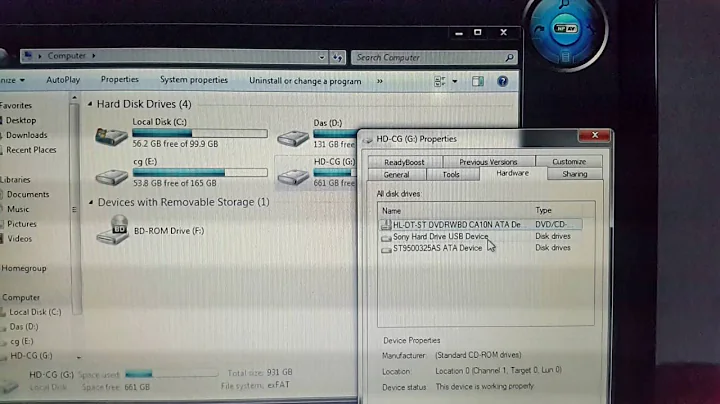Delete files on HDD while using LiveCD
Can you run df -h to confirm that you are actually running out of space?
As for deleting files with the LiveCD, try using sudo to remove the directory as root. Run sudo nautilus to use Nautilus or sudo rm on the command line.
Related videos on Youtube
fukurai
Updated on September 18, 2022Comments
-
fukurai over 1 year
I've got a little problem.
After installing the latest upadates Ubuntu 13.10 (IIRC) and rebooting, I can access the GUI log-in interface, but after entering my password the monitor remains black with the cursor in the middle. I can move it though, but nothing more happens.
Since I knew there was pretty less space available, I think the problem might be that the harddrive is just full and therefore Ubuntu can't be loaded fully. I now made a LiveCD and booted from it. Everything went fine and I can access the HDD and see most of the folders. Here comes the tricky part. If I want to open a folder at one point I get the notification that I don't have the permission to access this folder or file.
The plan was to use the LiveCD to access the files and delete some to free some space and then reboot. Since this isn't working I don't know what to do anymore.
Thanks in advance for your help.
cheers
Update 1: When I look at ls -l the output of some of the directories which I then can't access is
drwx-------
joe almost 10 yearsCan you run
df -hto confirm that you are actually running out of space? As for deleting files with the LiveCD, try usingsudoto remove the directory as root. Runsudo nautilusto use Nautilus orsudo rmon the command line. -
fukurai almost 10 years@dan08, sorry where can I find the trash? I checked the Trash of the Live System, but nothing appears there. Searched for the trashfolder on the old system as well, but nothing appeared there. Is there another location due to the running Live system? Thanks.
-
 Dan almost 10 yearsOh nevermind, I misread.
Dan almost 10 yearsOh nevermind, I misread. -
fukurai almost 10 yearsUsed
Shift + Delto delete a file, now it worked and I checked that there is space now available. -
fukurai almost 10 years@Nattgew, thanks both of you for helping me. It worked and I could access now my normal system. Thanks again, spared me some trouble.
-
AliN almost 10 years@Nattgew would you please post your comment as an answer?
-
 muru about 8 yearsAccepting an answer is enough to mark a question as solved. You don't need to add it to the title.
muru about 8 yearsAccepting an answer is enough to mark a question as solved. You don't need to add it to the title.
-
-
fukurai almost 10 yearsI just want to note that in case you can't access a directory on the command line, use nautilus and delete the file with
Shift + Del. If you just move it to trash it disappears, but you don't get any free space on the drive.

![How to Delete Files in USB That Cannot Be Deleted? [4 Methods]](https://i.ytimg.com/vi/L8nmt9V0IEk/hq720.jpg?sqp=-oaymwEcCNAFEJQDSFXyq4qpAw4IARUAAIhCGAFwAcABBg==&rs=AOn4CLCULe4A4_XNLlBKT20gNGesksnlww)