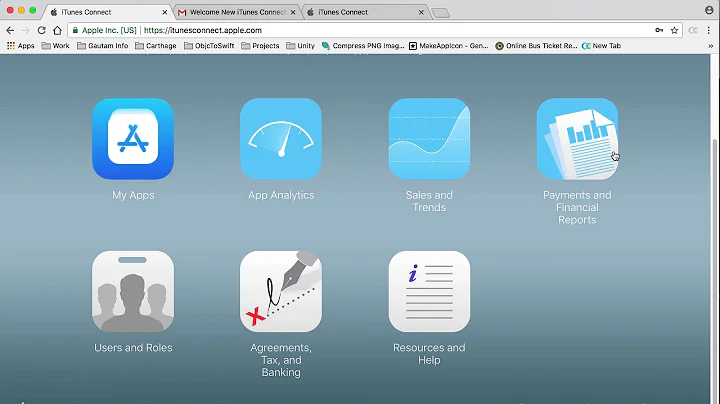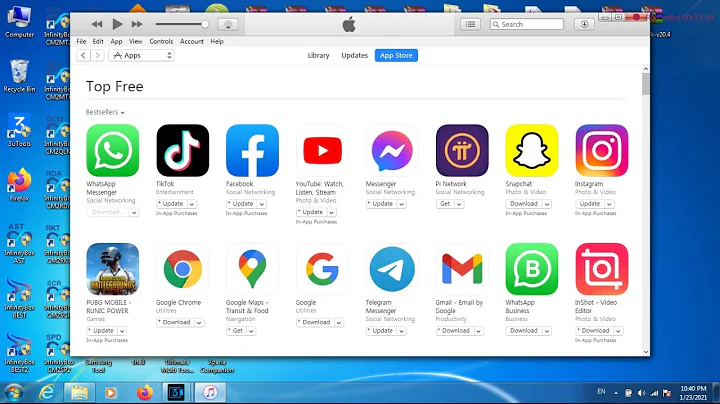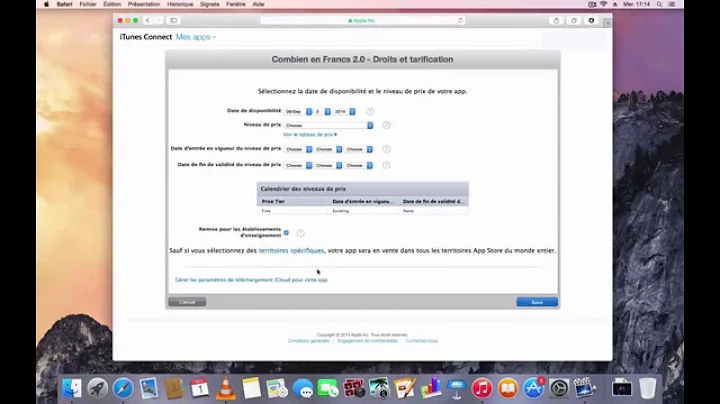Delete new version of app in iTunes connect
Solution 1
You don't have to worry, Prepare to Upload status means the itunes is asking you to tell that you are ready to upload binary and click the button Ready to Upload Binary.. Your build must be rejected by someone, or you haven't yet uploaded any.
If you want to upload a new build you have to click Ready to Upload Binary, then the status will turn into Waiting for Upload, then if you upload the binary successfully it will turn into Upload Received, then it goes into Waiting for Review, next come In Review, then your status might be Rejected, or Ready For Sale, or Approved(It needs to be released manually)..
I hope above clears your doubt..
Update -
The process has been changed a lot, though You can't delete a Binary, you need to upload new binary by changing the build number if you don't want to change the Version number of the build. For the process of upload, we don't have option to make it Ready to Upload anymore.. You follow the following steps..
- Upload a Binary of a specific version from XCode.
- Check Activity Tab in itunesconnect of your app, it should show the uploaded binary in processing mode, it will get processed in sometime.
- Click on your App Version which might be in Prepare to Submit state, go inside and add your recently uploaded and processed build and click on Save.
- Then Submit for Review
Cheers.
Solution 2
Another work around for this is to simply go to the version you want to delete and update the version number.
I.e. in my case we had created an update for version 3.1.2, but now wanted the update to be version 3.2. Instead of deleting the newly created 3.1.2 version (which I don't think is possible), we updated the version number.
Solution 3
You cannot delete a new version you have created from iTunesConnect before you have uploaded a binary. You can only delete full apps - before or after review.
Apple give a fairly full description of what is going on here without saying explicitly that you cannot delete versions. They do say you cannot remove a platform once created - and they seem to work like versions.
I suppose they never imagined people would create a new version by mistake or as an exercise - but we do!
The only reason I can think of is as a safety measure so that you cannot strand people who have bought your app for a platform that you then remove. I am guessing versions work like platforms in the background and so Apple cannot give us the functionality for one and not the other.
Related videos on Youtube
Krunal
iPhone/iPad developer from Mumbai (India) and you will always find me here to help you ;)
Updated on July 09, 2022Comments
-
 Krunal almost 2 years
Krunal almost 2 yearsI uploaded a new version of my app in iTunes connect and I do not want and/or need it - how do I get rid of it?
Currently the status shows Prepare For Upload with yellow dot..
I want to delete new version of app, which shows status of Prepare For Upload and not the old one which shows ready for sale status and new one is already available in store.
Is it possible to delete new version of app in iTunes Connect, without affecting old one?
-
 iphonic about 11 yearsIs your latest version approved by apple ?
iphonic about 11 yearsIs your latest version approved by apple ? -
 Krunal about 11 yearsold version is approved by apple, but new version i uploaded today and showing status of Prepare For Upload, i want to reject this new version..
Krunal about 11 yearsold version is approved by apple, but new version i uploaded today and showing status of Prepare For Upload, i want to reject this new version.. -
 iphonic about 6 yearsI think you should accept another answer in the thread, my answer is getting negative votes though its correct, so that I can remove my answer for betterment. Thanks.
iphonic about 6 yearsI think you should accept another answer in the thread, my answer is getting negative votes though its correct, so that I can remove my answer for betterment. Thanks.
-
-
 Krunal about 11 yearssee this (i.imgur.com/ntX18jp.png?1) the link which you are telling doesnot exist there..
Krunal about 11 yearssee this (i.imgur.com/ntX18jp.png?1) the link which you are telling doesnot exist there.. -
Paolo Stefan about 11 yearsI guess he hasn't uploaded the binary yet... so it cannot be rejected.
-
 Matthys Du Toit over 9 years@Krunal I love you app's decription, especially the part saying "Does it sound good?" Brilliant!
Matthys Du Toit over 9 years@Krunal I love you app's decription, especially the part saying "Does it sound good?" Brilliant! -
Greg Fenton over 9 yearsBut, to be clear, this answer does not "delete the version" from app. The metadata for the version remains, there just isn't a binary attached to it. Is there any way to actually delete the version (and its metadata) so that it is no longer listed in iTunes Connect? We have different people in our Ops team. Leaving an unused/empty version in the account can lead to confusion down the road. (Even it was just me coming back in a few months to renew the app, I'd be struggling to understand why there is this unused version there.)
-
 iphonic almost 8 years@mobiGeek This answer was to clear the confusion of SO whether if
iphonic almost 8 years@mobiGeek This answer was to clear the confusion of SO whether ifPrepare to Uploadrequire to delete the version or not, its not, developer can always upload a new version if they don't want to use the version to upload as there is no way to delete the uploaded version. -
Thomas Verbeek over 7 yearsIt's so easy to make a typo. Scrolling down iTunesConnect to the General App Information section and simply changing the version number did the trick. Thanks David!
-
user1046037 over 6 yearsIt would be good to first mention it is not directly possible and then provide the workaround for more clarity
-
 testing over 3 yearsWhat about the
testing over 3 yearsWhat about theCFBundleShortVersionStringdirectly baked into the uploaded ipa file? Is it ignored? Don't they have to match?