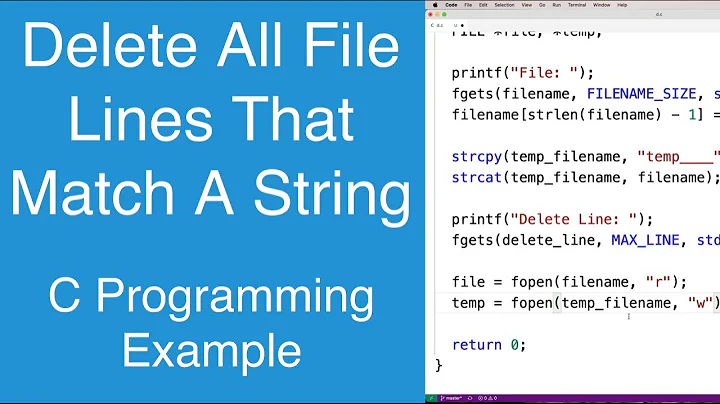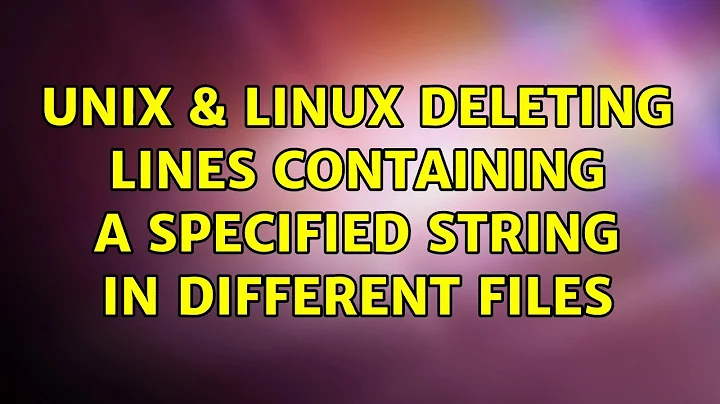Deleting Lines Containing a Specified String in Different Files
Solution 1
sed can do that :
sed -i.bak '/STRING/d' web/*
Solution 2
To find a file containing a string, use grep. If you want to find which files contain STRING in web/ and all subdirectories:
grep -R "STRING" web/
To edit a file and remove lines containing a string, there are many options but here are two common ones. Since you want to operate on entire lines this is really easy :)
First you could use grep with the -v argument to reverse the search and hide the matched lines from the output instead of showing them. For your first file, let's do this using sponge. This will allow us to read your file, filter it, then write it back to the same file all in one motion:
grep -v "sdajgeSTRINGdsad" foo.php | sponge foo.php
For your second example we'll do the same thing with grep, but if you don't have sponge you can write it to a different file, then move that file back to the original name:
grep -v "gdfhu98324STRING" bar.php > bar.php.cleaned
mv bar.php{.cleaned,}
The second way would be to use sed with the d line delete command. For your first example we will use the in-place file edit with the option to create a .bk backup file:
sed -i.bk '/sdajgeSTRINGdsad/d' foo.php
Pretty much the same thing could be accomplished by copying the file yourself then using sed to filter the backup and over-write the original:
cp bar.php bar.php.bk
sed '/gdfhu98324STRING/d' bar.php.bk > bar.php
Now to combine these two tasks! Let's make a function so you can do this repeatedly with different strings:
function nuke_string () {
string="$1"
path="$2"
grep -R -l "$string" "$path" | while IFS= read -r file; do
sed -i.bk "/$string/d" "$file"
done
}
Once you create that function, you could use it like this:
nuke_string "STRING" web/
Any files containing STRING in web/ would then have those lines removed and a backup copy would be made of the original version. You can create a function like this in your current shell or you can write it to your .bashrc file and have it always available.
Solution 3
Just make use of grep -l together with -R! Here's a complete one-liner:
grep -Rl "STRING" web/ | xargs sed -i "/STRING/d"
Related videos on Youtube
Rommel Castro
Updated on September 18, 2022Comments
-
Rommel Castro over 1 year
Suppose there are two files in
web/namedfoo.phpandbar.php. The 1st line offoo.phpis "sdajgeSTRINGdsad" and the 10th line ofbar.phpis "gdfhu98324STRING". The task is to first locate these two files, then delete 1st line of foo.php and 10th line of bar.php given that the specified string is "STRING". -
Rommel Castro almost 13 yearsThank you, Caleb. I think I have to apologize for I have not made myself clear. My problem is that I don't know which files (and how many of them) contain a specified string, which is exactly "STRING" but not "gdfhu98324STRING" or "sdajgeSTRINGdsad". So the method has to first locate or find those files that contain the string, then modify them.
-
tcoolspy almost 13 years@ZonghengYang: Ya sorry I missed the big about finding the files until I went to edit your question to clean it up. See my edited answer.
-
Rommel Castro almost 13 yearsThanks, tuxce. How ever it does not work as expected. Should I remove the "*" at the end in order to recursively search all files and subfolders under web?
-
tcoolspy almost 13 years@ZonghengYang: To recursivly search with this method you will have to change your shell globing method so you can use
**, a glob that matches recursively. First run this:shopt -s extglob, then useweb/**. -
tcoolspy almost 13 yearsThis will create backup files of every file matching the glob even if a match not found and no change is made to the file! If you want be more judicious you will have to do the file and edit operations in separate steps.
-
tuxce almost 13 yearsTry:
grep -Zlr STRING web | xargs -0 sed -i.bak '/STRING/d'(Edit: I didn't see previous comment, extglob saves 2 process) -
tcoolspy almost 13 years@tuxce: It saves two processes and makes a mess of the directory and wastes a lot of disk space. Note that sed makes backups even if it doesn't change anything in a file. Your
grep | xargs sedis a better solution, and does basically what I wrote a function for. -
tcoolspy almost 13 years
findis not an appropriate tool to find files based on their contents, which is what the OP is asking here. It works best to identify files by their properties. -
mouviciel almost 13 yearsI didn't mean to use
findfor filtering by contents, but by file extension. I assumed that what interests OP is locatingphpfiles, that are more likely to containSTRING, then apply thesedcommand for deleting matching lines. -
 Gilles 'SO- stop being evil' almost 13 yearsWith the usual dangers of
Gilles 'SO- stop being evil' almost 13 yearsWith the usual dangers ofxargs, i.e. it won't work if any of the file names contains whitespace or\'". -
rozcietrzewiacz almost 13 years@Gilles, True, but it should not be a problem in a sane directory tree as I understand
web/should be. -
Vicky Dev over 7 yearsWell for more safer side, you should also include file-type check, so it is removed only from those type of files, example '.csv'