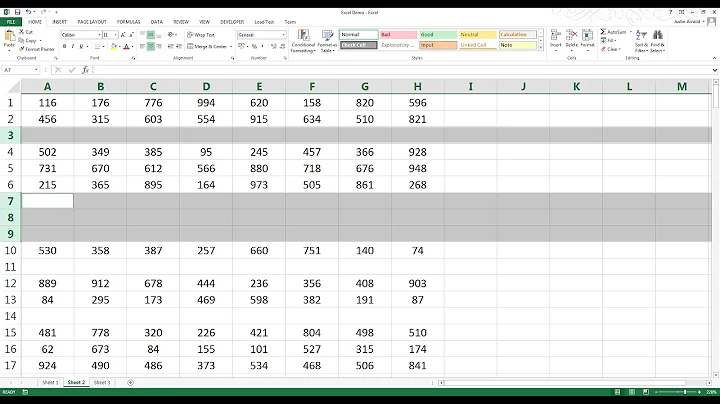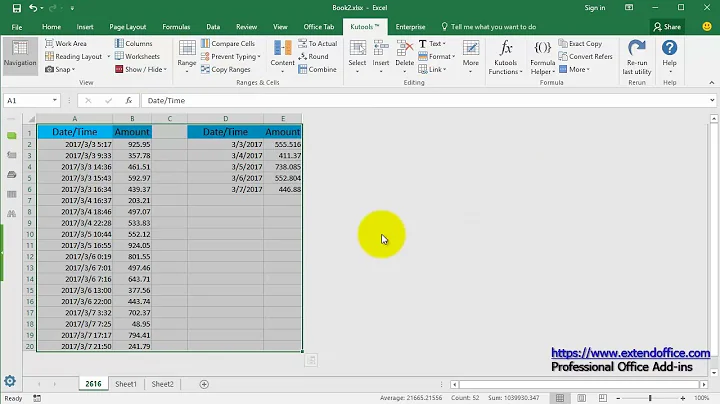Deleting unused Excel custom styles in bulk. How?
I used the actual name of the error and managed to find this post in StackOverflow:Remove the unknown format in Cell styles
The additional line mpStyle.Locked = FALSE solved my issue.
The full code is now:
Sub ClrStyles()
Dim mpStyle As Style
For Each mpStyle In ActiveWorkbook.Styles
If Not mpStyle.BuiltIn Then
mpStyle.Locked = FALSE
mpStyle.Delete
End If
Next mpStyle
End Sub
Hope this helps others. Mike.
Related videos on Youtube
RocketGoal
Updated on September 18, 2022Comments
-
RocketGoal over 1 year
I've inherited someone's Excel workbook with multiple worksheets, and have discovered that the problems I'm encountering are due to an abundance of custom styles.
This Microsoft hep file macro counted over 5000+ styles
Sub styles() For i = 1 To ActiveWorkbook.styles.Count Worksheets(1).Cells(i, 1) = ActiveWorkbook.styles(i).Name Next End SubI'm trying to remove all the custom (strange) styles, but keep the default/standard styles.
I've searched for how to do a bulk remove, and keep finding a similar style of macro in the forums. I've chosen the one below but unfortunately the line mpStyle.Delete causes an error:
Sub ClrStyles() Dim mpStyle As Style For Each mpStyle In ActiveWorkbook.Styles If Not mpStyle.BuiltIn Then mpStyle.Delete End If Next mpStyle End SubThe error it returns is: Delete method of style class failed.
I'm working in Excel 2010, and the Style class does have a delete function, so I'm confused why it doesn't work.
Any ideas?