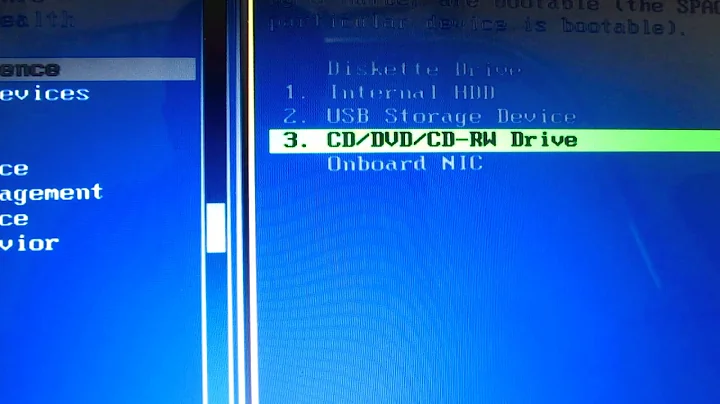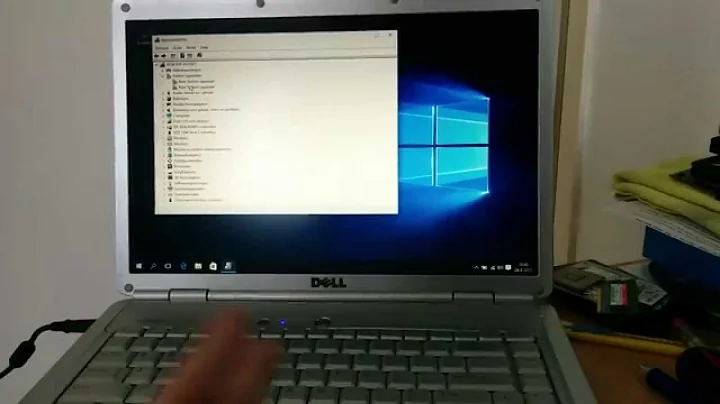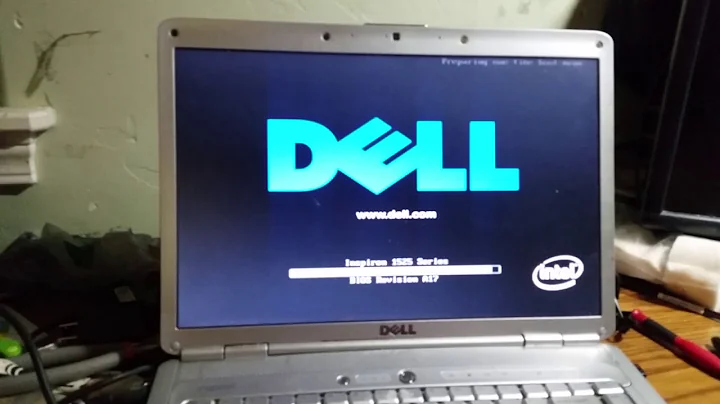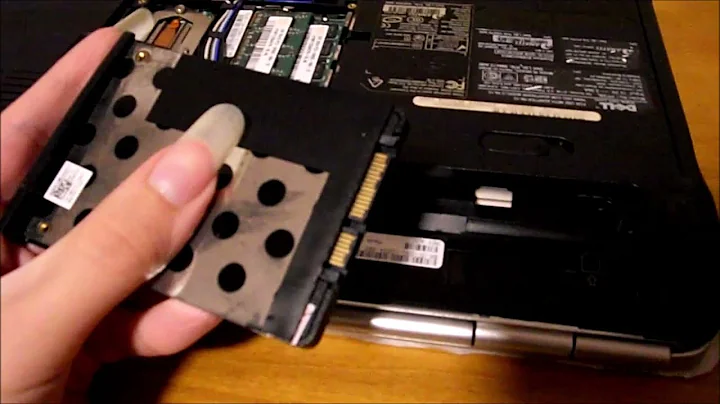Dell Inspiron 1525: Upgrade to Windows 7?
Solution 1
Same machine here with W7 32-bit. Works really well. Only drivers I needed from Dell were, I think, touchpad (to use scroll bars) and audio (to use both audio out ports). I've been led to believe that the 1525's processor won't fully support the 64-bit OS, but I'd be interested to hear otherwise!
Solution 2
You may have to dig for some Dell-specific software, for example QuickKeys. I just went through this exact process on my Inspiron 1720 which is actually a bit older than your 1525 and found all of the drivers I needed. Hardware manufacturers are on the ball for this one and most have Vista/Win7 64 bit drivers available for their common components. Any piece you can identify and get the latest driver directly from the manufacturer for will save you some hassle down the line.
Windows Update was able to find a few drivers that I missed, but to get there you need to have your networking hardware up and running.
Solution 3
I upgraded my Inspiron 1721 a while back to Windows 7 x64 without any issues. I did a quick peek on the specs of a 1525 and the look about the same as mine.
I decided to use all of the "built in" drivers that Windows 7 would detect and install and had no problems at all. I'd say let Windows 7 stay as "raw" as possible with the drivers they provide, and only pull the Dell ones if you're having some odd performance issues or the hardware isn't detected.
In a few cases where I needed to pull drivers off the Resource CD, the x64 version of them worked fine. I think the only device I didn't "recover" was the special touch pad driver, so I could use it, but didn't have access to the horizontal and vertical "scroll bars" on the edges of the touchpad.
That said, I was quite happy with the upgrade, and had even better performance out of it than when I was running Vista on it. I had 2GB of RAM, and I'd recommend keeping that level or higher if you're going to do the upgrade.
Solution 4
I just installed the 64 bit, dell input driver r244796, on the Dell Inspiron 1525, and the scrolling does work. This should work for 64bit Vista or Windows 7. Here's the link for the download....
ftp://ftp1.dell.com/input/R244796.EXE
Solution 5
You can see some of these other questions that answer the same questions you have asked:
- Any compelling reasons for upgrading Vista to Windows 7
- Should I install 64-bit versions of operating systems?
I would say that you won't have any problems. The Windows 7 driver model is the same as vista, so you shouldn't have any driver problems, except possibly with 64 bit drivers. I have been running 64-bit now both my desktop and laptop since the Windows 7 beta time-frame and have not had any problems at all.
Related videos on Youtube
rzlines
Computer Software and Hardware Enthusiast! Windows SuperUser and Linux newbie ;) Have recently proposed a site on area51, to cater to technology related recommendations. The objective is to allow users to request for recommendations for any sort of technology related service or product that they have not been able to identify by themselves and need guidance to find the most suitable one for their needs. Care to take a look? Feel free to join the project.
Updated on September 17, 2022Comments
-
rzlines over 1 year
I want to upgrade my laptop to Windows 7 as soon as it releases but I'm worried about the drivers will Vista drivers be compatible? Will I have to hunt for Windows 7 (driver) alternatives?
Also I can choose the 64-bit version but I'm skeptical about all software's compatibility.
Any users here who have tested Windows 7 any comments or advice regarding the above matter ?
And experiences with their use of the Windows 7 OS should I upgrade from Windows Vista ?
-
rzlines over 14 yearsDo i have to download any other drivers before i decide to install it?
-
rzlines over 14 yearswhere did you download the drivers from?
-
outsideblasts over 14 yearsUse the Vista drivers. Here's the Dell drivers page for 1525: support.dell.com/support/downloads/…
-
rzlines over 14 yearsI am able to disable it, from touchpad settings (uncheck tap to click) and all i have done is installed all the Vista drivers that came on the drivers disk with my laptop