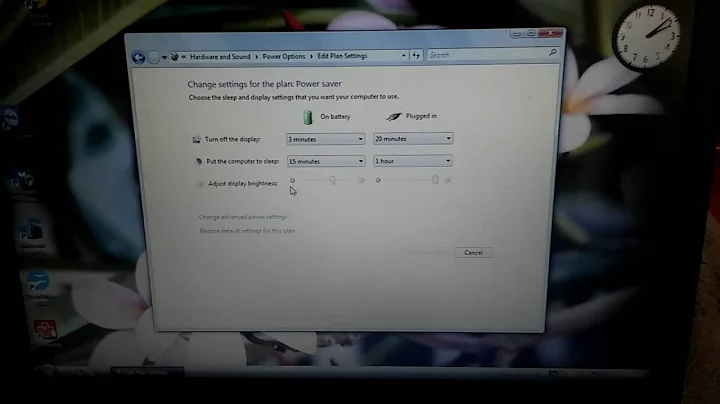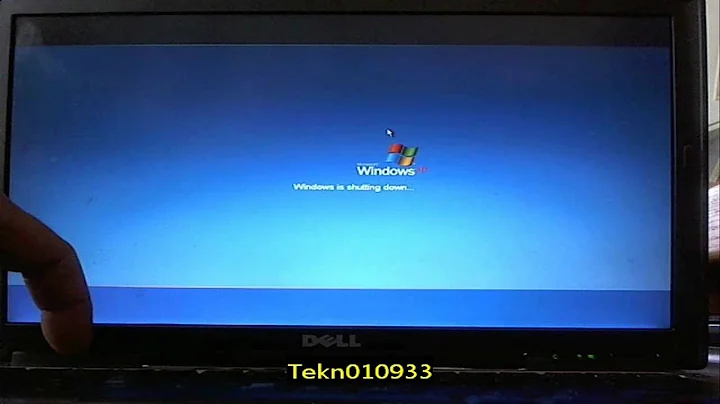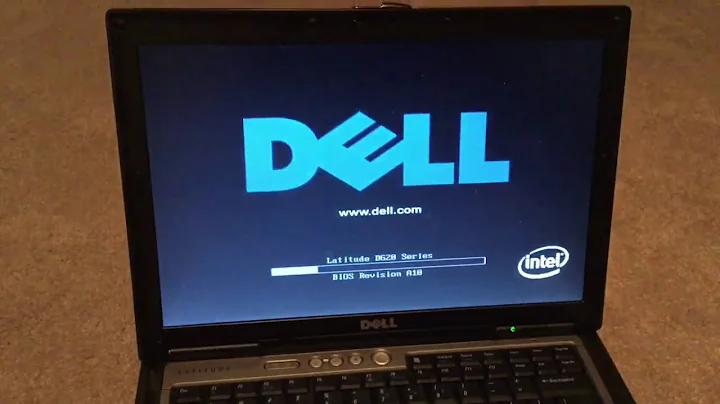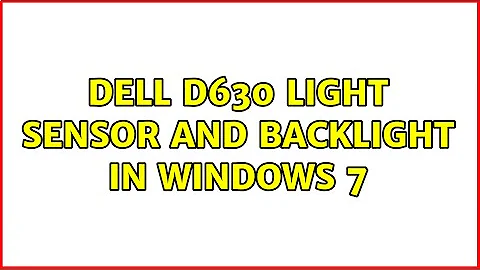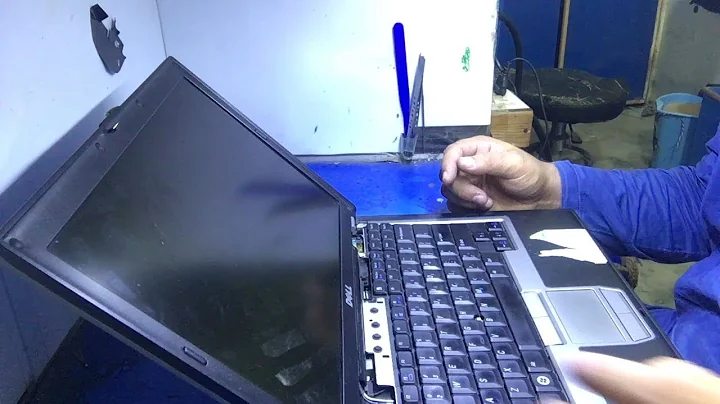Dell D630 light sensor and backlight in Windows 7
Solution 1
Just looked on Dell.com for you and it does not look like Windows 7 is supported / drivers are not yet available.
If you look at the driver page (Vista x64) / driver page (Vista x86), you may have luck with the Vista drivers, but obviously I can't guarantee it.
I see no drivers directly saying light control, but there are a few optional packages such as what is listed as "Dell utility - Notebook system software" that may have controls in for what you want.
Solution 2
Ambient light should be automatically adjusted, there is a setting in the BIOS that will allow this. All of the D620/D630s I have came with that setting off. There is also a max brightness setting I found useful. All seem to be set quite low as a power saving measure. For me the screens seem a bit dim so I crank up that max level.
Solution 3
The ambient light sensor is disabled by default in the BIOS. Also, it is disabled when your D630 is plugged in. Only works when on battery.
Related videos on Youtube
JcMaco
Updated on September 17, 2022Comments
-
JcMaco over 1 year
Is there a way to make Windows 7 aware of the light sensor built in the laptop? Also, there doesn't seem to be any way to control the backlight of the LCD from the OS (only the Fn + Up/Down key work). Is there a workaround available?
-
Chris Thompson over 14 yearsI have a D830 with Windows 7 and the Auto mode works fine (Fn+Left arrow)
-
JcMaco over 14 yearsIf you press START + X, do you see a place to adjust your screen brightness? I don't see this with my laptop. Perhaps the D830 uses a different method to control the brightness, like APIC.
-
-
JcMaco over 14 yearsThanks for the links, but none of the software offered on the page resolves this issue.
-
William Hilsum over 14 yearsWell, I said Windows 7 is not supported yet... That page is your best bet as I am sure that when Dell start offering support for it, it will be there.
-
 Moab over 13 yearsDell will never offer W7 support for that model, too old. support.dell.com/support/topics/global.aspx/support/kcs/…
Moab over 13 yearsDell will never offer W7 support for that model, too old. support.dell.com/support/topics/global.aspx/support/kcs/…