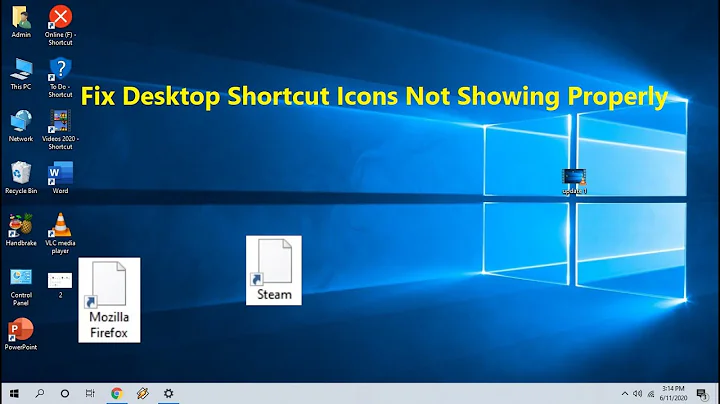Desktop icons not showing up in xubuntu (and I cant right click on the desktop)
Solution 1
Answered by OP in comments:
navigate to ~/.cache/sessions/
delete any xfce*session directories
run
xfdesktop(as your normal user, not root)logout and log in again
Solution 2
I was having the same problem; xfdesktop (the XFCE desktop manager) should start up automatically, but from one day to another, it stopped doing so.
Symptoms: no wallpaper, no desktop icons, no desktop context menu, no response to Alt+F2.
The problem spontaneously disappeared after taking the following steps. Step 1 is probably sufficient, but since I can no longer reproduce the problem, there is no way of knowing for sure.
-
rm -R ~/.cache/sessions/*(shell command) as suggested here - log out and log in again (without rebooting in between); based on this post
Since cleaning the session cache is also suggested here, I suppose the problem may have been triggered by a repository update of XFCE.
Solution 3
This command worked for me:
xfdesktop --replace
Related videos on Youtube
lobuo
Updated on September 18, 2022Comments
-
lobuo almost 2 years
In xubuntu, my desktop icons have dissapeared. I can not remember the cause, but if I do, I will edit this and put it here. Also, when I try to right click on the desktop, nothing happens. I have tried many reboots, but nothing worked. If I have to reset what was on my desktop, that is fine, because all that was on it was some shortcuts to some files.
EDIT: I can view my desktop files from the file manager, if that helps.
-
Web-Interaction almost 7 yearsI add the same ! I was caused by a fail update of linux kernel. My /boot folder was full. To check that : In a terminal, type df /boot if it is full (100%), you can clean it using this tutorial : ubuntuhandbook.org/index.php/2016/05/… Look at "Remove Old Kernels via DPKG". Et en français : justegeek.fr/… ;)
-
-
 Dishank Jindal over 9 yearsIs that a permanent solution? I mean every time he will have to write
Dishank Jindal over 9 yearsIs that a permanent solution? I mean every time he will have to writexfdesktopto view. -
 ubuplex about 9 yearsNo. Logout and login again.
ubuplex about 9 yearsNo. Logout and login again. -
hobs about 8 years@Ruud found the permanent solution below -- just
rm -R ~/.cache/sessions/*thenxfdesktopandsudo reboot -
Zeta.Investigator almost 6 yearsDidn't work for me
-
 Ruud Helderman almost 6 years@Zeta.Investigator Sorry to hear that. Did any of the other answers help? If so, then you may want to try the exact steps given by hobs (rm, xfdesktop, reboot) to make the fix permanent. If not, then your problem may be different.
Ruud Helderman almost 6 years@Zeta.Investigator Sorry to hear that. Did any of the other answers help? If so, then you may want to try the exact steps given by hobs (rm, xfdesktop, reboot) to make the fix permanent. If not, then your problem may be different. -
Zeta.Investigator almost 6 yearsthanks for reply. Yeah I've followed hobs solution and it is working for now but I don't know whether it is permenant
-
 theYnot over 2 yearsThis does not really answer the question. If you have a different question, you can ask it by clicking Ask Question. To get notified when this question gets new answers, you can follow this question. Once you have enough reputation, you can also add a bounty to draw more attention to this question. - From Review
theYnot over 2 yearsThis does not really answer the question. If you have a different question, you can ask it by clicking Ask Question. To get notified when this question gets new answers, you can follow this question. Once you have enough reputation, you can also add a bounty to draw more attention to this question. - From Review -
 rbaleksandar about 2 yearsIt would be nice to know why this is happening? I have two computers that will get this issue every once in a while. It's very annoying and apparently this solution here is not a permanent one.
rbaleksandar about 2 yearsIt would be nice to know why this is happening? I have two computers that will get this issue every once in a while. It's very annoying and apparently this solution here is not a permanent one.