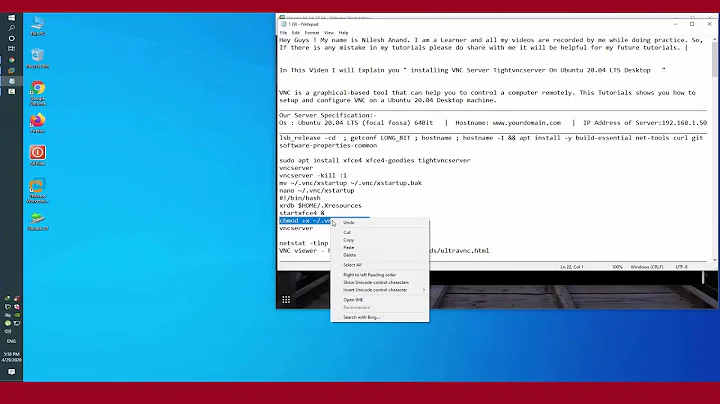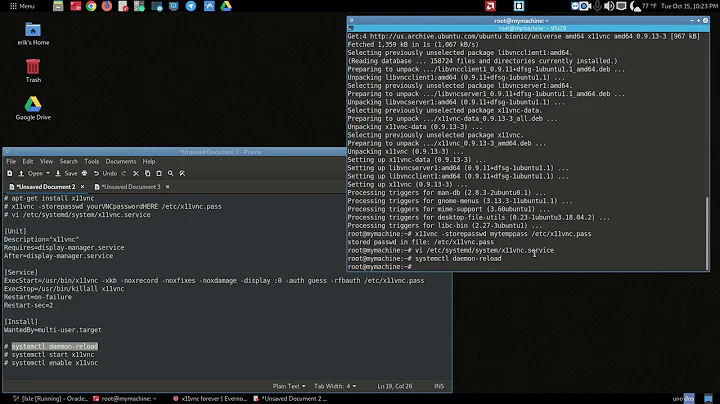Desktop not showing well using vncserver on ubuntu 15.10
6,350
Simply start vncserver with the command:
/usr/bin/vncserver -geometry 1024x768 -depth 24 :0
- geometry: define the resolution
- depth: define color depth
If you want to automatically start it at boot, add it into /etc/rc.local
sudo cat "/usr/bin/vncserver -geometry 1024x768 -depth 24 :0" >> /etc/rc.local
Related videos on Youtube
Author by
Nullpointer
Updated on September 18, 2022Comments
-
 Nullpointer over 1 year
Nullpointer over 1 yearCurrently using ubuntu 15.10 on azure and installed the gnome and vnc4server latest version on ubuntu. Please find log file below:
Current VNC client screen:
$ cat .vnc/myhost1\:1.log --cut-- VNCSConnST: Server default pixel format depth 16 (16bpp) little-endian rgb565 VNCSConnST: Client pixel format depth 8 (8bpp) colour-map Window manager warning: Invalid WM_TRANSIENT_FOR window 0x20000c specified for 0x20000b (I nitialization error). Error org.freedesktop.DBus.Error.NameHasNoOwner: Could not get owner of name 'org.gnome.ze itgeist.Engine': no such name amdxdg-su: no graphical method available for invoking '/usr/bin/amdcccle' as 'root' $ cat .vnc/xstartup unset SESSION_MANAGER [ -x /etc/vnc/xstartup ] && exec /etc/vnc/xstartup [ -r $HOME/.Xresources ] && xrdb $HOME/.Xresources vncconfig -iconic & gnome-panel & gnome-settings-daemon & metacity & nautilus -n & gnome-terminal &How to get 24bit color with wide screen (Now I getting square screen in vnc client)
-
 Nullpointer over 8 yearsI follow above command but still same problem :<
Nullpointer over 8 yearsI follow above command but still same problem :< -
 Tung Tran over 8 yearsAre you using VNC Viewer client?
Tung Tran over 8 yearsAre you using VNC Viewer client? -
 Tung Tran over 8 yearsIf so click the Options button at the bottom of the VNC Viewer dialog and choose the Display tab and set the values you want to see if it gets effect.
Tung Tran over 8 yearsIf so click the Options button at the bottom of the VNC Viewer dialog and choose the Display tab and set the values you want to see if it gets effect. -
 Nullpointer over 8 yearsyes; real vnc on windows 7
Nullpointer over 8 yearsyes; real vnc on windows 7 -
 Tung Tran over 8 yearsPlease follow my above comment.
Tung Tran over 8 yearsPlease follow my above comment. -
 Nullpointer over 8 yearsI set the display options but stil screen is square and i think 8bit color !!!
Nullpointer over 8 yearsI set the display options but stil screen is square and i think 8bit color !!! -
 Tung Tran over 8 yearsMake sure to enter the right session for the server address on the VNC Server box. As my start command, it should be
Tung Tran over 8 yearsMake sure to enter the right session for the server address on the VNC Server box. As my start command, it should beyour_server:0 -
 Nullpointer over 8 yearsThanks i get 24bit color but Still screen showing square !!!
Nullpointer over 8 yearsThanks i get 24bit color but Still screen showing square !!! -
 Tung Tran over 8 yearsHave you tried different resolution from my sample
Tung Tran over 8 yearsHave you tried different resolution from my sample-geometry 1024x768? Use the one which you think fits to your current Windows screen. -
 Tung Tran over 8 yearsNote that you can create multiple sessions for your vnc. So you don't need to stop your current session, start a new one, eg,
Tung Tran over 8 yearsNote that you can create multiple sessions for your vnc. So you don't need to stop your current session, start a new one, eg,/usr/bin/vncserver -geometry 1280 × 720 -depth 24 :1and enteryour_server:1in the VNC Viewer box. -
 Nullpointer over 8 yearsThanks to spend time with me; now i resolve all errors with you. After the set as my current windows resolution, Now i get wide sceen
Nullpointer over 8 yearsThanks to spend time with me; now i resolve all errors with you. After the set as my current windows resolution, Now i get wide sceen -
 Tung Tran over 8 yearsGlad to know that. If possible, please mark my answer as accepted (click the check-mark next to it).
Tung Tran over 8 yearsGlad to know that. If possible, please mark my answer as accepted (click the check-mark next to it).