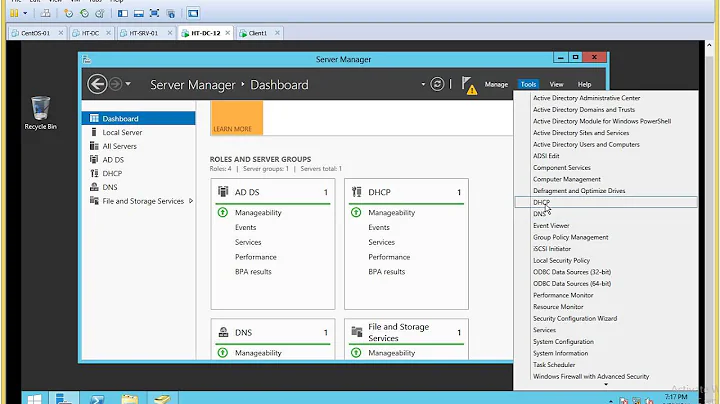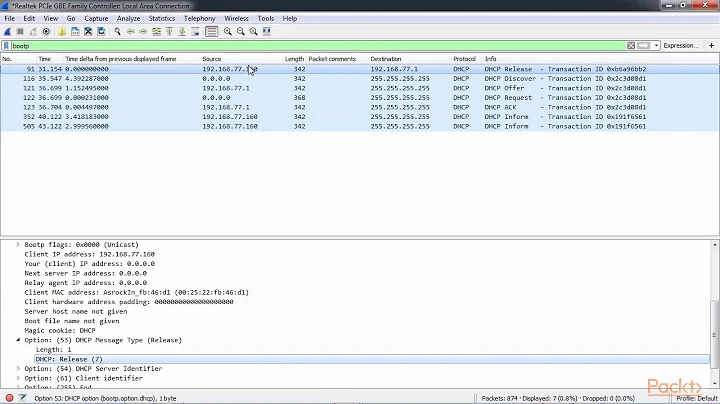detect DHCP server on a wired network
9,635
Quite simply:
You can tell that there is a DHCP server on your network by testing your NIC configuration and seeing if it is set for DHCP, and if it is, if you've pulled an IP address.
You can kill that bird, and the other(what is the address of the server?) with one stone, simply by going to a command line and using "ipconfig /all". Look for an entry that says "DHCP Server. . . . . .:" and it will tell you the address of the DHCP server.
Now, if you're trying to determine if your DHCP server is actually a server or a router, you'd need to discuss that with an admin.
Related videos on Youtube
Author by
kafir
Updated on September 18, 2022Comments
-
kafir almost 2 years
On Windows 7, how can I check if there is a DHCP server ruling the LAN on which my computer is running ? How to detect its IP address ?
-
Daniel B over 9 yearsTechnically, you’d implement half a DHCP client: Send
DHCPDISCOVER, listen forDHCPOFFER.
-
-
hookenz over 9 yearsYou can probably tell if the DHCP server is a router if the default route IP is the same IP as the DHCP server.