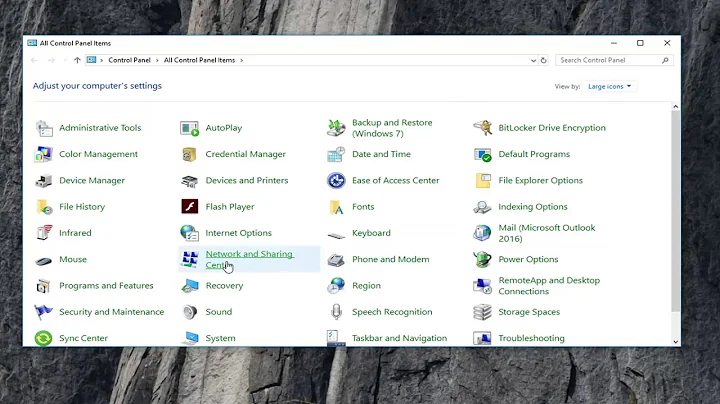Enable dhcp server in Win7 for LAN
Connect the board to a router port, just to make sure it's functional and it's getting an IP address.
I if that's fine, try a trick: to make W7 act as a DHCP server (without 3rd-party software), enable Internet Connection Sharing. ICS assigns a static IP address to the host computer's LAN connection, and its DHCP server assigns dynamic IP addresses to the custom board or any other devices connected. Use the static one on the wireless part (just put same address as the automatic configuration assigns) and let the Ethernet port be the DHCP/ICS output.
Related videos on Youtube
Comments
-
anishkumar almost 2 years
This is setup,
Custom Board <---LAN---> Laptop[Win7] <---Wifi---> Router
I am implementing dhcp client on custom board, i am not able to receive any dhcp offer after sending dhcp discover to Laptop/Router[don't know to whom request is going], using wireshark for monitoring.
My question is how do i configure dhcp server in windows7 for lan? I tried setting LAN IPv4 configuration to Automatic, enabled internet sharing[Wifi] on LAN.
Also tried following softwares
1.) http://www.dhcpserver.de/cms/
2.) tftpd64
3.) AlaxInfoDhcpServer