Detect moment when newline starts in UITextView
Solution 1
This is how I would do it:
- Get the
UITextPositionof the last character. - Call
caretRectForPositionon yourUITextView. - Create a
CGRectvariable and initially storeCGRectZeroin it. - In your
textViewDidChange:method, callcaretRectForPosition:by passing theUITextPosition. - Compare it with the current value stored in the
CGRectvariable. If the new y-origin of the caretRect is greater than the last one, it means a new line has been reached.
Sample code:
CGRect previousRect = CGRectZero;
- (void)textViewDidChange:(UITextView *)textView{
UITextPosition* pos = yourTextView.endOfDocument;//explore others like beginningOfDocument if you want to customize the behaviour
CGRect currentRect = [yourTextView caretRectForPosition:pos];
if (currentRect.origin.y > previousRect.origin.y){
//new line reached, write your code
}
previousRect = currentRect;
}
Also, you should read the documentation for UITextInput protocol reference here. It is magical, I'm telling you.
Let me know if you have any other issues with this.
Solution 2
For Swift use this
previousRect = CGRectZero
func textViewDidChange(textView: UITextView) {
var pos = textView.endOfDocument
var currentRect = textView.caretRectForPosition(pos)
if(currentRect.origin.y > previousRect?.origin.y){
//new line reached, write your code
}
previousRect = currentRect
}
Solution 3
answer of @n00bProgrammer in Swift-4 with more precise line break detection.
@n00bProgrammer answer is perfect except one thing it reacts differently when the user starts typing in a first line, it presents that Started New Line too.
Overcoming issue, here is the refined code
var previousRect = CGRect.zero
func textViewDidChange(_ textView: UITextView) {
let pos = textView.endOfDocument
let currentRect = textView.caretRect(for: pos)
self.previousRect = self.previousRect.origin.y == 0.0 ? currentRect : self.previousRect
if currentRect.origin.y > self.previousRect.origin.y {
//new line reached, write your code
print("Started New Line")
}
self.previousRect = currentRect
}
Solution 4
You can use the UITextViewDelegate
- (BOOL)textView:(UITextView *)textView shouldChangeTextInRange:(NSRange)range replacementText: (NSString *)text
{
BOOL newLine = [text isEqualToString:@"\n"];
if(newLine)
{
NSLog(@"User started a new line");
}
return YES;
}
Solution 5
SWIFT 4
If you don't want to use previousRect. Let's try this:
func textViewDidChange(_ textView: UITextView) {
let pos = textView.endOfDocument
let currentRect = textView.caretRect(for: pos)
if (currentRect.origin.y == -1 || currentRect.origin.y == CGFloat.infinity){
print("Yeah!, I've gone to a new line")
//-1 for new line with a char, infinity is new line with a space
}
}
Related videos on Youtube
mriddi
Updated on September 26, 2022Comments
-
mriddi over 1 year
I try to detect when carriage goes at new line in UITextView. I can detect it by comparison total later width with UITextView width:
CGSize size = [textView.text sizeWithAttributes:textView.typingAttributes]; if(size.width > textView.bounds.size.width) NSLog (@"New line");But it dose not work proper way because
-sizeWithAttributes:textViewreturns only width of letters without indentation width. Help please solve this. -
mriddi over 10 yearsJust IOS7. Plz more details about using second one
-
 rmaddy over 10 yearsLook at the docs. It's similar to the
rmaddy over 10 yearsLook at the docs. It's similar to thesizeWithAttributes:method you were using. You just need to pass in a size. Pass in a size with the desired width and a really large height. The returned size will be the same with but with the needed height to fit the text in the width. -
 n00bProgrammer over 10 years@mriddi. I have given you a skeletal structure. You will have to add conditions as per your need. For instance, editing code in the middle of your text, or replacing words or characters.
n00bProgrammer over 10 years@mriddi. I have given you a skeletal structure. You will have to add conditions as per your need. For instance, editing code in the middle of your text, or replacing words or characters. -
 rmaddy over 10 yearsThere are cases where this won't work. What about when the user pastes in text and the caret position is moved in the process?
rmaddy over 10 yearsThere are cases where this won't work. What about when the user pastes in text and the caret position is moved in the process? -
 n00bProgrammer over 10 yearsHence i mentioned that conditions have to be added.
n00bProgrammer over 10 yearsHence i mentioned that conditions have to be added. -
Markus over 8 yearsPlease can anybody help me with the following question? If the user writes bulleted text (multiple line breaks) in UITextView, how to detect the total number of line breaks?
-
 Nikhil Manapure almost 7 yearsWill this help if textView's text is set programmatically?
Nikhil Manapure almost 7 yearsWill this help if textView's text is set programmatically? -
 n00bProgrammer almost 7 years@NikhilManapure, sure. Just make sure you call the relevant code after you're done setting the text. Setting text programmatically does not call the delegate method (I think, though I'm unsure).
n00bProgrammer almost 7 years@NikhilManapure, sure. Just make sure you call the relevant code after you're done setting the text. Setting text programmatically does not call the delegate method (I think, though I'm unsure). -
JP Aquino about 6 yearsThis only works if user presses return key, not if the new line starts because it reached the end of the previous line.
-
 Saifan Nadaf over 4 yearsin which case u get currentRect.origin.y == -1 ??
Saifan Nadaf over 4 yearsin which case u get currentRect.origin.y == -1 ??




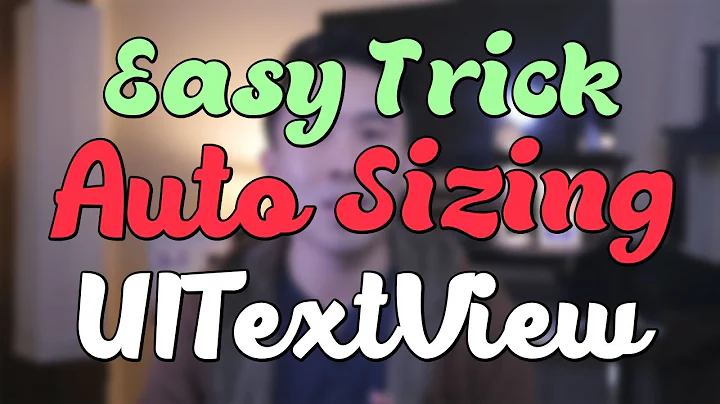



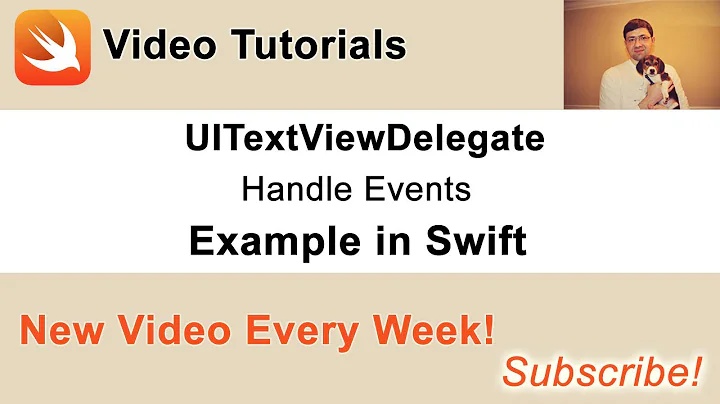



![[UNI] - Hướng dẫn cài đặt tính năng motion detect trên Đầu ghi NVR-116E](https://i.ytimg.com/vi/BLhjz-thG9Y/hq720.jpg?sqp=-oaymwEcCNAFEJQDSFXyq4qpAw4IARUAAIhCGAFwAcABBg==&rs=AOn4CLDo2AEK0dHpdgmEwGV52VeKqtnIOQ)
