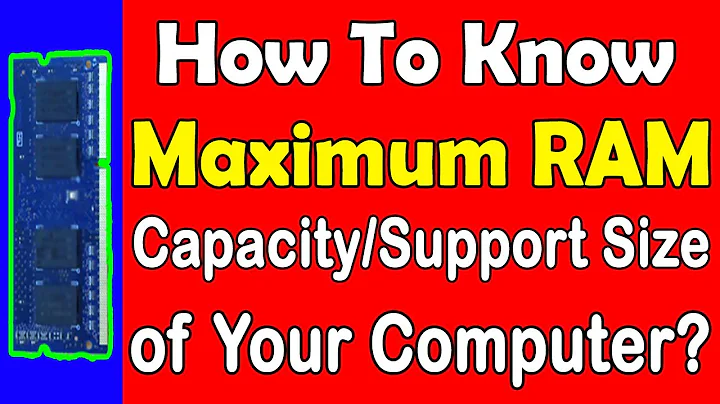Determine maximum RAM speed
Solution 1
As pointed out in the comments of your question, your CPU does not support a RAM frequency of 1600MHz. Not to worry as there is virtually no performance difference between 1333MHz and 1600MHz when it comes to real life usage. It's only when you're bench-marking that you'll see a difference.
I'm assuming you want the upgrade for gaming purposes. In that case it is very likely you will not see any significant gain. If you search the term 1600MHz vs 1333MHz, you'll find many sources quoting that the difference is not at all noticeable.
You could always go into your BIOS and see if you can change some settings to try and improve performance. Obviously you'll have to be very careful as you could potentially render your system unusable. If you've never overclocked before in any capacity, I would suggest reading up on it before changing anything. If you still feel uncomfortable making changes in the BIOS, it is better just to leave it alone.
As for the higher frequency RAM, you can certainly use it, but it will default to 1333MHz as that's the highest supported frequency. If the RAM timings for the 1600MHz RAM are tighter, you could potentially see some performance gains.
Some information about RAM timings from Hardware Secrets
Timings measure the time the memory chip delays doing something internally. Here is an example. Consider the most famous parameter, which is called CAS Latency (or CL or “access time”) that tells us how many clock cycles the memory module will delay in returning data requested by the CPU. A memory module with a CL 9 will delay nine clock cycles to deliver a requested data, whereas a memory module with a CL 7 will delay seven clock cycles to deliver it. While both modules may run at the same clock rate, the second one will be faster, as it will deliver data sooner than the first one. This issue is known as “latency.” As you can see in Figure 1, the module portrayed there has a CL of 7.
As another example if the timings of your current RAM are 9-9-9-24-1T and the timings of the 1600MHz are 7-7-7-21-1T, the 1600MHz RAM will have a shorter delay when data is requested. If the price of the RAM is similar and the timings are better, you can by all means use the 1600MHz RAM, but you won't be able to make use of the maximum available performance.
Solution 2
Your motherboard supports DDR3-1600 RAM but will only run it at DDR3-1333 speeds. You will, however, usually get lower latency if you use faster RAM.
Related videos on Youtube
user1291235
Updated on September 18, 2022Comments
-
user1291235 almost 2 years
I want to buy new RAM for my laptop and wondering if my motherboard supports DDR3-1600. This is the output of
dmidecode -t 17:# dmidecode 2.11 SMBIOS 2.6 present. Handle 0x002D, DMI type 17, 28 bytes Memory Device Array Handle: 0x002C Error Information Handle: No Error Total Width: 64 bits Data Width: 64 bits Size: 2048 MB Form Factor: SODIMM Set: None Locator: DIMM 1 Bank Locator: Bank 0/1 Type: DDR3 Type Detail: Synchronous Speed: 1334 MHz Manufacturer: 80CE Serial Number: 67089954 Asset Tag: 1051 Part Number: M471B5773CHS-CH9 Rank: Unknown Handle 0x002E, DMI type 17, 28 bytes Memory Device Array Handle: 0x002C Error Information Handle: No Error Total Width: 64 bits Data Width: 64 bits Size: 2048 MB Form Factor: SODIMM Set: None Locator: DIMM 2 Bank Locator: Bank 2/3 Type: DDR3 Type Detail: Synchronous Speed: 1334 MHz Manufacturer: 80CE Serial Number: 6708993D Asset Tag: 1051 Part Number: M471B5773CHS-CH9 Rank: Unknown Handle 0x002F, DMI type 17, 28 bytes Memory Device Array Handle: 0x002C Error Information Handle: No Error Total Width: Unknown Data Width: Unknown Size: No Module Installed Form Factor: SODIMM Set: None Locator: DIMM 3 Bank Locator: Bank 4/5 Type: Unknown Type Detail: Synchronous Speed: Unknown Manufacturer: Serial Number: Asset Tag: Part Number: Rank: Unknown Handle 0x0030, DMI type 17, 28 bytes Memory Device Array Handle: 0x002C Error Information Handle: No Error Total Width: Unknown Data Width: Unknown Size: No Module Installed Form Factor: SODIMM Set: None Locator: DIMM 4 Bank Locator: Bank 6/7 Type: Unknown Type Detail: Synchronous Speed: Unknown Manufacturer: Serial Number: Asset Tag: Part Number: Rank: UnknownSo currently i have not installed DDR3-1600.
How can I determine if DDR3-1600 is supported?
EDIT: my CPU is
Intel(R) Core(TM) i7 CPU Q 720 @ 1.60GHzif that's important.kind regards
-
 Admin over 10 yearsThat output specifies the current speed of the ram installed, not the supported speed of the chipset/cpu. Post the specific CPU product code and that will allow someone to determine its supported memory speed
Admin over 10 yearsThat output specifies the current speed of the ram installed, not the supported speed of the chipset/cpu. Post the specific CPU product code and that will allow someone to determine its supported memory speed -
 Admin over 10 yearsper ark, your CPU will not support DDR3-1600. ark.intel.com/products/43122/…
Admin over 10 yearsper ark, your CPU will not support DDR3-1600. ark.intel.com/products/43122/… -
 Admin over 2 yearsThe motherboard has to support it and the CPU has to support it - both usually mention max RAM size in their specifications. If you manage to get higher frequency RAM working, it will probably be clockeddown to max. supported. Also it usually gets clockeddown to the lowest frequency among other RAMs. (If you have 667Mhz and 1600Mhz, the 1600Mhz will get clocked down to 667Mhz) To find MB model - askubuntu.com/questions/179958/… , to find cpu model use command
Admin over 2 yearsThe motherboard has to support it and the CPU has to support it - both usually mention max RAM size in their specifications. If you manage to get higher frequency RAM working, it will probably be clockeddown to max. supported. Also it usually gets clockeddown to the lowest frequency among other RAMs. (If you have 667Mhz and 1600Mhz, the 1600Mhz will get clocked down to 667Mhz) To find MB model - askubuntu.com/questions/179958/… , to find cpu model use commandlscpuor system information GUI.
-
-
user1291235 over 10 yearsI am upgrading primary because i need more RAM for Virtualization. However, excellent answer. Thank you!
-
Yass over 10 yearsYou're welcome. More RAM will definitely help for Virtualization. You don't really need to worry about speed all that much.