Determine whether a swipe event is for a left swipe or a right swipe
Solution 1
It looks like the gestures are built on top of HammerJS as stated in the Ionic 2 docs.
You can target specific gestures to trigger specific functionality. Built on top of Hammer.js...
When you trigger a swipe event an object gets passed to the bound method it contains an option e.direction which is a numeric value corresponding to a swipe direction.
Below is the list of direction constants which are defined here in the HammerJS docs
Name Value DIRECTION_NONE 1 DIRECTION_LEFT 2 DIRECTION_RIGHT 4 DIRECTION_UP 8 DIRECTION_DOWN 16 DIRECTION_HORIZONTAL 6 DIRECTION_VERTICAL 24 DIRECTION_ALL 30
Example
Given your ion-content setup
swipeEvent(e) {
if (e.direction == 2) {
//direction 2 = right to left swipe.
}
}
Useful tip
Alternatively (doesn't look like Ionic have covered this in their gestures doc), you can use HammerJS events in the HTML tag to target a specific swipe direction.
<ion-content (swipeleft)="swipeLeftEvent($event)">
Only found this out by trial and error and it seemed to work for most events!
Solution 2
html
<ion-navbar *navbar>
<ion-title>Main</ion-title>
</ion-navbar>
<ion-content padding class="main">
// height: 300px; background-color: #000; => visible for test
<div (pan)='swipeEvent($event)'></div>
</ion-content>
typescrip
export class MainPage {
constructor(public nav: NavController) { }
swipeEvent($e) {
// swipe left $e.direction = 2;
// pan for get fired position
console.log($e.deltaX+", "+$e.deltaY);
}
}
if deltaX > 0 swipe right else swipe left.
i like to use pan instead of swipe because i want to make a slide image same as Scrollyeah
Solution 3
You cab bind separate event handlers with Ionic, like:
<ion-content on-swipe-left="onSwipeLeft()" on-swipe-right="onSwipeRight()">
You may also use on-swipe like:
<ion-content on-swipe="swiped($event)">
$scope.swiped = function($e) {
var what = '';
switch ($e.gesture.direction) {
case 'up':
what = 'Swiped up';
break;
case 'down':
what = 'Swiped down';
break;
case 'left':
what = 'Swiped left';
break;
case 'right':
what = 'Swiped right';
break;
default:
what = 'Swiped ???';
break;
}
alert(what)
}
Using Ionic 2
<ion-content (swipe)="swipeEvent($event)">
swipeEvent($e) {
var what = '';
switch ($e.gesture.direction) {
case 'up':
what = 'Swiped up';
break;
case 'down':
what = 'Swiped down';
break;
case 'left':
what = 'Swiped left';
break;
case 'right':
what = 'Swiped right';
break;
default:
what = 'Swiped ???';
break;
}
alert(what)
}
Related videos on Youtube
Bill Noble
Updated on July 09, 2022Comments
-
Bill Noble almost 2 years
I am using Angular 2 and ionic 2 and am trying to capture left and right swipes. I can capture a swipe but can't work out how to determine if it is a left or right swipe.
In my html I have:
<ion-content (swipe)="swipeEvent($event)">This calls
swipeEventevery time a swipe occurs.My
swipeEventjavascript code looks like this:swipeEvent(event){ alert('swipe'); }How can I determine if it is a left or right swipe.
-
Bill Noble about 8 yearson-swipe-left only works with ionic 1 I am using ionic 2. I will change my question to mention I am using ionic 2
-
Bill Noble about 8 yearsIonic 2 doesn't have $scope.
-
Bill Noble about 8 yearsI too discovered (swipeleft) by trial and error. I am sure it will be documented eventually.
-
 Will.Harris about 8 yearsThey more than likely will do, what i've noticed is (swipeleft) and (swiperight) work but (swipeup) and (swipedown) dont.
Will.Harris about 8 yearsThey more than likely will do, what i've noticed is (swipeleft) and (swiperight) work but (swipeup) and (swipedown) dont. -
vuhung3990 almost 8 yearsthe second approach not work on ionic 2: ORIGINAL EXCEPTION: TypeError: Cannot read property 'direction' of undefined
-
vuhung3990 almost 8 yearsok, when i swipe left to right almost value is 4, but some time is 1 or 8, what does 1 and 8 mean ?
-
 Will.Harris almost 8 yearsClick on the direction constants link in my answer and find out ;)
Will.Harris almost 8 yearsClick on the direction constants link in my answer and find out ;) -
Arup Bhattacharya over 7 years@Will.Harris Thanks a lot. Your suggestion worked just perfect in my app.
-
TaeKwonJoe almost 7 years@Will.Harris this custom gesture provider will enable vertical swipes: stackoverflow.com/a/42650832/1467810
-
saber tabatabaee yazdi over 5 yearsworks good but what about DIRECTION_NONE 1... what is the meaning of swip to direction none?
-
 Grant almost 5 yearsFor Ionic4 to work
Grant almost 5 yearsFor Ionic4 to worknpm install hammerjsfirst, then go intomain.tsand add the lineimport 'hammerjs';that way hammerJS will be loaded, to utilise the swipe event methods.





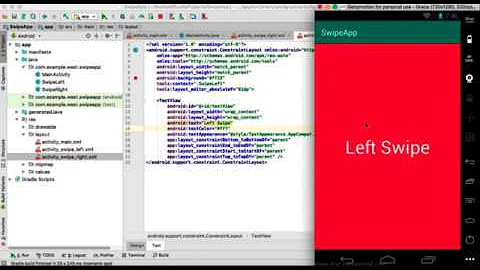
![Swipe Right or Left - AES [Aug 2018]](https://i.ytimg.com/vi/LvT4vBSNPCQ/hq720.jpg?sqp=-oaymwEcCNAFEJQDSFXyq4qpAw4IARUAAIhCGAFwAcABBg==&rs=AOn4CLBTI2HKXpxWBgrtZuKv22rGzi7jaA)



