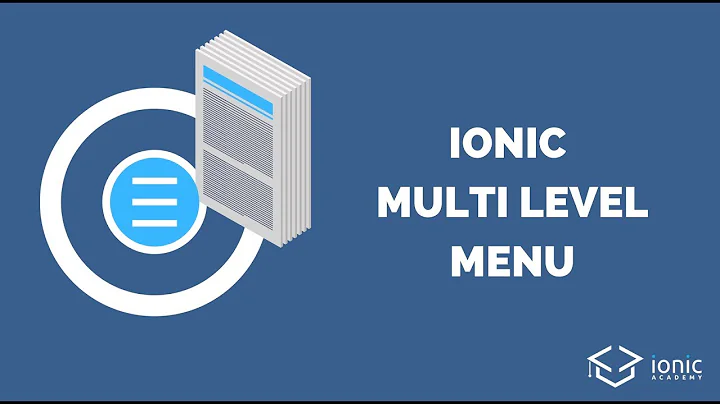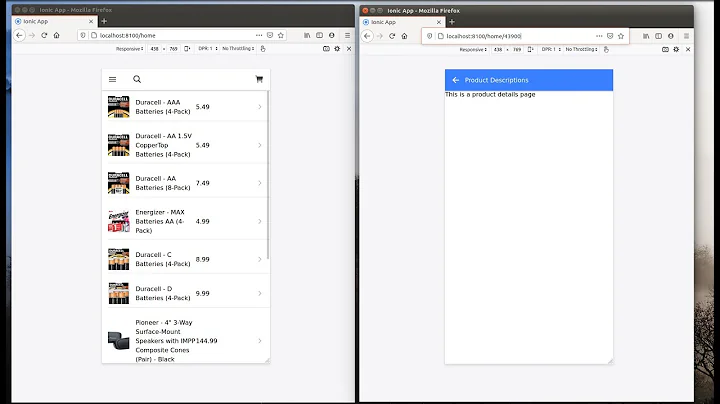How to use nav.popTo() (ionic 2)?
19,779
Solution 1
Here is the code to go up two levels, that is to the parent page of the previous page.
this.navCtrl.popTo(this.navCtrl.getByIndex(this.navCtrl.length()-3));
Pop to the root page.
this.navCtrl.popToRoot();
Solution 2
you mast get index this.navCtrl.getByIndex(int i) and set it inside the popTo(), see the code bellow:
this.navCtrl.popTo( this.navCtrl.getByIndex(1));
with this example, you can pop two pages
Solution 3
If you're lazy loading you'll need something like this:
let targetView = this._navCtrl.getViews().filter(view=> view.id == 'MyAwesomePage')
targetView.length ? this._navCtrl.popTo(targetView[0]) : this._navCtrl.pop()
Note that you may handle the off case with something other than just a pop()
If you want more control on which instance of the view you want to go to, you can try something like this:
let index: number;
let views: any[] = this._navCtrl.getViews()
let found: boolean = views.some((view, i) =>{
index = i
return (view.id == 'MyAwesomePage')
})
found ? this.navCtrl.popTo(views[index]) : this._navCtrl.pop()
You may getViews().reverse().filter() or views.reverse().some() to get last occurrences.
This is using Ionic 3 and Array.some() from ES5
Related videos on Youtube
Author by
Ignat
Updated on June 26, 2022Comments
-
Ignat almost 2 years
I'm using NavController. To go back I can use nav.pop(), but how to use nav.popTo() if I need go to the other page (not last)?
constructor(nav: NavController) { this.nav = nav; this.nav.push(MyNextPage); -
Rosdi Kasim almost 8 yearsHi can you show how to retrive that
MyWelcomePageview? I have no idea how to retrieve the view that I want to go to. -
 macio.Jun over 7 yearsYour MyWelcomePage needs to be ViewController type which was passed into your detail1-page via NavParams all the way from the welcome-page
macio.Jun over 7 yearsYour MyWelcomePage needs to be ViewController type which was passed into your detail1-page via NavParams all the way from the welcome-page -
 Sandeep Sharma about 7 yearsThankyou.. this.navCtrl.getByIndex(int i) is working in Ionic 3. Previously in Ionic 2 I was using this.navCtrl.popTo(0) and it stopped working when I upgraded to Ionic 3.
Sandeep Sharma about 7 yearsThankyou.. this.navCtrl.getByIndex(int i) is working in Ionic 3. Previously in Ionic 2 I was using this.navCtrl.popTo(0) and it stopped working when I upgraded to Ionic 3. -
Luckylooke over 6 yearsI cannot find popTo in docs: ionicframework.com/docs/api/navigation/NavController
-
 Jeff Fischer over 6 yearsIt's gone dark on their documentation. lmao! :(
Jeff Fischer over 6 yearsIt's gone dark on their documentation. lmao! :(