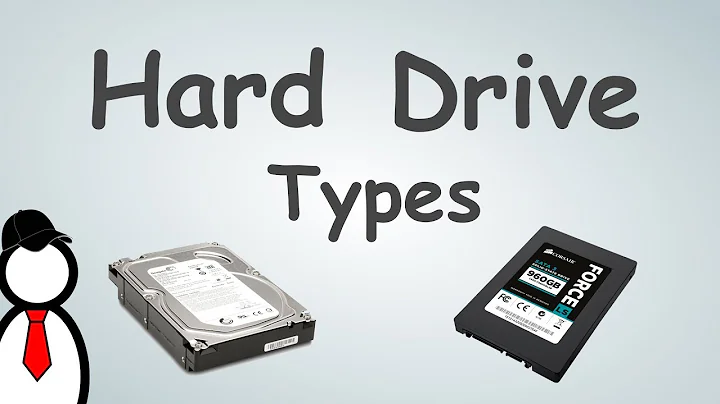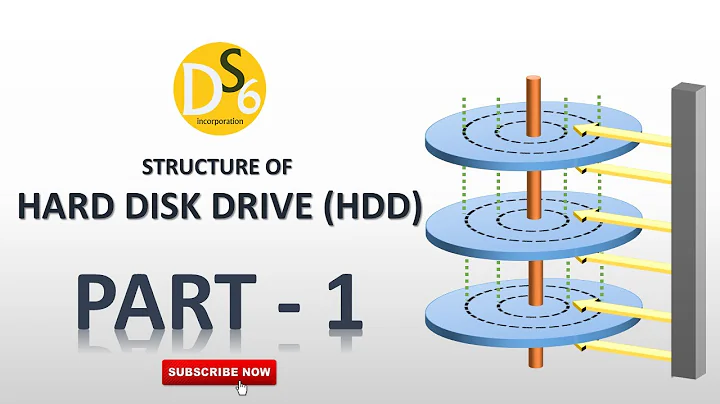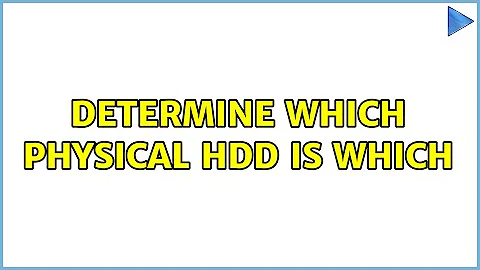Determine which physical HDD is which
In the BIOS I can't find any distinction in how the drives are labeled other than 3M/3S/4M/4S/PM/PS. How do I figure out which physical SATA ports these labels correspond to on the motherboard?
I'm assuming your motherboard's drive controller is in IDE mode.
First let's understand the M and S in the labels. IDE (sometimes referred to as ATA or PATA) hard drive controllers use the concept of Master and Slave ports, so:
M = Master
S = Slave
One Master and Slave port form a single IDE channel as shown here, where the blue connector is the Master port and the black one is the Slave:

Therefore your BIOS labels correspond to IDE channels and Master/Slave designations:
3M = IDE Channel 3, Master
3S = IDE Channel 3, Slave
But why does your BIOS start with Channel 3?
For legacy purposes your BIOS manufacturer skips (reserves) IDE channels 1 and 2 because some motherboard designs could physically include the corresponding IDE ports, in which case they would be designated as follows:
Physical port 1 = IDE Channel 1, Master Physical port 2 = IDE Channel 1, Slave Physical port 3 = IDE Channel 2, Master Physical port 4 = IDE Channel 2, Slave
We could shorten this up to 1M/1S/2M/2S. Clearly your port labels continue on with 3M/3S/4M/4S simply picking up where the reserved ports end.
What about the P in the labels PM and PS?
It appears your motherboard treats physical SATA ports 5 and 6 differently (see page 3-13 of the manual), designating this Master/Slave pair as a Primary channel (instead of channel 5). Two reasons for this come to mind:
- During its heyday, IDE designs never had more than four channels
- IDE was often referred to having a Primary and Secondary controller
The Primary and Secondary controllers typically consisted of one channel each, where the Primary controller was included on the motherboard and, if present, the Secondary controller would be on an add-in sound card. Later, both controllers were included on motherboards. According to Wikipedia:
This second ATA interface on the sound card eventually evolved into the second motherboard ATA interface which was long included as a standard component in all PCs. [These are] called the "primary" and "secondary" ATA interfaces...
So apparently your BIOS manufacturer didn't want to designate the last channel as 5 and decided to call it (somewhat confusingly) a Primary channel.
Bringing all of this together, your labels 3M/3S/4M/4S/PM/PS correspond to your physical SATA ports as follows:
Physical Port SATA Port IDE Labels IDE Full Name
-------------------------------------------------------------------
1 1 3M Channel 3, Master
2 2 3S Channel 3, Slave
3 3 4M Channel 4, Master
4 4 4S Channel 4, Slave
5 5 PM Primary channel, Master
6 6 PS Primary channel, Slave
That all said, none of this will help you determine which of your six identical drives is the boot/OS drive. The only way you'll be able to do that is connect the drives one-by-one (preferably to physical SATA Port 1) and attempt to boot the computer. If that fails, then you'll need to use another computer to examine the content of the drives in order to determine which one has the OS on it.
Related videos on Youtube
user1441998
Updated on September 18, 2022Comments
-
user1441998 over 1 year
I have an Asus M5A88-M motherboard with six identical SATA drives running Windows 7. One drive is the boot/OS drive and the others are just data drives, but I don't know which is which.
Suddenly the computer won't boot. I want to unplug all the data drives and see if I can boot with only the boot/OS drive connected.
In the BIOS I can't find any distinction in how the drives are labeled other than
3M/3S/4M/4S/PM/PS. How do I figure out which physical SATA ports these labels correspond to on the motherboard? The manual has been of no help.-
 Tetsujin over 9 yearsThe simplest way would be unplug them all bar one & add them back one at a time… then mark it with a Sharpie ;)
Tetsujin over 9 yearsThe simplest way would be unplug them all bar one & add them back one at a time… then mark it with a Sharpie ;) -
user1441998 over 9 yearsthanks -- i dislike brute force and am wondering if there is a "correct" strategy. also, this is a shared machine in a lab that is left open with its guts hanging out, and i suspect someone has actually rearranged which hdd is plugged in to which sata socket on the m/b, so i don't even know that the bios is trying to boot from the port connected to the bootable hdd. is there a way to tell the bios to search all connected drives for bootable ones?
-
 Tetsujin over 9 yearsmoving a drive's port shouldn't stop it booting. I've done that before, when, for instance, a new graphics card forces you to move the connection. Unless, possibly, it moved from one controller to another. I don't know how to tell the drives apart in the bios.
Tetsujin over 9 yearsmoving a drive's port shouldn't stop it booting. I've done that before, when, for instance, a new graphics card forces you to move the connection. Unless, possibly, it moved from one controller to another. I don't know how to tell the drives apart in the bios. -
 Lorenz Meyer over 9 yearsIsn't the difference in bios the serial number ? This would help.
Lorenz Meyer over 9 yearsIsn't the difference in bios the serial number ? This would help. -
user1441998 over 9 yearscan't find serial numbers in the bios -- the codes i listed correspond to 3 pairs of (M)aster and (S)lave, under (P)rimary, 3, and 4 (controllers?). googling suggests these are names for SATA ports 1-6, but doesn't indicate some standard mapping. when choosing a boot device in the bios, it seems to be indicating one of these ports, not the drive that happens to be connected. i think maybe if there were only one hdd, the bios might find it even if it switched ports, but that isn't happening in this case.
-
 Tetsujin over 9 yearsif the correct drive was bootable but not booting, it ought to show in the boot list only when it's plugged in; but that's still back to unplug them all, then...
Tetsujin over 9 yearsif the correct drive was bootable but not booting, it ought to show in the boot list only when it's plugged in; but that's still back to unplug them all, then... -
ganesh over 9 yearsAre these disks in some kind of RAID mirror? (Just guessing why someone would mark drives as master and slave while that is no longer used with SATA. PATA used that. SATA does not).
-
 Tetsujin over 9 yearsthe master/slave thing confused me a bit too
Tetsujin over 9 yearsthe master/slave thing confused me a bit too -
user1441998 over 9 yearsthey all show up in the boot list. no RAID, but perhaps those codes are held over from the roles a RAID would assign to each port? i can't find documentation indicating where they come from, only that they're common across many m/b's (eg, here's a totally different mfg w/same codes: supermicro.com/support/faqs/faq.cfm?faq=12546)
-
 I say Reinstate Monica over 9 years@Tetsujin The
I say Reinstate Monica over 9 years@Tetsujin TheMasterandSlavedesignations are used to identify drives connected to an IDE hard drive controller, which this motherboard is capable of emulating. -
Mawg says reinstate Monica over 5 yearsWhile you dislike brute force, sometime sit can be justified. You would have had you answer long ago had you unplugged them all and tried one by one.
-
-
user1441998 over 9 yearsthanks -- is there documentation supporting your physical port to ide label mapping? how do you know it's not some other order? the bios is not set to ide emulation mode, btw.
-
 I say Reinstate Monica over 9 yearsUnfortunately your motherboard's manual is going to be the best documentation, and as you've already observed it's not all that explicit. However, you don't have to take my word for it, a simple test will do. To confirm that port
I say Reinstate Monica over 9 yearsUnfortunately your motherboard's manual is going to be the best documentation, and as you've already observed it's not all that explicit. However, you don't have to take my word for it, a simple test will do. To confirm that port3Mis the first port, simply connect only one drive to the computer using SATA port 1 on the motherboard and see what port label the BIOS uses to refer to the drive. Do the same to see if physical port 4 corresponds to label4S, and so on. -
Nikita Kipriyanov over 2 yearsI feel this answer is wrong. Master and Slave coloring applies to cables, not to MB ports. Two ports on the picture are just two PATA channels. Each channel is capable to connect one "master" and one "slave" device. Also "masters" and "slaves" are bad names, because there is absolutely no hierarchy; better to call them just device 0 and device 1. The distinction is made either by the jumper on the device itself or by the cable connector if the jumper is in the "cable select" position ("slave" connector on the cable has one pin disconnected; on 80-wire cables it is in the middle).