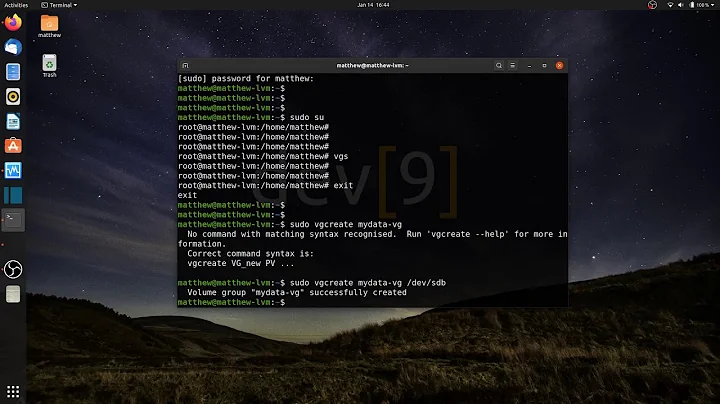/dev/sda1 not in a volume group, and vgextend doesn't work
Solution 1
Whilst I have no beef with either of the existing answers, I'm not sure I see any reason to complicate this with LVM, given that you don't currently have it. If you're not planning on doing an extension like this again, it may not be worth the pain of introducing LVM now.
An alternative, which is fiddly but doesn't involve rebuilding the machine unless you stuff it up, is to:
- Roll back the LVM setup you've done, then do a complete backup
- Delete the partition
/dev/sda3 - Stop the existing swap space with
swapoff, then delete the/dev/sda[25]partitions - Recreate the
/dev/sda1partition to span all the existing disc, less some swap space at the top. Do not change the start block of the partition. - Create a
/dev/sda2at the top of the disc, tag it swap, make sure your/etc/fstabreflects the change fromsda5tosda2. - Reboot, then use
resize2fsto grow the root file system in situ to fill the new, larger/dev/sda1.
Solution 2
At this specific time and with how you've described your setup, I'm afraid that the answer is "sorry, can't be done". At least not in the way you describe it.
But the real question isn't "how can I extend sda1" - it's "how can I increase the space available for my users given that the server was installed without volume groups". That is a question that can be answered in several ways. I'm giving you two answers that don't involve e.g. a NAS/SAN or other external storage system.
Before you do any of the below, make sure that you have a current backup of your system. Be aware that there will be downtime involved!
The easy way is to look at what directories exist on the current /dev/sda1 disk. You may have e.g.
/var
/home
/usr
all on the same disk. One thing you can do is to copy all data from e.g. /home to the new disk, and then mount that new disk as /home. (This obviously needs to be done at a time that there are no users logged on to the machine - preferably, it should be booted in single user mode!)
When the copying is finished, reboot the system with /dev/sda3 mounted as /home. Verify that everything works as designed. Then unmount /dev/sda3 and delete all directories under /home on the old disk.
The downside is that you will now be locked into a limited amount of space, except that now you have two non-extendable disks instead of one, so it will take a while before you hit the ceiling next time.
Edited the below since /boot is on /dev/sda1 so the original solution doesn't work.
The harder way is to do a reinstall. When reinstalling, create a VG on /dev/sda3 only. Don't partition or touch /dev/sda1 in any way.
Once the system is up, you mount /dev/sda1 on a new mountpoint (e.g. /mnt/olddisk). Then copy all data from that disk (this should be everything except the actual operating system). Once that is done, you can extend the VG onto the old /dev/sda1. You will now have a system that can be extended by adding more disks to the volume group.
Solution 3
You can only create or extend LVM volume groups onto physical volumes.
To resolve the issue, create an LVM physical volume on the desired partition.
pvcreate /dev/sda1
NOTE: This operation destroys all data on the named partition.
You can then extend the volume group onto the physical volume.
(And you probably don't mean /dev/sda1 because that's usually the /boot partition. Since this is destructive, be absolutely sure what you're doing.)
Related videos on Youtube
steffen
Updated on September 18, 2022Comments
-
steffen over 1 year
I've got several virtual machines which I access through a VMWare vSphere client (v 5.1.0). One ran out of space and I'm trying to give it some more space.
What I've done so far:
- Increased provisioned size using "Edit Settings" in the "Summary" tab.
- Created a new partition (/dev/sda3) with Linux LVM system.The problem is that there's no volume group on the machine earlier, so I can't follow the normal tutorials that tells me to just
vgextend VolGroup00 /dev/sda1when I do, I get the error:
No physical volume label read from /dev/sda1 Can't open /dev/sda1/ exclusively. Mounted filesystem? Unable to add physical volume '/dev/sda1' to volume group 'VolGroup00'.I've googled all day, but can't find out how to add /dev/sda1 to my volume group. It's not in any volume group at all...
Anyone got any hints or pointers?
EDIT: Some additional data:
# fdisk -l Disk /dev/sda: 42.9 GB, 42949672960 bytes 255 heads, 63 sectors/track, 5221 cylinders Units = cylinders of 16065 * 512 = 822580 bytes Sector size (logical/physical): 512 bytes / 512 bytes I/O size (minimum/optional): 512 bytes / 512 bytes Disk identifier: 0x000d2064 Device Boot Start End Blocks Id System /dev/sda1 * 1 1998 16043008 83 Linux /dev/sda2 1998 2089 731137 5 Extended /dev/sda3 2089 5221 25161490+ 8e Linux LVM /dev/sda5 1998 2089 731136 82 Linux swap / Solaris # df -h Filesystem Size Used Avail Use% Mounted on /dev/sda1 16G 14G 754M 95% / tmpfs 4.0G 0 4.0G 0% /lib/init/rw udev 4.0G 104K 4.0G 1% /dev tmpfs 4.0G 0 4.0G 0% /dev/shm # lbslk -bash: lsblk: command not found # pvs PV VG Fmt Attr PSize PFree /dev/sda3 VolGroup00 lvm2 a- 23.99g 23.99g # vgs VG #PV #LV #SN Attr VSize VFree VolGroup00 1 0 0 ws--n- 23.99g 23.99g # lvs # (no output)-
steffen over 10 yearsHe'll be back at the office tomorrow, gonna run an interrogation then :) But you're saying we basicly have to do a complete reinstall to increase the disk size since it's already in use?
-
 Michael Hampton over 10 yearsOr migrate the existing data into a new LVM LV, but it's effectively a reinstall anyway since you have to be down. So you may as well reinstall and do it right (hint:
Michael Hampton over 10 yearsOr migrate the existing data into a new LVM LV, but it's effectively a reinstall anyway since you have to be down. So you may as well reinstall and do it right (hint:Guided - use entire disk and set up LVM). -
MadHatter over 10 yearsJust for completeness, could you edit into your question the outputs of
pvs,vgs, andlvs? I see an LVM partition, but it's not clear that there's anything under LVM control right now. And can you confirm I'm right in thinking that you always had/dev/sda, but it's recently got bigger - which is the space you've declared as/dev/sda3? -
steffen over 10 yearsMichael Hampton: That's what I was leaning towards anyways, but wanted to check here if anyone knew a quicker fix. Thanks for all your help. MadHatter: Done. And yes, your assumtions are correct.
-
-
steffen over 10 yearsFirst of all, thanks for taking a look at my issue. Second, I do mean /dev/sda1, but this is the volume I'm trying to extend. If this is a physical volume or not, I'm not sure. These are all virtual machines, so I'm not 100% sure how vSphere treats them. I'm assuming the diskspace provisioned on first installation went into creating /dev/sda1 and treating it as a physical volume. What I'm trying to do now is to extend it with the additional provisioned space I've put in /dev/sda3. However, without volume groups it seems I can't.
-
 Michael Hampton over 10 yearsIf your extra space is in
Michael Hampton over 10 yearsIf your extra space is in/dev/sda3then that's what you want to use. -
steffen over 10 years/dev/sda1 has only 16GB and is 99% full, /dev/sda1 has additional space and is 0% empty. My question is this: how can I extend /dev/sda1 to get the additional space from /dev/sda3? Basicly...how do I use it? I might be missing something obvious (and some caffeine), but I really appriciate any help.
-
 Michael Hampton over 10 yearsPerhaps you should (edit your question and) explain how the filesystems are currently set up.
Michael Hampton over 10 yearsPerhaps you should (edit your question and) explain how the filesystems are currently set up. -
steffen over 10 yearsOn it. What information do you need? I'm usually a Windows guy.
-
 Michael Hampton over 10 yearsThe output of
Michael Hampton over 10 yearsThe output oflsblkshould be sufficient, I think. -
steffen over 10 yearsRunning Debian and the util-linux package doesn't contain lsblk
-
 Michael Hampton over 10 yearsYou forgot about
Michael Hampton over 10 yearsYou forgot about/boot, which he still has under/and not in a separate partition. This just makes it even more complicated. -
 Jenny D over 10 yearsgrf So I did. Fixing the answer...
Jenny D over 10 yearsgrf So I did. Fixing the answer... -
steffen over 10 yearsSo basically I install the OS on /dev/sda3 now that it's in a VG and boot up that, leaving /dev/sda1 available to add with vgextend?
-
 Jenny D over 10 yearsAlmost - what you do is when you install, you create the VG during the installation process (as should have been done from the start). That is if you want the disk to be extendable in the future - otherwise go with @MadHatter's answer instead.
Jenny D over 10 yearsAlmost - what you do is when you install, you create the VG during the installation process (as should have been done from the start). That is if you want the disk to be extendable in the future - otherwise go with @MadHatter's answer instead. -
steffen over 10 yearsThanks for the suggestion! We might end up doing this, but as I prefer scalability I'm leaning towards just introducing LVM as soon as possible.
-
MadHatter over 10 yearsAs long as his VPS provider only ever makes a bigger
sdaavailable, both solutions are equally extensible. I do think LVS is a good skill for the OP to master in the long run, though. -
Random over 8 yearsYou may also have to change type of sda2 (in fdisk) while recreating swap (t => 82 => w) then reboot. Worked like a charm for me.
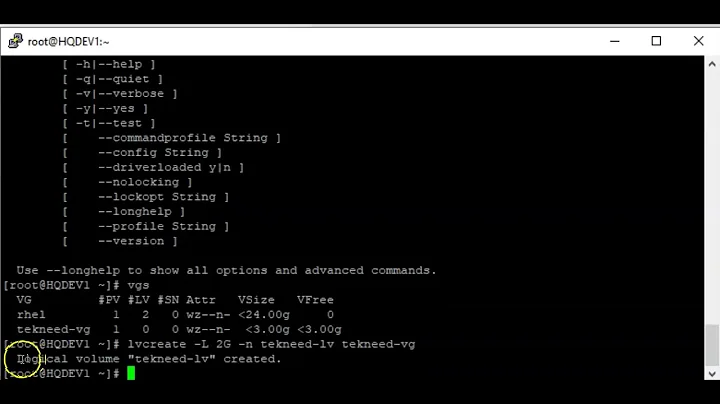
![[SOLVED] How To Fix The "No Space Left on Device" Error On Linux In A VM](https://i.ytimg.com/vi/-APw5Y9ow6s/hqdefault.jpg?sqp=-oaymwEcCOADEI4CSFXyq4qpAw4IARUAAIhCGAFwAcABBg==&rs=AOn4CLBi_DdgzVhkoJBS0PhC1bOD8jaVpA)