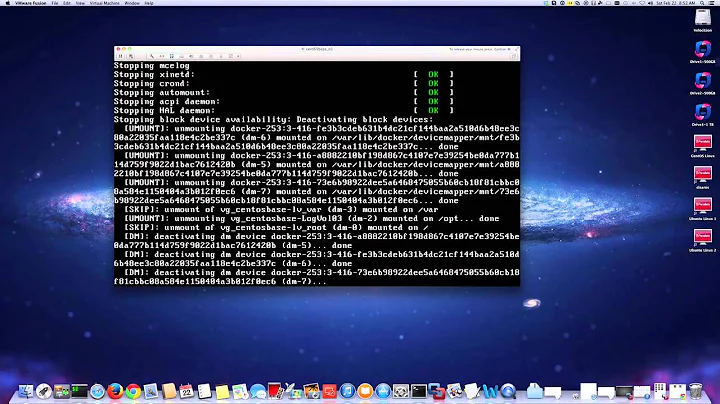Extending LVM partition on Debian/Virtualbox
5,671
Try
lvextend -l +100%FREE /dev/private2/root
This command should work for you.
Related videos on Youtube
Author by
EddyR
Updated on September 18, 2022Comments
-
EddyR over 1 year
I've just resized the Virtual Space on VirtualBox image 5G to 15G. I then used GParted to resize the physical partition which now looks like this:

and using fdisk command:
Disk /dev/sda: 16.1 GB, 16106127360 bytes 255 heads, 63 sectors/track, 1958 cylinders Units = cylinders of 16065 * 512 = 8225280 bytes Sector size (logical/physical): 512 bytes / 512 bytes I/O size (minimum/optimal): 512 bytes / 512 bytes Disk identifier: 0x0009221c Device Boot Start End Blocks Id System /dev/sda1 * 1 32 248832 83 Linux Partition 1 does not end on cylinder boundary. /dev/sda2 32 1959 15477761 5 Extended /dev/sda5 32 689 5280768 8e Linux LVMThe problem is I can't find any examples for resizing the LVM partition that look similar to this or on Debian.
Most examples look something like this but I'm not exactly sure
pvresize /dev/sda5 pvscan lvextend -L +10G /dev/? /dev/sda5 resize2fs /dev/?/lv_rootUpdate
So I figured out the correct command is:
lvextend -L +10G /dev/private2/rootWhich gives now gives error message:
Extending logical volume root to 14.78 GiB Insufficient free space: 2560 extents needed, but only 0 available