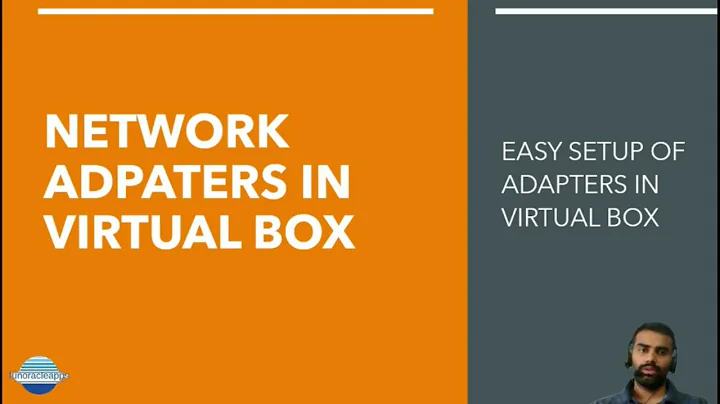VM: ifconfig sees the interface but it is not in /etc/network/interfaces
Seems like you are using NetworkManager. You can find the configuration file here:
/etc/NetworkManager/system-connections/name-of-connection
For a manual configuration of your interface you should have something like below in your /etc/network/interfaces file:
auto eth0
iface eth0 inet static
address 192.168.1.3
netmask 255.255.255.0
gateway 192.168.1.1
Change eth0 to match your interface name. Then add your name server (DNS) entries to /etc/resolv.conf
nameserver XX.XX.XX.XX
(List any others you may have)
Then bring up your interface and restart the networking daemon:
ifconfig eth0 up
/etc/init.d/networking restart
If your network interface is up and live but cannot find it in /etc/network/interfaces, have you checked inside this directory?
/etc/network/interfaces.d
The interfaces file sources files from inside there.
Aside from that, you can use the commands:
ifconfig -a
ip addr
to view the current configuration settings for all (-a option is 'all', including interfaces that are down) of your interfaces.
Related videos on Youtube
Mario Kamenjak
Updated on September 18, 2022Comments
-
Mario Kamenjak over 1 year
I am running Debian stable in a Virtualbox VM. I have configured the interface via the GUI(and it works as expected). However, I can't see the interfaces now in /etc/network/interfaces. Only the loopback interface is there.
Where can I see the configurations of the interfaces(other than the GUI)?
-
Mario Kamenjak about 7 yearsinterfaces.d is empty. ifconfig sees the interfaces, but I would want to see the config files, or whatever I can use to configure the interfaces to use a static ip via CLI.
-
diametralpitch about 7 yearsAdded more info for you. See my edit above.
-
Mario Kamenjak about 7 yearsOh wait, does it perhaps mean that the configuration in /etc/network/interfaces won't appear by default if I enter it in Network manager? It seems I had the wrong idea on how NM does this. Also yes, I found the network in Network managers folder. Now will it hurt network manager if I configure the same interface in the /etc/network/interfaces as well, with identical addresses?
-
diametralpitch about 7 yearsThat's right. NM uses its own configuration files and it will not modify /etc/network/interfaces. However, you can allow it to setup interfaces based on what you have in /etc/network/interfaces. Have a look here wiki.debian.org/NetworkManager#Enabling_Interface_Management. I would set up /etc/network/interfaces manually and remove the corresponding entry from NM.