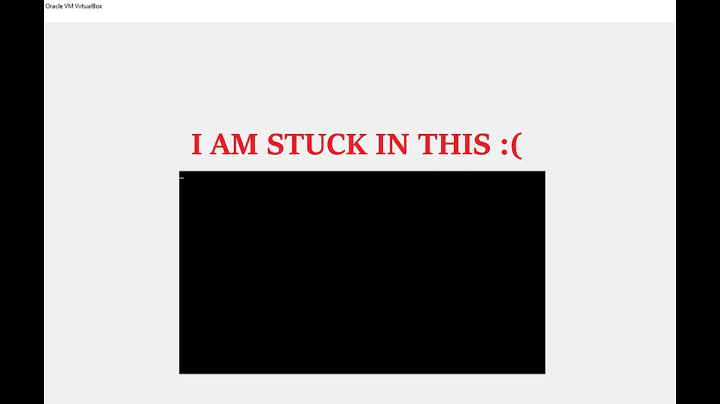How can I fix a Debian VM booting to a black screen?
14,981
Is the VM for the same system architecture (amd64 vs i386) ? You could edit grub command line (probably ctrl-x or 'e', depending on grub) and edit kernel command line to remove "quiet" flag; and see if it shows something
Related videos on Youtube
Author by
Juriy
Updated on September 18, 2022Comments
-
Juriy over 1 year
I have a VDI file with Debian installed on it. When I start the VM, GRUB is run and after choosing the system's version (restore or normal boot) a black screen appears.
How can I diagnose what the trouble is?
-
 vembutech over 9 yearsWere you able to boot the source machine successfully with which you created that
vembutech over 9 yearsWere you able to boot the source machine successfully with which you created thatvdi? Just curious to know if that the image was cloned and copied without corruption? -
Nathan2055 over 9 years@Vembu - In my case, the image booted and was working perfectly fine until I installed Guest Additions. I'm curious to know if OP installed Guest Additions and if they can boot into recovery mode.
-
Juriy over 9 years@Vembu, the source machine works fine and copied are also well
-
-
Juriy over 9 yearsYep. The message was "Loading current ramdisk" and load faulted. Accidentaly, I created the VM with i386 arch. versus needed amd64. Foolish, yeah. And now I'm already starting my issues, thanks.