Device not finding a CD/DVD Drive
OK, so I Installed package ubuntu-restricted-extras:sudo apt-get install ubuntu-restricted-extras
Then ran: sudo /usr/share/doc/libdvdread4/install-css.sh
All seems to be working now.
Thanks for looking anyhow
Related videos on Youtube
Tony Udall
Updated on September 18, 2022Comments
-
Tony Udall almost 2 years
I'm new to Ubuntu.
I installed Ubuntu 14.04.3 from a disk I downloaded and burned on this laptop whilst it was running Win8.1. Laptop is an HP Pavilion g6.
Clearly the CD/DVD drive works, as the instillation completed, but now Ubuntu does not read the drive. I put cds in, and get the standard mechanical sounds, but nothing on screen. media/cdrom is present and correct, but without any contents (regardless of having a disk in the drive or not). I ran
sudo lshw -class diskand received:*-disk description: ATA Disk product: ST1000LM024 HN-M vendor: Seagate physical id: 0.0.0 bus info: scsi@0:0.0.0 logical name: /dev/sda version: 0002 serial: S2SWJ9ACA11106 size: 931GiB (1TB) capabilities: gpt-1.00 partitioned partitioned:gpt configuration: ansiversion=5 guid=a1e00938-1015-4bb4-9a4b-a95f404e111d sectorsize=4096Not sure what command I should run in order that I can access cds and dvds on this drive.
Any sugestions?
-
 mchid almost 9 yearsis it a blank disk? run the command
mchid almost 9 yearsis it a blank disk? run the commandlsblkand you should see sr0 listed. Is it listed? -
Tony Udall almost 9 yearsIt wasn't a blank disk. The command gave me: NAME MAJ:MIN RM SIZE RO TYPE MOUNTPOINT sda 8:0 0 931.5G 0 disk ├─sda1 8:1 0 512M 0 part /boot/efi ├─sda2 8:2 0 244M 0 part /boot └─sda3 8:3 0 930.8G 0 part ├─ubuntu--vg-root (dm-0) 252:0 0 923.3G 0 lvm / └─ubuntu--vg-swap_1 (dm-1) 252:1 0 7.5G 0 lvm [SWAP]
-
Tony Udall almost 9 yearsOK, so I Installed package ubuntu-restricted-extras: sudo apt-get install ubuntu-restricted-extras . Then ran: sudo /usr/share/doc/libdvdread4/install-css.sh . All seems to be working now. Thanks for looking anyhow.
-
-
 mchid almost 9 yearsnow that it has been two days, you should be able to accept your own answer as the solution by clicking the icon to the left
mchid almost 9 yearsnow that it has been two days, you should be able to accept your own answer as the solution by clicking the icon to the left




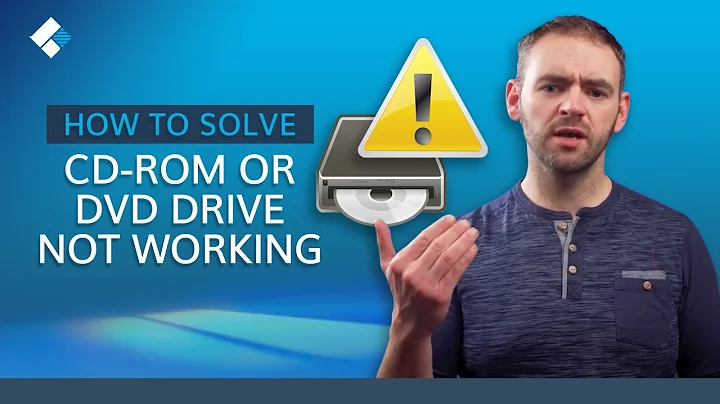
![DVD Drive Missing In Windows 10 FIX [2022]](https://i.ytimg.com/vi/De9f0OUYrbw/hq720.jpg?sqp=-oaymwEcCNAFEJQDSFXyq4qpAw4IARUAAIhCGAFwAcABBg==&rs=AOn4CLCVwQVbO6kDk9QHiDHmv71HsRuIpg)