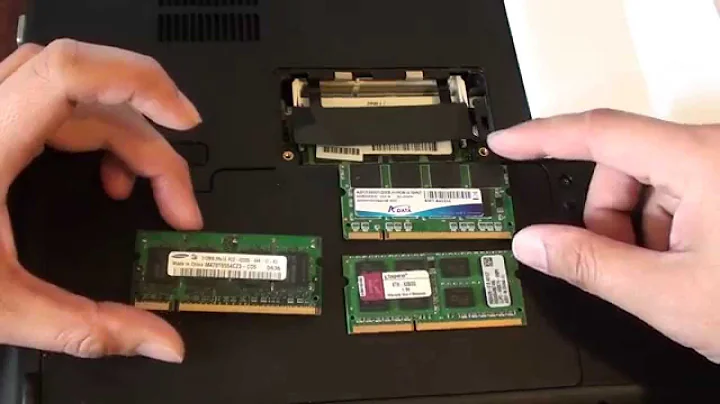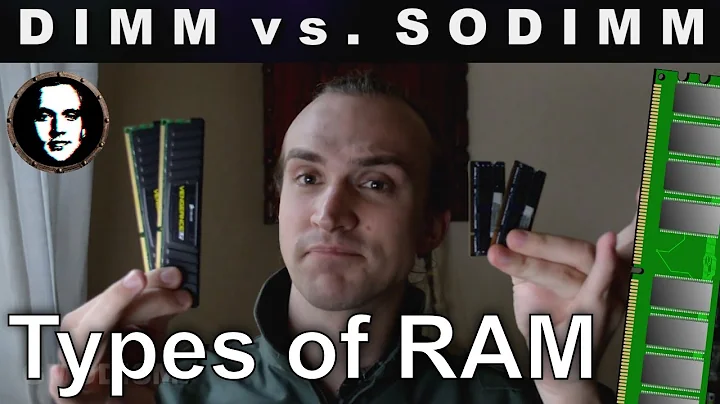Difference between DDR3 SDRAM and DDR3 SODIMM for laptop
Solution 1

- Maximum memory : upto 8GB
- Number of slots: 2
- Supported memory speeds: DDR3 1333MHz(PC3-10600) or 1600MHz (PC3-12800)
- Supported memory sizes: 1GB, 2GB, 4GB SODIMM modules.
For compatible memory (4GB module), use memorystock.com.
Suggestion: Since, you already have 6GB (4GB+2GB) of memory, you need to replace the 2GB with a new 4GB for max upgrade, the extra ram should be exactly the same as the original for maximum upgrade performance
Solution 2
According to ASUS, the A55VD has 2 x SO-DIMM slots. You'll want to purchase DDR3 1600 Mhz SoDIMMs. The laptop supports up to 8 GB of RAM, total. If you have 6 GB right now, you probably have one 4 GB and one 2 GB stick and may be able to just pick up one 4 GB stick to go up to 8 GB total.
Solution 3
For a laptop you need a DDR3 SDRAM SoDIMM of the right speed and voltage.
- The DDR3 indicates the type of DRAM.
SoDIMM indicates a small outline DIMM. (aka notebook form factor).
For the other two (speed and voltage) check your manual. It will often state things like DDR-1066 where the 1066 stands for the speed the RAM can work at. In this case 533 MHz .
And last but not least: check how many SoDIMMs are already in the laptop and how many you can use. There is nothing more frustrating than buying new memory and discovering that the memory slot is already in use with an equal sized module. :)
link to the laptops manual here. See page 65.
Solution 4
For future reference on any laptop, you can use CPU-Z to find out what ram you currently have.
It will also show you how many memory slots you have and what memory modules are installed.

Related videos on Youtube
Aidan
Updated on September 18, 2022Comments
-
Aidan almost 2 years
I have an ASUS A55VD-NS51 laptop with 6GB of RAM and I've been wanting to upgrade the memory for a while. I've finally decided to go through with it, but I am unsure as to whether to buy DDR3 SDRAM or DDR3 SODIMM for it. There is no indication of which kind of RAM it uses, and frankly, I'm not really sure if there is a difference or not, but I would love some insight!
UPDATE: Just ordered more RAM based on what you guys are telling me! Thanks!
-
user1984103 over 10 yearsIf it's a laptop, it's probably
SODIMM. Typically, desktop systems use SDRAM DIMMs and laptops use SDRAM SO-DIMMs; the "SO" stands for "Small Outline". Ultimately, check the technical specifications document for your laptop. -
Aidan over 10 yearsUnfortunately, I have no idea where the document is, but the website specs do not specify whether it is SDRAM or SODIMM. it just says "6GB DDR3 1600".
-
Aidan over 10 yearsShould I get this then: amazon.com/Kingston-1600MHz-PC3-12800-Notebook-KVR16S11S8/dp/…
-
Jakke about 9 yearssince the explanation is here already, I'd just like to point out that you don't even need to know the difference to find out which ram you need. Websites from decent RAM producers have tools where you just have to enter your computer brand / model or motherboard brand / model and they'll show you a list of all memory modules that are compatible with your hardware. e.g. www.corsair.com/en/memory-finder or www.crucial.com or www.kingston.com or whatever other brand you like.
-
-
ganesh over 10 yearsI like CPU-Z. It is a great program. However you can also use
wmic memorychipto see what is installed without installing additional software. -
user1984103 over 10 yearsWhere does this show whether the slot is DIMM or SODIMM?
-
Joe Steeve over 10 years@Hennes True, but the output is quite horrible.
-
ganesh over 10 years@Darth Android: Nope. It is a laptop so it will be SoDIMM. But the OP should know that from the manual. Alternatively by opening the memory slot which is easy to access from the bottom. (It is on this model). Onesysadmin: Aye, the output is horrible unless you add more parameters. I prefer CPU-Z myself, but it it not always an option to install additional software and knowing that there is an alternate method on how to do that is a good thing.
-
Aidan over 10 yearsSo I'd want this: amazon.com/Kingston-1600MHz-PC3-12800-Notebook-KVR16S11S8/dp/…