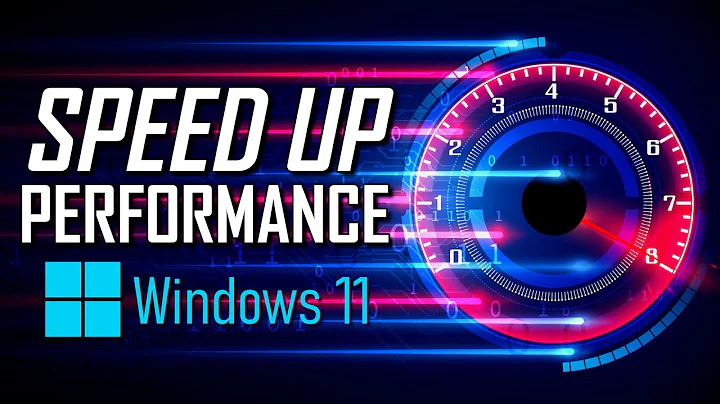What can I do to improve my laptop's performance?
Normally the cheapest and easiest way to speed it up would be to buy some more RAM (bring your total up to 4GB would certainly help and wouldn't cost too much.
However if you want to know what the bottle neck on your system is run the inbuilt system performance report in performance monitor - http://technet.microsoft.com/en-us/library/dd744567(v=ws.10).aspx
Look at what is being streched to the limit (E.g do you have a problem with the CPU, is the page file being used (indicating more RAM needed), is the disk being used 100% of the time.
Also running on a high performance battery setting will help, try giving the cooling vents a clean (hoover or compressed air), look in the task manager to see what is is that is consuming the system resource and if you can close some of these apps (you can use msconfig to stop some thing starting at boot)
Related videos on Youtube
Yashika
Updated on September 18, 2022Comments
-
Yashika over 1 year
- Core i5 2.67 GHz Processor
- 2GB RAM
- 250GB Hard Drive(the C: Drive has a total of 116GB out of which 17.24GB is free)
- 32bit Windows 7 Professional
I have a lot of themes installed plus I also have rainmeter and its skins separately. Should i delete them? Though it would be better if you could suggest something without deleting them because i am really fond of the rainmeter. Also I keep my laptop on power saver mode all the time. I use ACER ASPIRE 5745
Lately it has been hanging/freezing a lot, even when performing basic tasks like switching tabs on chrome or using the WMP. It has also started getting heated up really fast. How do i make it work faster?
-
Marcks Thomas almost 11 yearsYou can do quite a lot to improve performance. Even setting it down on a higher desk will help. What is it exactly you want the machine to do faster? There's no universal standard for performance.