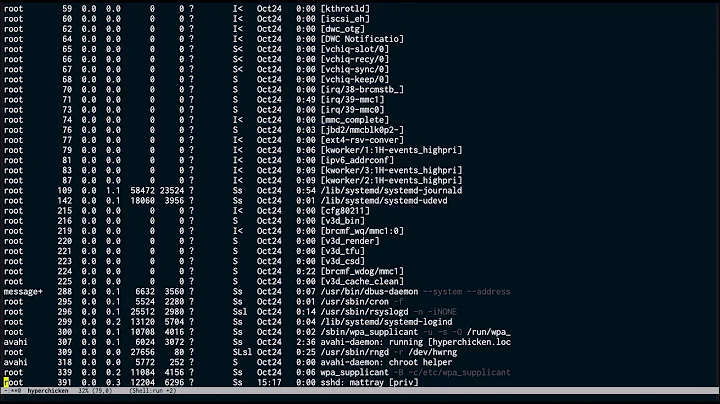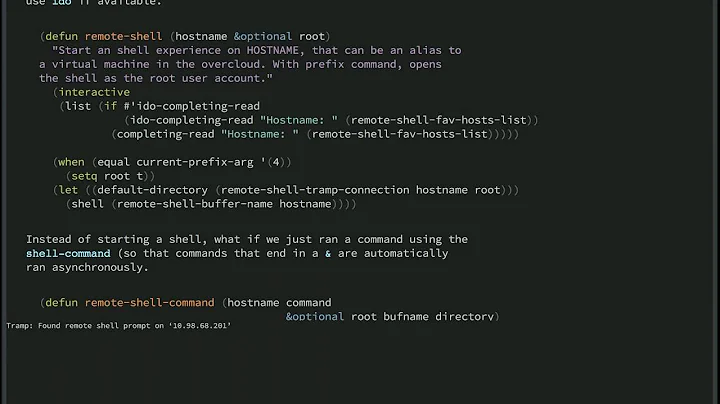Directly open remote shell with tramp in emacs
Solution 1
Tramp comes into play, when the default-directory is remote. So you might change it, as you do with opening a remote file (or directory) in advance.
But you could write a small command like this:
(defun my-shell () (interactive) (let ((default-directory "/ssh:user@host:")) (shell)))
Then you can call M-x my-shell
Solution 2
I use dired to access the remote machine and open a shell there.
Here is the function I use, taken and modified from Tikhon Jelviss' emacs configuration:
(defun anr-shell (buffer)
"Opens a new shell buffer where the given buffer is located."
(interactive "sBuffer: ")
(pop-to-buffer (concat "*" buffer "*"))
(unless (eq major-mode 'shell-mode)
(dired buffer)
(shell buffer)
(sleep-for 0 200)
(delete-region (point-min) (point-max))
(comint-simple-send (get-buffer-process (current-buffer))
(concat "export PS1=\"\033[33m" buffer "\033[0m:\033[35m\\W\033[0m>\""))))
Example:
(anr-shell "/vagrant@localhost#2222:/vagrant/")
Related videos on Youtube
jmlorenzi
Updated on September 18, 2022Comments
-
jmlorenzi over 1 year
I find that the best to run my shells in remote machines in emacs is using TRAMP (using the
sshcommand in a local shell does not work for my needs). However, I only know how to run a TRAMP shell if I first visit a remote file withC-x C-fand then doM-x shellfrom that buffer. However, I would like to open a shell in a remote machine, using TRAMP, before opening any file on that remote host, but cannot find any explanation on how to do that on my searches. Is it possible to do that?-
lawlist over 9 yearsPlease add some additional explanation of what it is your are seeking. Clearly, you are more advanced that just wanting to know how to ssh into a remote machine from a shell buffer, but that is the direction your question leads the reader. So, do you want to have a function open a shell buffer and automatically ssh into your remote machine -- so that you are at a prompt and path on the remote server? Or, do you want a shell mode buffer to already be open, and then just hit an auto-login command? Do you use
sshpass? Would you prefer to enter your password each time? -
jmlorenzi over 9 yearsThanks @lawlist ! I reworded the question in hopes that it is more clear. To address your questions: I want some way that lets me make tramp open a remote shell buffer in a machine I specify. The expected behavior is that emacs asks for my password when I try to do this.
-
-
 Jarmund about 9 yearsPlease repost the answer here, as links to the actual answer is discouraged to avoid link rot
Jarmund about 9 yearsPlease repost the answer here, as links to the actual answer is discouraged to avoid link rot -
mandark about 9 yearsThe answer has been reposted.
-
 Jarmund about 9 yearsVote changed accordingly.
Jarmund about 9 yearsVote changed accordingly. -
kwarnke almost 6 yearsIf emacs runs on windows and you want to login onto a linux host, you could set with
M-x customize-variableexplicit-shell-file-nameto\bin\bashto avoid missing shell errors. -
Terry over 4 years@Michael Albinus I've applied that
my-shellfunction. It successfully builds a TRAMP connection from my Windows 7 laptop to my Mac computer but after that it exits withenv: C:/msys64/usr/bin/bash.exe: No such file or directory exitI think it's because in my.emacstramp-encoding-shellis set toC:/msys64/usr/bin/bash.exeIf only I was able to change the valuetramp-encoding-shellto/bin/bashI think it would work out fine. How to do it without hassle? Thanks. -
 Michael Albinus over 4 yearsAs always, you could bind it. Like
Michael Albinus over 4 yearsAs always, you could bind it. Like... (let ((default-directory "/ssh:user@host:")(tramp-encoding-shell "/bin/bash")) (shell))). I haven't tested this, 'tho.