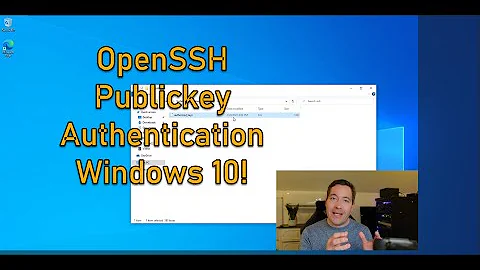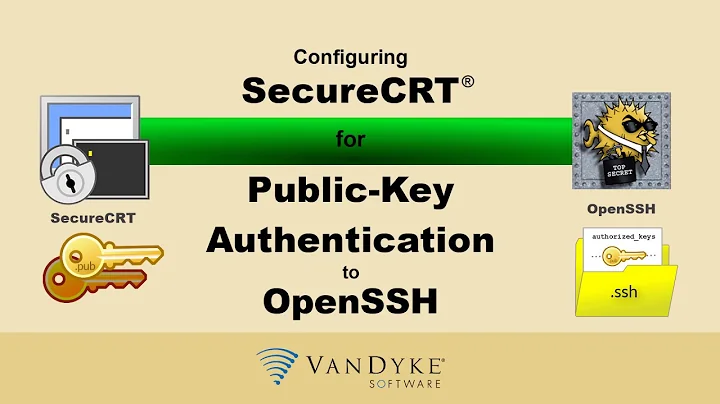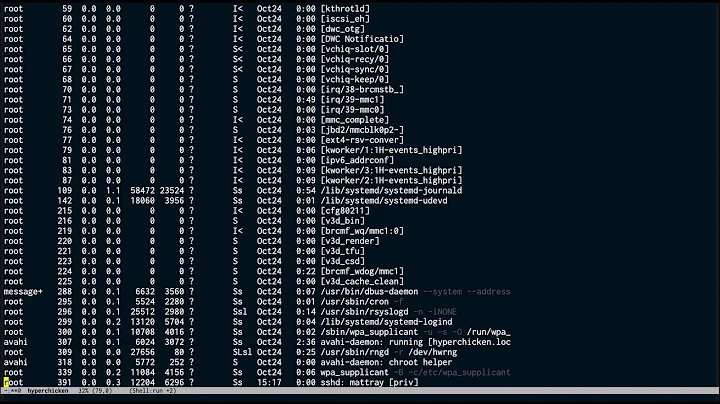Editing remote files with Emacs using public key authentication
Solution 1
There is no TRAMP equivalent to ssh user@host -i private-key.pem. However, if you run the shell command ssh-add private-key.pem, then ssh (and thus TRAMP) will automatically use private-key.pem for authentication. Simply ssh user@host will work on the shell, and opening the file /user@host:~/filename.txt will work in emacs, without it prompting for a password.
Solution 2
I don't get your question as Tramp works perfectly well with public-key authenticated SSH connections.
For instance, assuming you have set the following config in ~/.ssh/config:
Host remotehost
User mylogin
Port 22
Hostname remotehost.fqdn
and assuming that you can run ssh remotehost correctly in a terminal, then you are able to open your remote file using TRAMP C-x C-f /remotehost:path/to/file
Solution 3
If you are on Windows you can use plink with tramp easily. You have to make sure the plink binary is in your path and have to customize the variable (M-x customize-option) tramp-default-method to plink which combined with pageant would get you what you want.
I let you read the putty home page how to configure pageant to add your key.
There is the method plinkx as well which use the profile name so when you do a :
C-x C-f /putty_profile:
It will get the putty_profile from your putty saved profile name.
If you are using Linux usually modern distros should have the gnome keyring (named as well seahorse) starting X with a global SSH agent. Example on my debian distro :
chmouel@lutece:~$ ps aux|grep ssh-agent
chmouel 2917 0.0 0.0 4904 552 ? Ss Aug30 0:00 /usr/bin/ssh-agent /usr/bin/dbus-launch --exit-with-session /usr/bin/seahorse-agent --execute x-session-manager
if you do a ssh-add (making sure you have identity in your ~/.ssh properly configured) it should request for your password and identify for all your X session.
If it does not happen you probably have a problem somewhere else in your distro.
Related videos on Youtube
pico
Updated on May 25, 2020Comments
-
pico almost 4 years
How can I edit files on my remote host using my local Emacs when I can access the remote host only through SSH with public key authentication? Tramp handles normal password logins pretty well but I can't figure out how to get it work with key pairs. I'm using unix/linux on both ends.
-
Phil over 14 yearsI use TRAMP with public key authentication. Could you please elaborate a bit about what is going wrong (and what version Emacs you're using)? I think TRAMP pretty much just calls out to SSH, so I'd first make sure that "ssh yourname@yourhost" works as expected with public key login.
-
pico over 14 yearsThanks, your query directed me to right track and I solved problem (learned to use SSH more properly). However I'd still like to know how to use Tramp when your SSH identity file is in a non-standard location and you would thus need to use the '-i' command line option of SSH.
-
remvee over 14 yearsYou can add an identity file using ssh-add.
-
-
 yurisich almost 10 yearsIf you use a
yurisich almost 10 yearsIf you use a~/.ssh/configfile to manage your keys, see @Sebastien's answer. -
Alex almost 9 yearsThis was a good answer, just had to add
IdentityFile ~/.ssh/identity-file -
 Admin over 5 yearswhy is it suffixed
Admin over 5 yearswhy is it suffixed.pem, are not private keys plaintext ascii (egid_rsa)? -
elviejo79 almost 4 yearsIn Emacs 26.01 I had to do tram C-x C-f /ssh:mylogin@remotehost:/ It worked perfectly.