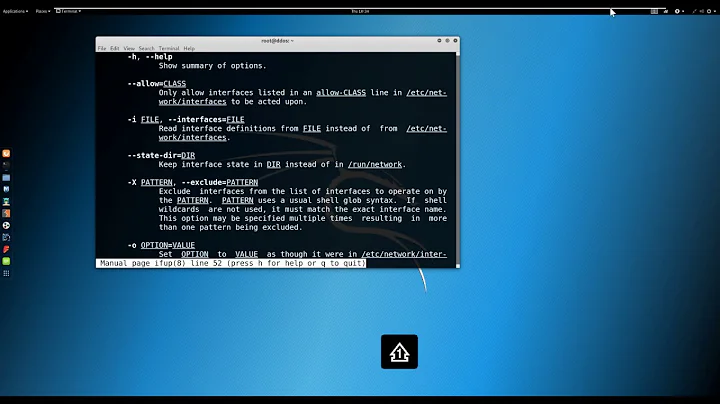disable a network interface on booting ubuntu
16,907
Solution 1
You can add the interfaces that should not come up on boot on a new file
/etc/network/interfaces.noboot, then bring them up when needed with:
sudo ifup -i /etc/network/interfaces.noboot -v eth1
Solution 2
You should be able to remove the relevant entries from the /etc/network/interfaces file but check out it's associated documentation interfaces(5) to be sure.
Related videos on Youtube
Author by
Ajo Augustine
Updated on September 18, 2022Comments
-
Ajo Augustine almost 2 years
I use ubuntu 12.04. I need to boot with one of the network interfaces 'eth1' down. I tried adding
sudo ifconfig eth1 down
to /etc/rc.local However it seems the interface is brought up and then down. Is there any way it should not start on boot?