No route to host : ssh Error
8,786
The source 172.16.101.213 and the destination 172.16.13.151 are not on the same network (based on the netmask 255.255.240.0). Thus your laptop is sending the packets to the default gateway 172.16.96.1, which apparently does not know the route to your PC.
Related videos on Youtube
Author by
Joe
Updated on September 18, 2022Comments
-
Joe almost 2 years
I have a laptop and a PC ([email protected]) , I usually connect the laptop to PC via ssh. But now when I try
ssh -X [email protected], it is showing the following errorssh: connect to host 172.16.13.151 port 22: No route to host. What could be the possible problem ?Output of
ifconfigis the following:eth0 Link encap:Ethernet HWaddr 2c:41:38:0d:bb:a2 UP BROADCAST MULTICAST MTU:1500 Metric:1 RX packets:0 errors:0 dropped:0 overruns:0 frame:0 TX packets:0 errors:0 dropped:0 overruns:0 carrier:0 collisions:0 txqueuelen:1000 RX bytes:0 (0.0 B) TX bytes:0 (0.0 B) lo Link encap:Local Loopback inet addr:127.0.0.1 Mask:255.0.0.0 inet6 addr: ::1/128 Scope:Host UP LOOPBACK RUNNING MTU:65536 Metric:1 RX packets:1750 errors:0 dropped:0 overruns:0 frame:0 TX packets:1750 errors:0 dropped:0 overruns:0 carrier:0 collisions:0 txqueuelen:0 RX bytes:134949 (134.9 KB) TX bytes:134949 (134.9 KB) wlan0 Link encap:Ethernet HWaddr d0:df:9a:76:18:1e inet addr:172.16.101.213 Bcast:172.16.111.255 Mask:255.255.240.0 inet6 addr: fe80::d2df:9aff:fe76:181e/64 Scope:Link UP BROADCAST RUNNING MULTICAST MTU:1500 Metric:1 RX packets:595855 errors:0 dropped:0 overruns:0 frame:0 TX packets:37917 errors:0 dropped:0 overruns:0 carrier:0 collisions:0 txqueuelen:1000 RX bytes:138691381 (138.6 MB) TX bytes:4733835 (4.7 MB)output of
routeis the following :Kernel IP routing table Destination Gateway Genmask Flags Metric Ref Use Iface default 172.16.96.1 0.0.0.0 UG 0 0 0 wlan0 link-local * 255.255.0.0 U 1000 0 0 wlan0 172.16.96.0 * 255.255.240.0 U 2 0 0 wlan0Output of
traceroute 172.16.13.151givestraceroute to 172.16.13.151 (172.16.13.151), 30 hops max, 60 byte packets 1 172.16.96.5 (172.16.96.5) 456.381 ms 457.461 ms 457.448 ms 2 172.16.96.5 (172.16.96.5) 5007.656 ms !H 5007.665 ms !H 5015.906 ms !H-
 Admin over 7 yearsYou can diagnose this further with
Admin over 7 yearsYou can diagnose this further withtraceroutecommand. Most likely your gateway router172.16.96.1is missing the route to172.16.13.0/24network. -
 Admin over 7 yearsPlease edit debug output like this always into the question, it is difficult to read from the comments.
Admin over 7 yearsPlease edit debug output like this always into the question, it is difficult to read from the comments. -
 Admin over 7 yearsI've modified the question including the
Admin over 7 yearsI've modified the question including thetraceroutepart -
 Admin over 7 years@TeroKilkanen If it was missing the route it shouldn't take 5 seconds to respond. More likely it does have a route and sends ARP queries for the destination. But nobody answers the ARP queries so after 5 seconds it times out.
Admin over 7 years@TeroKilkanen If it was missing the route it shouldn't take 5 seconds to respond. More likely it does have a route and sends ARP queries for the destination. But nobody answers the ARP queries so after 5 seconds it times out.
-
-
Joe over 7 years
@Johan MyréenI think you are making a mistake herehttps://en.wikipedia.org/wiki/IPv4_subnetting_reference, both source and destination are on the same network here . Subnet mask is255.255.240.0not255.255.255.0, both are different. Here the default gateway is the IP of the router and it should be able to find out the PC. Please correct me if I am wrong. I also don't think taht host and the destination has to be on the same network inorder for SSH connections. -
 Johan Myréen over 7 yearsIn hex notation the netmask is
Johan Myréen over 7 yearsIn hex notation the netmask isff.ff.f0.00, the source address isac.10.65.d5and the destination addressac.10.0d.97. The first five hex digits should be equal for the addresses to be on the same subnet. -
Joe over 7 years
@Johan MyréenThank you for correcting my mistake. But it is not necessary that the host and the destination should be on the same network inorder for ssh connection, right ? -
 Johan Myréen over 7 yearsNo, of course it's not necessary for the the source and destination to be on the same subnet, otherwise ssh would not go very far. I jumped to this conclusion based on that you had two similar addresses and just a default route in addition to that. Btw, what is the 172.16.96.5 address in your traceroute listing above?
Johan Myréen over 7 yearsNo, of course it's not necessary for the the source and destination to be on the same subnet, otherwise ssh would not go very far. I jumped to this conclusion based on that you had two similar addresses and just a default route in addition to that. Btw, what is the 172.16.96.5 address in your traceroute listing above? -
Joe over 7 years
@Johan MyréenActually I'm using my college wifi here and the routers are DHCP servers. So the gateway changes as I move around. -
 Johan Myréen over 7 yearsOk, here's one more wild guess: maybe the subnetworks don't "see" each other, and your PC and laptop were originally on the same subnetwork by pure luck.
Johan Myréen over 7 yearsOk, here's one more wild guess: maybe the subnetworks don't "see" each other, and your PC and laptop were originally on the same subnetwork by pure luck.

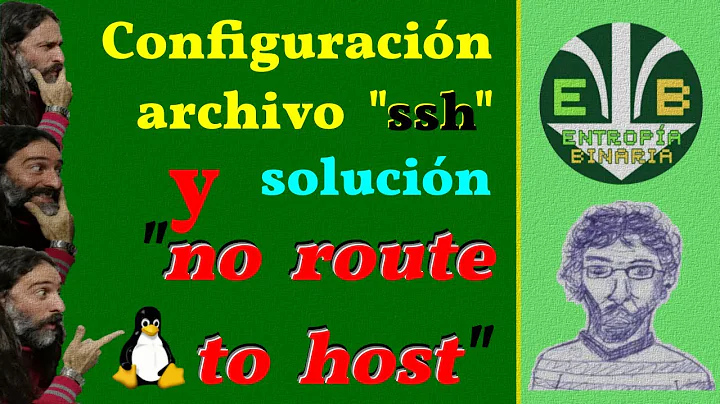

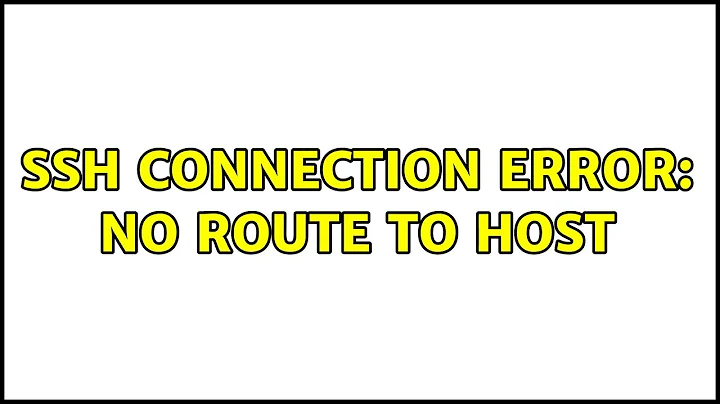
![Ubuntu: ssh: connect to host [ip] port 22: No route to host](https://i.ytimg.com/vi/kNHjkbujpj4/hq720.jpg?sqp=-oaymwEcCNAFEJQDSFXyq4qpAw4IARUAAIhCGAFwAcABBg==&rs=AOn4CLCvL-WSXmkTH2pMQHMgnnuCWibpgg)
