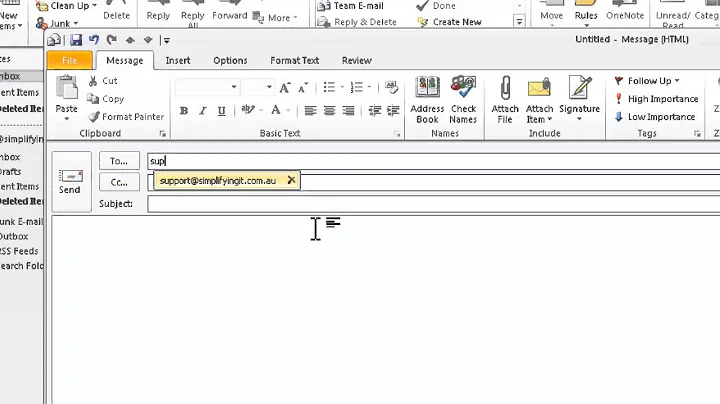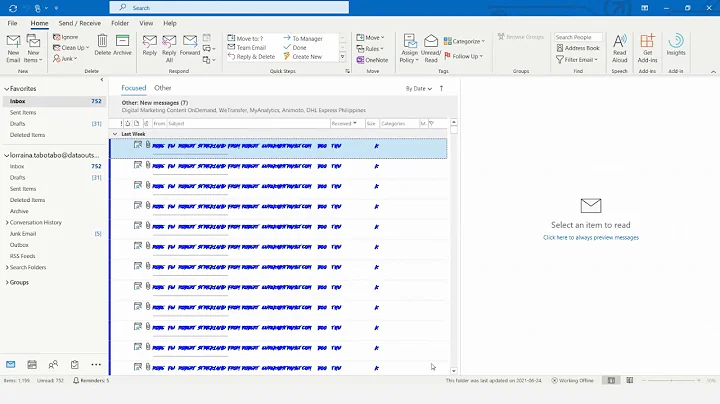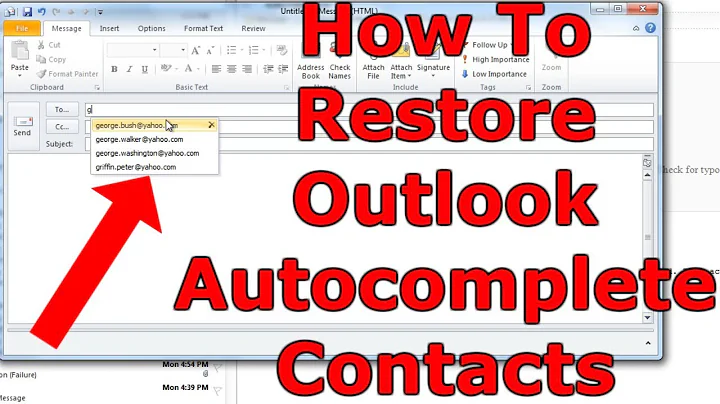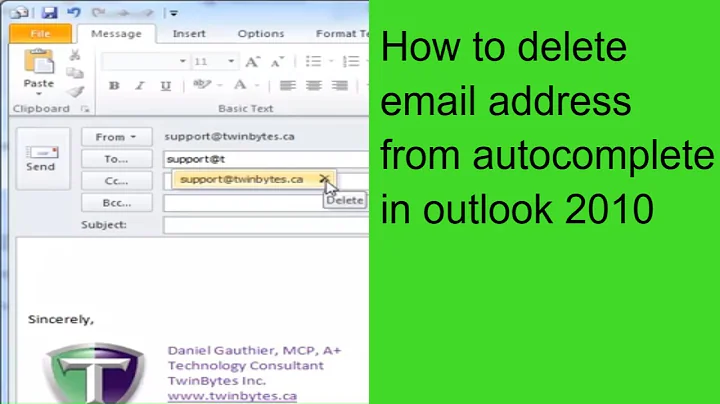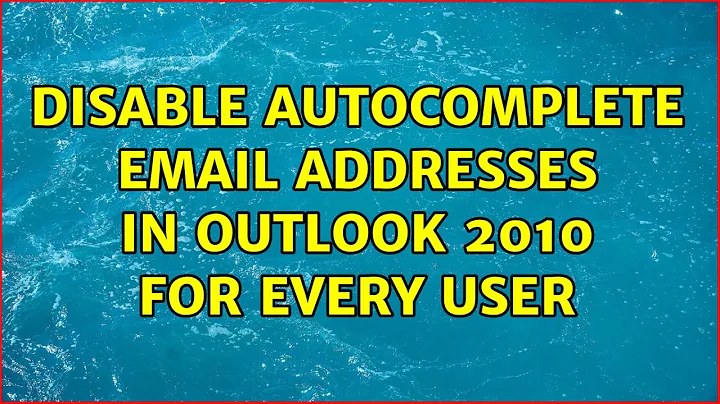disable autocomplete email addresses in Outlook 2010 for every user
Setting the “ShowAutoSug” value to 0 in the [HKEY_CURRENT_USER\Software\Microsoft\Office\\Outlook\Preferences] reg key disables autocomplete.
Take a look at the Office administrative tools ADM files for a GPO integration. Adding the ADMs to a group policy would give you a "Suggest names while completing To, Cc, and Bcc fields" option in the "When sending a message" policy of the Outlook preferences:
 (image from http://www.groovypost.com/forum/microsoft-office/disable-microsoft-outlook-auto-complete-t95606.html)
(image from http://www.groovypost.com/forum/microsoft-office/disable-microsoft-outlook-auto-complete-t95606.html)
Related videos on Youtube
Eltac Shikhsaidov
Updated on September 18, 2022Comments
-
Eltac Shikhsaidov over 1 year
We had several problems with suggested email addresses (auto-complete) in Outlook 2010. We are thinking, whether it is possible to disable this feature for every Outlook for every user. I know how to disable auto-complete (auto suggestion of email address) list in Outlook 2010 for one user. Is there any option how to disable this option for whole environment Exchange 2010 (for every user)? Some policy settings, script, program... Thank you in advance
-
Tom O'Connor about 12 yearsIt's a fool who'll try and use technology to solve a social problem.
-
-
wfaulk about 12 yearsWelcome to Server Fault! Whilst this may theoretically answer the question, it would be preferable to include the essential parts of the answer here, and provide the link for reference.
-
Eltac Shikhsaidov almost 12 yearssuper, thank you very much... This is exactly what I was looking for.