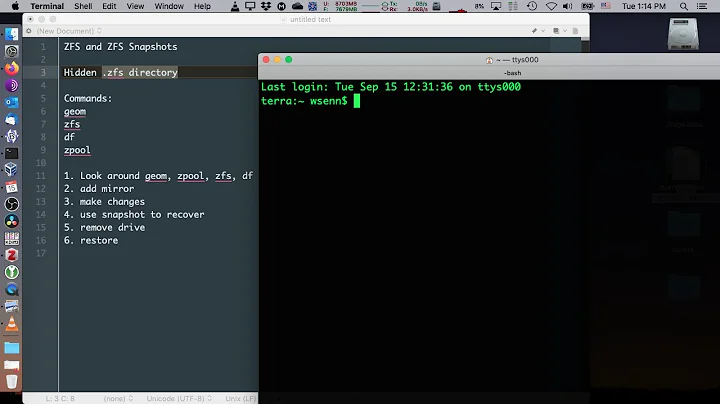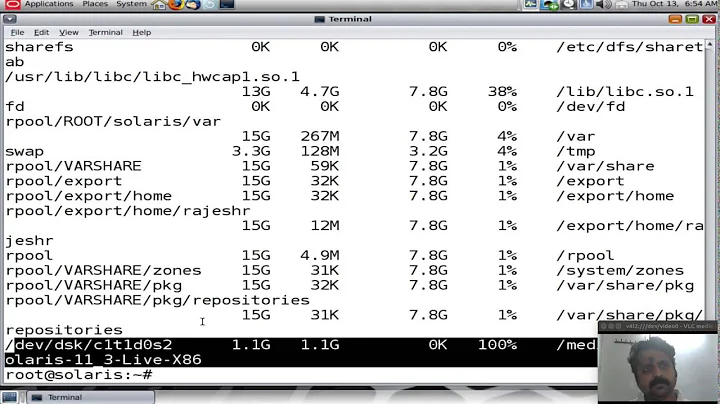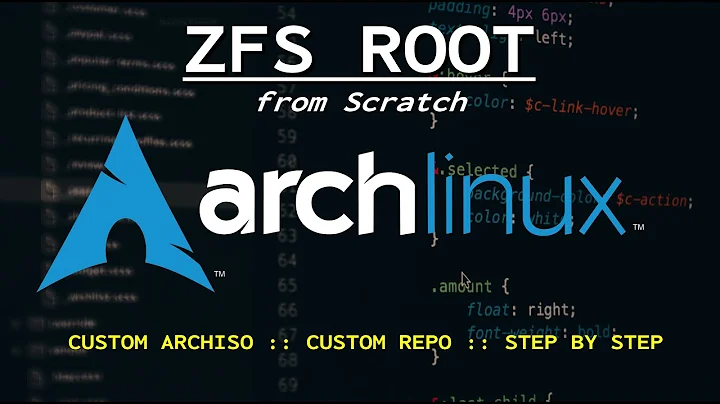Disable automatic ZSys snapshots - ZFS on root
ZSys automatically removes snapshots after a while and you can configure how many snapshots should be saved. The automatic removal system only looks at the number of snapshots, however. It does not take into account how much space you have left and how much space a snapshot uses.
Disable user snapshots
ZSys automatically creates a snapshot of user data (your home directory) each hour. To disable these snapshots, run the following commands:
systemctl --user stop zsys-user-savestate.timer
systemctl --user disable zsys-user-savestate.timer
Disable system snapshots
ZSys also automatically creates a snapshot of the system (packages, snaps, etc.) every time you install a package. To disable these snapshots, run the following command:
sudo mv /etc/apt/apt.conf.d/90_zsys_system_autosnapshot /etc/apt/apt.conf.d/90_zsys_system_autosnapshot.disabled
Re-enable snapshots
Follow these instructions if you want to turn the snapshots back on.
To re-enable user snapshots, run the following command.
systemctl --user start zsys-user-savestate.timer
systemctl --user enable zsys-user-savestate.timer
To re-enable system snapshots, run the following command.
sudo mv /etc/apt/apt.conf.d/90_zsys_system_autosnapshot.disabled /etc/apt/apt.conf.d/90_zsys_system_autosnapshot
Related videos on Youtube
Tom Dörr
Updated on September 18, 2022Comments
-
 Tom Dörr over 1 year
Tom Dörr over 1 yearHow can I disable the automatic ZFS snapshots on Ubuntu 20.04 with ZFS on root?
zsysseems to create snapshots but doesn't seem to remove them, which causes my system to run out of disk space.