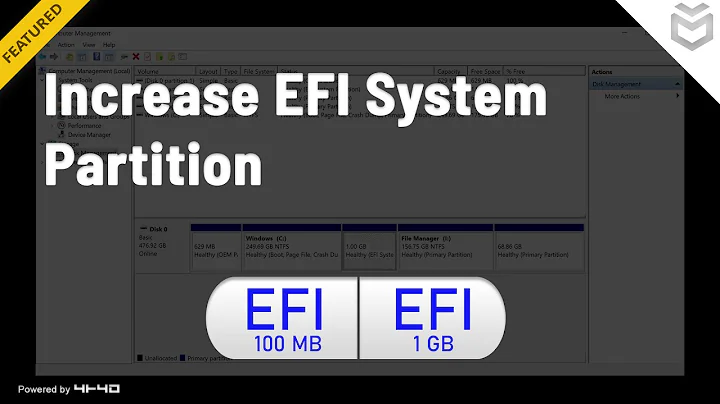df shown size much smaller than partition size, /home full
- Get a backup of all your data [ THIS IS IMPORTANT DO NOT SKIP IT ]
- Boot your system using a live Ubuntu disk
Run:
lsblk /dev/sda1 -o sizeIt should return:
SIZE 238,5GNow that we are 100% sure that
/dev/sda1is the actually your home partition we will continue.Run check disk on your home partition:
sudo e2fsck /dev/sda1Run:
sudo resize2fs /dev/sda1Mount the partition:
sudo mount /dev/sda1 /mntCheck the size of filesystem:
df -h --out=size /mnt
It might help fix the issue.
Related videos on Youtube
iotus
Updated on September 18, 2022Comments
-
iotus over 1 year
I'm having trouble at the moment because my
/homepartition appears to be full and its usable space seems to be much smaller than the actual disk, which is the confusing part.this is the line in
fstabwhere my home partition gets mounted:#home UUID=6e6a584b-fa83-439b-bca2-1772b65a3cf2 /home ext4 defaults 0 0In gnome disks, this is shown as a 256gb partition covering the entire disk (and that's apparently 99% full, which shouldn't be true): link
The confusing part is the following output of
df -Th | sort, where/homeis shown as only 28gb in size:df -Th | sort /dev/loop10 squashfs 88M 88M 0 100% /snap/core/5328 /dev/loop16 squashfs 5,0M 5,0M 0 100% /snap/canonical-livepatch/42 /dev/sda1 ext4 28G 25G 1,1G 97% /home /dev/sdb2 ext4 117G 28G 83G 26% / Filesystem Type Size Used Avail Use% Mounted on tmpfs tmpfs 3,9G 0 3,9G 0% /sys/fs/cgroup tmpfs tmpfs 3,9G 41M 3,9G 2% /dev/shm tmpfs tmpfs 5,0M 4,0K 5,0M 1% /run/lock tmpfs tmpfs 789M 16K 789M 1% /run/user/120 tmpfs tmpfs 789M 1,9M 787M 1% /run tmpfs tmpfs 789M 36K 789M 1% /run/user/1000 udev devtmpfs 3,9G 0 3,9G 0% /devI just don't get what's going on here... Can someone help me out? My machine is also slowing down significantly in certain situations now where it hasn't before, which I hope to fix after I understand where all the disk space went.
here's another image of the gnome disk usage analyzer, where home is also 28GB: link edit: BTW,
.cache/dconfis less than akbin sizeoutput of
lsblk:NAME MAJ:MIN RM SIZE RO TYPE MOUNTPOINT sda 8:0 0 238,5G 0 disk └─sda1 8:1 0 238,5G 0 part /home sdb 8:16 0 119,2G 0 disk ├─sdb1 8:17 0 512M 0 part /boot/efi └─sdb2 8:18 0 118,8G 0 part / sr0 11:0 1 1024M 0 rom-
 Ravexina over 5 yearsPlease run
Ravexina over 5 yearsPlease runlsblkcommand and add the output to your question.
-
-
jojman about 5 years
e2fsckneeds-fflag, otherwiseresize2fssaysPlease run 'e2fsck -f /dev/sda1' first. -
 Max N about 4 yearsMight be good to tell what the problem is suspected to be, what these commands do and how they should help in the situation.
Max N about 4 yearsMight be good to tell what the problem is suspected to be, what these commands do and how they should help in the situation.