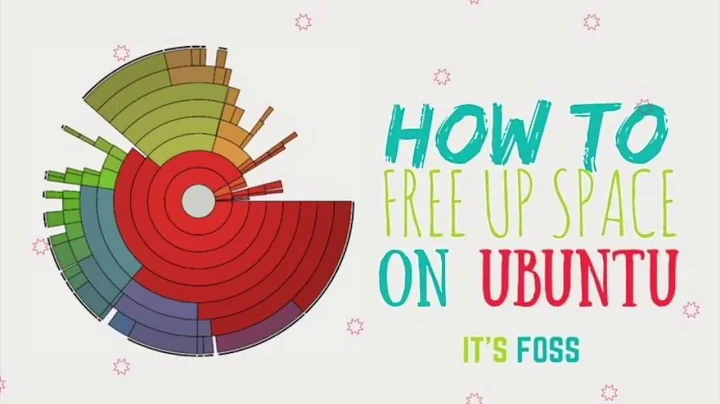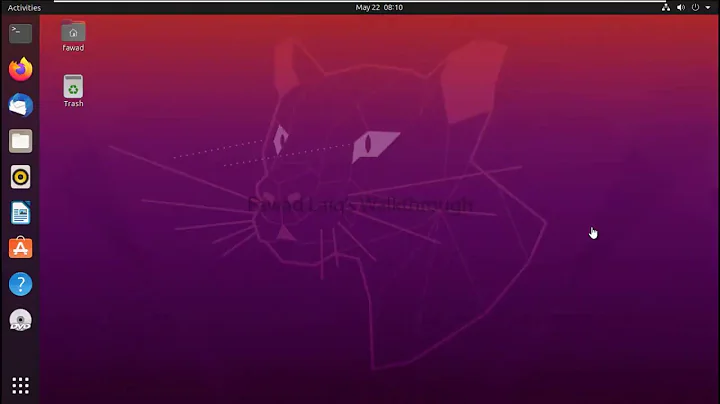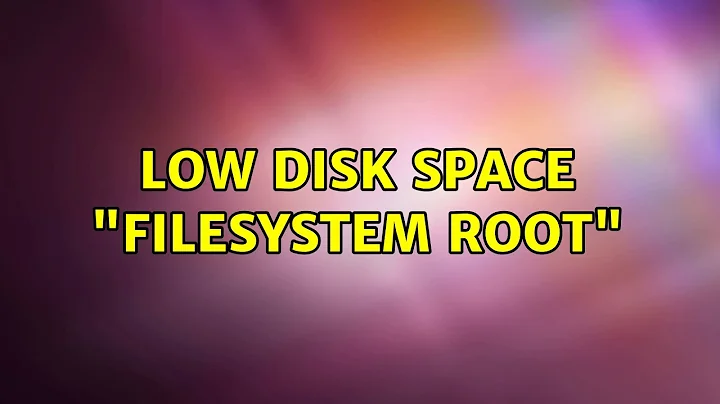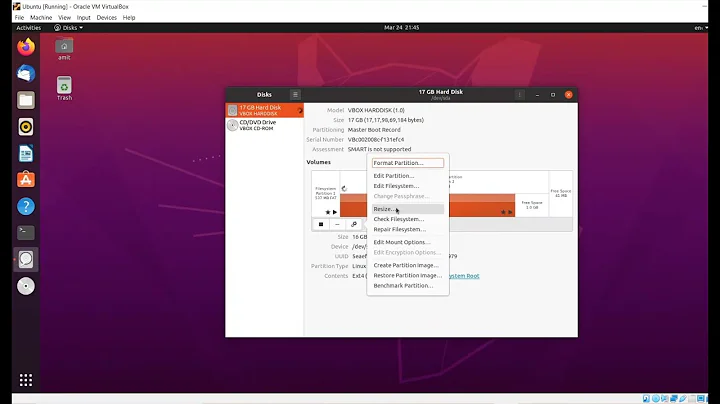File system root low disk space
Solution 1
You can run command in terminal:
sudo du -hs /*
And check which folder takes the most.
Solution 2
I've faced the same problem and when i run
df -h
I found that /boot using 100% of it's space and that mainly because of i didn't remove old kernel versions!
To know your current Kernel version run
uname -r
and to check all installed kernel versions run
dpkg --list 'linux-image*'
i have found a lot of kernel versions installed and that's why there was no space in my /boot directory! and thus i can't even install new updates from Software Updater.
You can remove kernel versions run sudo apt-get remove linux-image-VERSION
But By careful not to remove your current kernel version.
You can also Install Ubuntu Tweak and using it you can remove all your old kernel versions.
To install Ubuntu Tweak you can run the following commands:
sudo add-apt-repository ppa:tualatrix/ppa
sudo apt-get update
sudo apt-get install ubuntu-tweak
To Open it simply type: ubuntu-tweak
or
ubuntu-tweak -f janitor To open janitor tab directly.
Here's all "askubuntu" pages that help you to do this ;) my thread.
What is the safest way to clean up /boot partition?
Is it safe to remove old kernels after installing the latest mainline?
How to run Ubuntu Tweak's janitor automatically?
This solution works with me :D
Related videos on Youtube
user2946079
Updated on September 18, 2022Comments
-
user2946079 over 1 year
I installed Ubuntu Gnome 14.04 a month back. It all worked perfectly but after two days I repeatedly got the notification
File system root low disk space 0 MB left.
I had installed everything correctly, with root space 21 GB. However, I reinstalled Ubuntu to get rid of this, this time with root as 100 GB. It all worked fine for 20 days. But today I started getting the notification again. File system root low disk space- 1 GB left.
I can't find how to resolve this issue. Why is root filling up so fast? Wherever I read, it says 15-20 GB is enough, but even 100GB is apparently not sufficient in my case!
-
 JoKeR almost 9 yearsplease add to your question outputs:
JoKeR almost 9 yearsplease add to your question outputs:df -handsudo parted -l
-
-
user2946079 almost 9 yearsI did that. Apparently, there's a folder log in the var folder in the root directory. It's taking up all of the data.(>99%). What to do now?
-
Zabuldon almost 9 yearscheck which logs is too big. When you determine which logs growing, we can continue and fix main issue which caused logs growing
-
user2946079 almost 9 yearsOk did that.There are two files- kern.log and syslog.1 . Both take exactly 50-50% of the total log folder space.
-
 Zeiss Ikon almost 9 yearsOld kernels and unneeded packages aren't going to take up 70 GB in three weeks, even if you install a year's worth of updates on installation. This would typically account for < 1 GB on a system that's had a year of updates.
Zeiss Ikon almost 9 yearsOld kernels and unneeded packages aren't going to take up 70 GB in three weeks, even if you install a year's worth of updates on installation. This would typically account for < 1 GB on a system that's had a year of updates. -
Zabuldon almost 9 yearsCan you pack it and upload to anywhere? I want to check.
-
 Mr.Gosh over 2 yearsthats why i mentioned full encrypted systems... - there this is totally different
Mr.Gosh over 2 yearsthats why i mentioned full encrypted systems... - there this is totally different