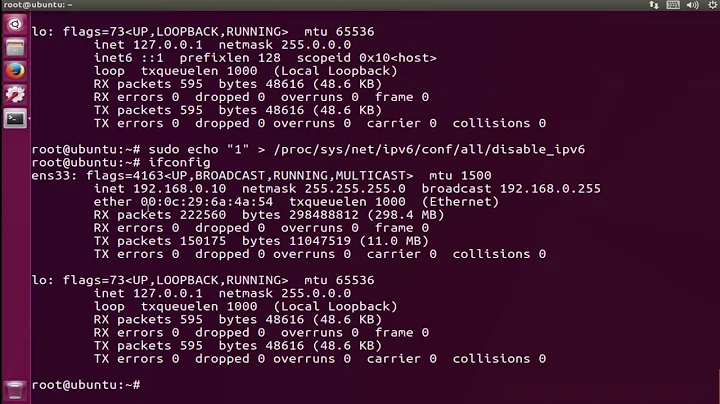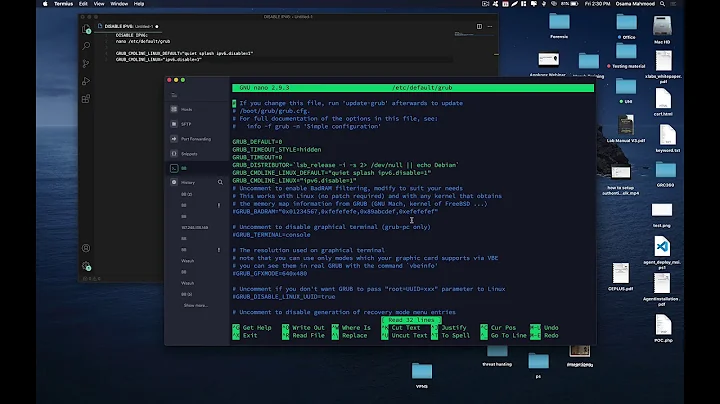Disable IPv6 on Ubuntu 20.04
5,911
To permanently disable ipv6, you can update your grub file. You'll need administrative rights.
Edit /etc/default/grub with your preferred text editor. Make sure ipv6.disable=1 is added to the GRUB_CMDLINE_LINUX lines as follows:
GRUB_CMDLINE_LINUX_DEFAULT="quiet splash ipv6.disable=1"
GRUB_CMDLINE_LINUX="ipv6.disable=1"
Then
sudo update-grub
And you should be good after a reboot.
Related videos on Youtube
Author by
frank_108
Updated on September 18, 2022Comments
-
frank_108 almost 2 years
Simple way that worked for a very long time was adding in /etc/sysctl.conf
net.ipv6.conf.all.disable_ipv6 = 1 net.ipv6.conf.default.disable_ipv6 = 1 net.ipv6.conf.lo.disable_ipv6 = 1Afterwards sysctl -p for activation of the setting.
It works for a while, but suddenly the IPv6 is enabled.
We are facing two things:- IPv6 is randomly enabled
- After restart of the server, IPv6 is enabled again.
Checking the proc:
$ cat /proc/sys/net/ipv6/conf/eth0/disable_ipv6 1I want this disabled, there is a postfix server and gmail is objecting while IPv6 is active.
-
 Admin about 3 yearsHowever, seems to be ok lately (few months already), I didn't figure out what was wrong. Maybe some ubuntu update fixed that.
Admin about 3 yearsHowever, seems to be ok lately (few months already), I didn't figure out what was wrong. Maybe some ubuntu update fixed that.
-
krubo over 2 yearsWorked great for a few months, but now on 5.11.0-44 it still uses IPv6 even with setting ipv6.disable=1 :/
-
Jakke over 2 yearsIt is no issue with 5.11.0.44, I'm running the same and still disabled. Double check if nothing has changed your grub config... linuxconfig.org/… Also you can check if ipv6 is really disabled in different ways golinuxcloud.com/linux-check-ipv6-enabled