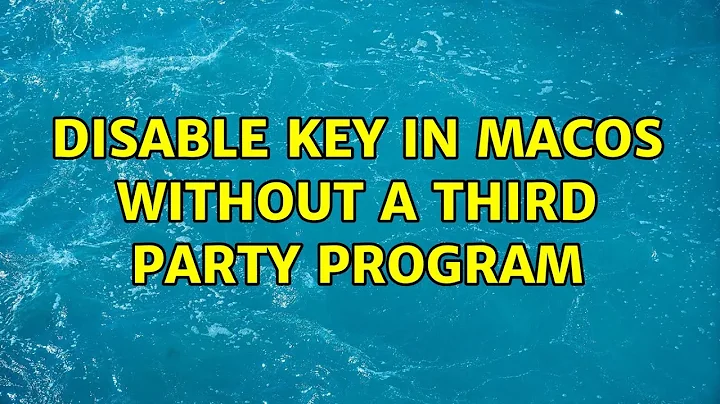Disable key in macos without a third party program
Yes, but not easily
I'm still going to recommend you use Karabiner: it's easy, works well, and does exactly what you need to do. However, if you insist otherwise...
Unless your keyboard happens to be the Caps Lock, Control, Option, Command, or Function key, it cannot be easily remapped or disabled natively. Karabiner is your best bet.
If it is one of those keys, it can be disabled in System Preferences -> Keyboard -> Modifier Keys -> [The key you want] -> No Action.
However, if it's not, you'll have to create a custom keyboard layout. You can either do this by hand(ish), as suggested by Apple, or using a program called Ukelele. There's simplified instructions on apple.stackexchange.com, but I encourage you read the full documentation, it's not the easiest process. However, the main idea is you simply want to unlink the output of the keyboard, then save and install the layout.
Related videos on Youtube
Jdoe
Updated on September 18, 2022Comments
-
Jdoe over 1 year
Is it possible to disable a key in MacOs without installing a third party program (e.g. Karabiner)?
One of my keys is stuck and gets pressed continuously.
In Unix it is easy to do with xmodmap, is there an equivalent for mac.
-
Michael Kelso over 2 yearsThe fn key on my PC keyboard wasn't working under macos. I tried assigning the control key to it in System Preferences, but no luck. I ended up just yanking the key out of the keyboard so I don't press it at all.
-
-
Jdoe over 4 yearsUnfortunately this is not working: support.apple.com/guide/mac-help/… I wanted to do it without a 3rd party cause I generally do not trust them security wise.
-
Jdoe over 4 yearsIt appear though that Ukelele is to some extend more safe than the rest since it only asked for permissions for my Desktop folder, as opposed to Karabiner which asked permissions for every single key type in every single program.
-
 JMY1000 over 4 years@Jdoe That's a function of how each one works; Ukelele can only create a custom keyboard layout, while Karabiner can easily perform remapping on the fly. Personally I trust Karabiner—it's open source and well-reviewed—but if you don't, you're welcome to use Ukelele.
JMY1000 over 4 years@Jdoe That's a function of how each one works; Ukelele can only create a custom keyboard layout, while Karabiner can easily perform remapping on the fly. Personally I trust Karabiner—it's open source and well-reviewed—but if you don't, you're welcome to use Ukelele.