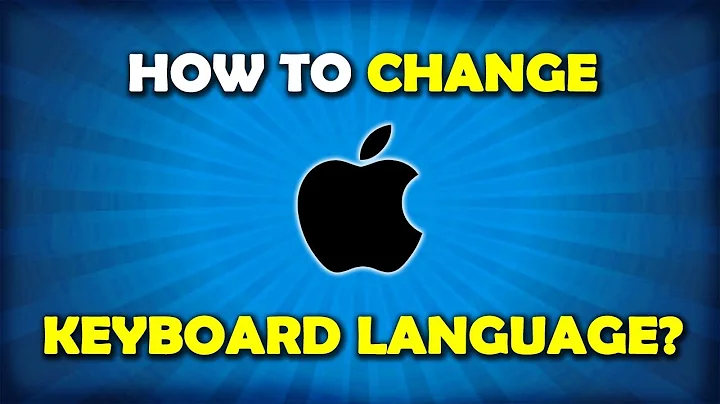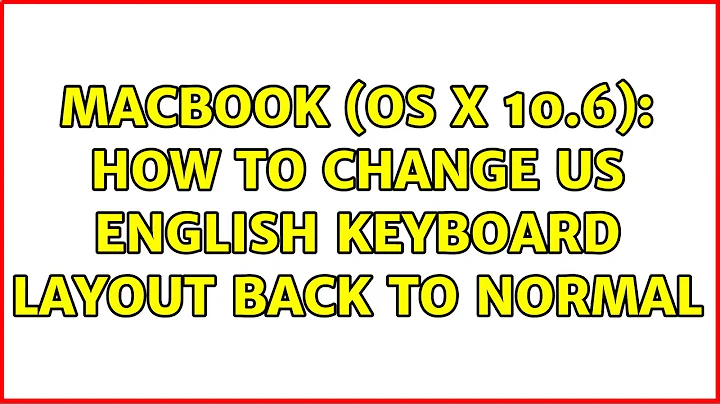MacBook (OS X 10.6): how to change US English keyboard layout back to normal
Solution 1
Upgrading to MacOS 10.8 has solved the problem.
Solution 2
A solution that helped in my case: I installed KeyRemap4MacBook, and enabled 1 setting:
- Use US Keyboard layout
Now the keyboard works normally. The keyboard viewer, however, displays the Japanese keyboard until I click a key, then it shows a normal US keyboard.
Still it is a hack, and I will look for a solution that eliminates the problem completely.
Related videos on Youtube
TimSparrow
Updated on September 18, 2022Comments
-
TimSparrow over 1 year
I'm using a MacBook with Snow Leopard. For some reason, I have accidentally enabled Japanese keyboard support (Kotoeri). Now, having disabled it, I face the following problem: My US English keyboard layout has changed.
The keyboard viewer displays some Japanese keys next to command, and in general the keyboard does not look like mine. In addition, some punctuation characters have moved to different keys, and some to inexistent keys.
Just to illustrate: The Yen sign appears now on the left of the Backspace, the underscore sign has moved to an inexistent key between Forward Slash and Right Shift keys. And there are more changes like that. The keyboard layout is set to US English.
I have tried Ukelele utility, but it only allows to remap existing keys, not to change them.
How can I roll back this layout to factory default?
-
 slhck about 12 yearsSo what's currently selected in System Preferences → Language & Text → Input Sources?
slhck about 12 yearsSo what's currently selected in System Preferences → Language & Text → Input Sources? -
TimSparrow about 12 yearsEnabled keyboards: US English, Russian, Keyboard and Character viewer.
-
-
 slhck about 12 yearsAs far as I read it, the OP has already changed the keyboard layout back to US English.
slhck about 12 yearsAs far as I read it, the OP has already changed the keyboard layout back to US English. -
TimSparrow about 12 yearsThanks for the reply, but this does not revert the key mapping on the English keyboard back to English, it still stays Japanese-English, with the Yen sign on top and underscore sign on a non-existent key between Right Shift and Forward Slash keys
-
TimSparrow about 12 yearsThe keyboard layout in my case is same as here [link]superuser.com/questions/314783/…
-
TimSparrow about 12 yearsThe solution suggested in that thread does not help
-
 slhck about 12 years@Tim Did you try the solutions there?
slhck about 12 years@Tim Did you try the solutions there? -
TimSparrow about 12 yearsYes, but neither helped. The layout is stuck to that pseudo-Japanese.
-
TimSparrow about 12 yearsSwitched to Australian kbd as a temporary fixup. This fixes most, but not all remappings.
-
TimSparrow about 12 yearsStill does not work: there is no 'Change Keyboard Type' button on the Keyboard preference pane, and manual invocation of Keyboard setup assistant produced the following result: System/Library/CoreServices/KeyboardSetupAssistant.app/Contents/MacOS/KeyboardSetupAssistant ; exit; 2012-03-02 17:53:46.409 KeyboardSetupAssistant[277:903] No unknown keyboard connected - terminating logout
-
TimSparrow about 7 yearsUpgrading to MacOS 10.8 has solved the problem