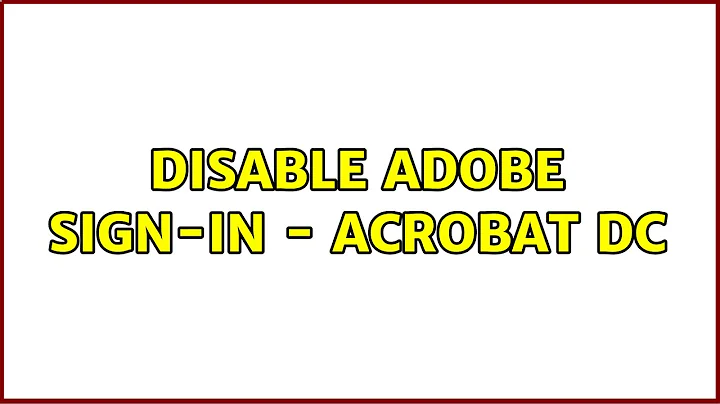Disable new save as popup in Adobe Reader DC
This is a known "feature".
To get the "normal" Open File and Save File dialogs, go to the General tab of the Preferences.
There uncheck "Show online storage when opening files" and "Show online storage when saving files".
Restart Acrobat/Reader and you are there.
Related videos on Youtube
Paul de Barros
Updated on September 18, 2022Comments
-
 Paul de Barros almost 2 years
Paul de Barros almost 2 yearsI just installed Adobe Reader DC on a Windows 10 machine. A new "feature" in DC is that, when I hit Ctrl + Shift + S to Save As, there is an initial pop up that offers me several recently used folders, as well as Document Cloud and Add Account options.
I assume that this was added in order to encourage users to use Adobe's online storage service. However, I have no intention of ever saving a file anywhere other than my local drive. Therefore, I'd like it to go directly to the usual Save As window without the intermediate step. I can't find anything in the options about it, and a google search turned up results for unrelated issues.
Has anyone found a way to turn off this new feature?
-
Aaron Mason over 6 yearsThe changes applied for me immediately, no need to restart. YMMV.
-
Onkel-j almost 5 yearsThank you - thank you - thank you.