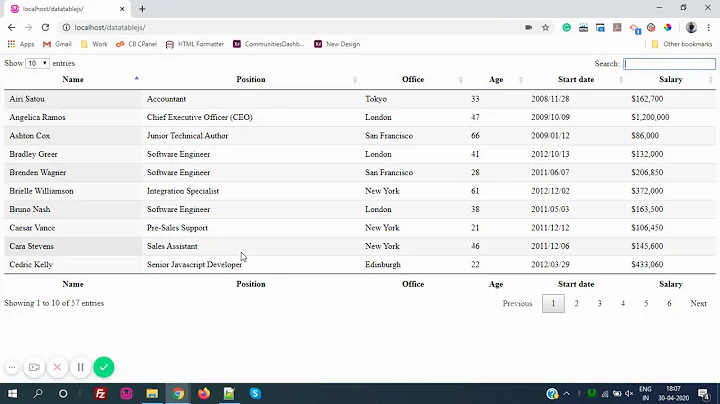Disable sorting for a particular column in jQuery DataTables
Solution 1
This is what you're looking for:
$('#example').dataTable( {
"aoColumnDefs": [
{ 'bSortable': false, 'aTargets': [ 1 ] }
]
});
Solution 2
As of DataTables 1.10.5 it is now possible to define initialisation options using HTML5 data-* attributes.
-from DataTables example - HTML5 data-* attributes - table options
So you can use data-orderable="false" on the th of the column you don't want to be sortable. For example, the second column "Avatar" in the table below will not be sortable:
<table id="example" class="display" width="100%" data-page-length="25">
<thead>
<tr>
<th>Name</th>
<th data-orderable="false">Avatar</th>
<th>Start date</th>
<th>Salary</th>
</tr>
</thead>
<tbody>
<tr>
<td>Tiger Nixon</td>
<td><img src="https://www.gravatar.com/avatar/8edcff60cdcca2ad650758fa524d4990?s=64&d=identicon&r=PG" alt="" style="width: 64px; height: 64px; visibility: visible;"></td>
<td>2011/04/25</td>
<td>$320,800</td>
</tr>
<tr>
<td>Garrett Winters</td>
<td><img src="https://www.gravatar.com/avatar/98fe9834dcca2ad650758fa524d4990?s=64&d=identicon&r=PG" alt="" style="width: 64px; height: 64px; visibility: visible;"></td>
<td>2011/07/25</td>
<td>$170,750</td>
</tr>
...[ETC]...
</tbody>
</table>
See a working example at https://jsfiddle.net/jhfrench/6yxvxt7L/.
Solution 3
To make a first column sorting disable, try with the below code in datatables jquery. The null represents the sorting enable here.
$('#example').dataTable( {
"aoColumns": [
{ "bSortable": false },
null,
null,
null
]
} );
Disable Sorting on a Column in jQuery Datatables
Solution 4
Using Datatables 1.9.4 I've disabled the sorting for the first column with this code:
/* Table initialisation */
$(document).ready(function() {
$('#rules').dataTable({
"sDom" : "<'row'<'span6'l><'span6'f>r>t<'row'<'span6'i><'span6'p>>",
"sPaginationType" : "bootstrap",
"oLanguage" : {
"sLengthMenu" : "_MENU_ records per page"
},
// Disable sorting on the first column
"aoColumnDefs" : [ {
'bSortable' : false,
'aTargets' : [ 0 ]
} ]
});
});
EDIT:
You can disable even by using the no-sort class on your <th>,
and use this initialization code:
// Disable sorting on the no-sort class
"aoColumnDefs" : [ {
"bSortable" : false,
"aTargets" : [ "no-sort" ]
} ]
EDIT 2
In this example I'm using Datables with Bootstrap, following an old blog post. Now there is one link with updated material about styling Datatables with bootstrap.
Solution 5
What I use is just add a custom attribute in thead td and control sorting by checking that attr value automatically.
So the HTML code will be
<table class="datatables" cellspacing="0px" >
<thead>
<tr>
<td data-bSortable="true">Requirements</td>
<td>Test Cases</td>
<td data-bSortable="true">Automated</td>
<td>Created On</td>
<td>Automated Status</td>
<td>Tags</td>
<td>Action</td>
</tr>
</thead>
<tbody>
<tr>
<td>
And JavaScript for initializing datatables will be (it will dynamically get the sorting information from table iteself ;)
$('.datatables').each(function(){
var bFilter = true;
if($(this).hasClass('nofilter')){
bFilter = false;
}
var columnSort = new Array;
$(this).find('thead tr td').each(function(){
if($(this).attr('data-bSortable') == 'true') {
columnSort.push({ "bSortable": true });
} else {
columnSort.push({ "bSortable": false });
}
});
$(this).dataTable({
"sPaginationType": "full_numbers",
"bFilter": bFilter,
"fnDrawCallback": function( oSettings ) {
},
"aoColumns": columnSort
});
});
Related videos on Youtube
usman
Updated on September 14, 2020Comments
-
 usman over 3 years
usman over 3 yearsI am using the jQuery DataTables plugin to sort the table fields. My question is: how do I disable sorting for a particular column? I have tried with the following code, but it did not work:
"aoColumns": [ { "bSearchable": false }, null ]I have also tried the following code:
"aoColumnDefs": [ { "bSearchable": false, "aTargets": [ 1 ] } ]but this still did not produce the desired results.
-
 Paulo Fidalgo almost 11 yearsI've edited my answer, with an option where you can set the disable columns in your TH definition.
Paulo Fidalgo almost 11 yearsI've edited my answer, with an option where you can set the disable columns in your TH definition. -
Eugine Joseph over 9 yearsDisable button using css. check out this page. datatables.net/forums/discussion/21164/…
-
 illusionist almost 9 yearsyou may also want to look cbabhusal.wordpress.com/2015/05/20/…
illusionist almost 9 yearsyou may also want to look cbabhusal.wordpress.com/2015/05/20/…
-
-
 Lasang about 11 yearsthis worked for me. If you want to sort first column, 'aTargets': [ -1 ], for second 'aTargets': [ 1 ], for third 'aTargets': [ 2 ] and so on.
Lasang about 11 yearsthis worked for me. If you want to sort first column, 'aTargets': [ -1 ], for second 'aTargets': [ 1 ], for third 'aTargets': [ 2 ] and so on. -
Adrien Be almost 11 yearsyou can simply do 'aTargets': [ 1, 2 ]
-
 James Donnelly over 10 yearsYou should use
James Donnelly over 10 yearsYou should usedata-bSortableinstead ofbSortable.bSortableisn't a valid HTML attribute. -
Dan Nissenbaum over 10 years@Lasang - Did you really mean
[-1], then[1],[2], etc? What does the-1mean? Doesn't indexing for columns begin at1for dataTables? -
Matthew about 10 yearsBhavesh's answer is clever, but overkill. To disable sorting simply use abhinav's answer. Disabling sorting on the first column add a column target in the aoColumnDefs option:
"bSortable": false, "aTargets": [0] -
 Paulo Fidalgo about 10 years@larrylampco I've updated the post with updated links.
Paulo Fidalgo about 10 years@larrylampco I've updated the post with updated links. -
Ramy Nasr almost 10 years
-1is the index counting from the end of the table. (-1is the last column of the table ) -
Shanker Paudel almost 10 yearsThanks.. what about loss of css when we apply sorting
-
fidel castro over 9 yearsis it possible to disable the sorting for all the columns?
-
taufique over 9 years@Paulraj The link is broken, would you mind changing it?
-
 illusionist almost 9 yearsYes it possible, you can visit this link to know cbabhusal.wordpress.com/2015/08/18/…
illusionist almost 9 yearsYes it possible, you can visit this link to know cbabhusal.wordpress.com/2015/08/18/… -
Jeromy French over 8 yearsAs of DataTables 1.10.5 it is now possible to define initialisation options using HTML5 data-* attributes. See stackoverflow.com/a/32281113/1430996
-
Jeromy French over 8 yearsAs of DataTables 1.10.5 it is now possible to define initialisation options using HTML5 data-* attributes. See stackoverflow.com/a/32281113/1430996
-
AllInOne about 8 yearsThis seems like a nice approach... if it worked, but it doesn't for me. Is it documented?
-
Hamman Samuel about 8 yearsIMO, this is the best answer here, simplest and most elegant approach
-
Jeromy French almost 8 years@AllInOne: yes, for
data-orderable...see stackoverflow.com/a/32281113/1430996 .data-sortablealso works, but I cannot find where it is documented. -
Jeromy French almost 8 yearsAs of DataTables 1.10.5 it is now possible to define initialisation options using HTML5 data-* attributes. See stackoverflow.com/a/32281113/1430996
-
Jeromy French almost 8 yearsAs of DataTables 1.10.5 it is now possible to define initialisation options using HTML5 data-* attributes. See stackoverflow.com/a/32281113/1430996
-
Washington Morais almost 8 yearsmuch better solution
-
Brian Merrell almost 8 yearsThis disables the sort functionality, but I found (in 1.10.12) that the column is still sorted by default when the DataTable is initialized, which styles the column with an ascending sort glyph. If you don't want this, you can initialize the datatable without sorting like so: $('#example').DataTable({ 'order': [] });
-
Jeromy French almost 8 years@BrianMerrell Wellllllll...look at that! jsfiddle.net/ja0ty8xr You should open a GitHub issue for that behavior. :)
-
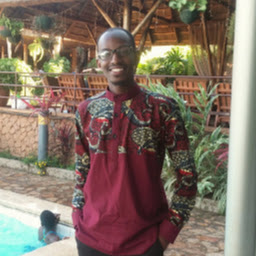 Brian almost 4 yearsThis is the answer that worked for me as of July 17, 2020
Brian almost 4 yearsThis is the answer that worked for me as of July 17, 2020 -
 Kamlesh over 2 years@wildehahn Wildehahn - I need your help, your solution does not work on first column when I use 0 "zero" in array as you suggested.
Kamlesh over 2 years@wildehahn Wildehahn - I need your help, your solution does not work on first column when I use 0 "zero" in array as you suggested."aoColumnDefs": [ { 'bSortable': false, 'aTargets': [0,1,6] } ],. kindly suggest how to solve this issue. Thanks. -
 Kamlesh over 2 yearsThanks @Nurul, but I am not able to remove sorting feature from first column of datatable while I have tried with 0 "zero" and "-1" values. any suggestion. Thanks.
Kamlesh over 2 yearsThanks @Nurul, but I am not able to remove sorting feature from first column of datatable while I have tried with 0 "zero" and "-1" values. any suggestion. Thanks. -
 Kamlesh over 2 yearsThanks @paulo, Paulo but I am not able to remove sorting feature from first column of datatable while I have tried with 0 "zero" and "-1" values. any suggestion. Thanks.
Kamlesh over 2 yearsThanks @paulo, Paulo but I am not able to remove sorting feature from first column of datatable while I have tried with 0 "zero" and "-1" values. any suggestion. Thanks. -
 Kamlesh over 2 yearsThanks @coder, but I am not able to remove sorting feature from first column of datatable while I have tried with 0 "zero" and "-1" values. any suggestion. Thanks.
Kamlesh over 2 yearsThanks @coder, but I am not able to remove sorting feature from first column of datatable while I have tried with 0 "zero" and "-1" values. any suggestion. Thanks. -
 Kamlesh over 2 yearsThanks @Pratik, but I am not able to remove sorting feature from first column of datatable while I have tried with 0 "zero" and "-1" values. any suggestion. Thanks.
Kamlesh over 2 yearsThanks @Pratik, but I am not able to remove sorting feature from first column of datatable while I have tried with 0 "zero" and "-1" values. any suggestion. Thanks.