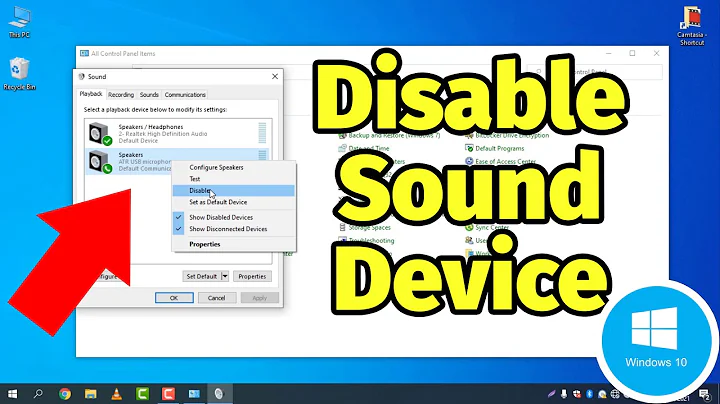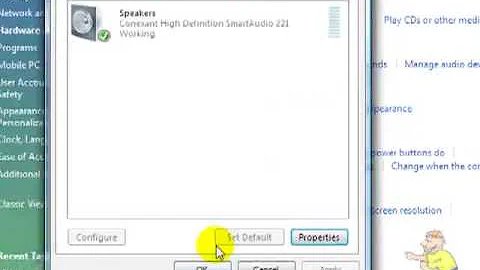Disable speakers on Windows client machines?
You can disable the Windows Audio service via GP, located at:
Computer Configuration\Policies\Windows Settings\Security Settings\System Services\Windows Audio
(Admins would be able to enable it manually, but hopefully your students aren't admins.)
Or if it has to be user-based, you could try creating an ADM Template to do it, like in this thread (though I've never personally tried this, and it does require finding the audio driver reg key, so hopefully you don't have different sound cards in your environment).
Related videos on Youtube
Comments
-
Zulakis over 1 year
I am looking for a way with which I can completely disable Windows-audio-output on on a group of computers that our students use.
Ideally, I would like to disable it only for students and enable it for teachers (who are in different groups).
How would I do this?
-
Hyppy almost 12 yearsHopefully the teachers aren't admins, either.