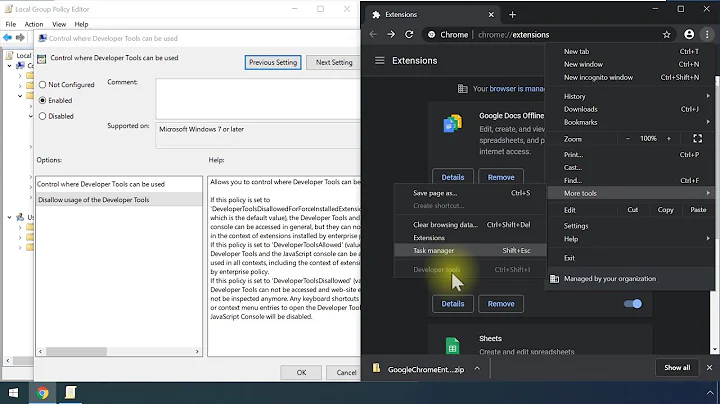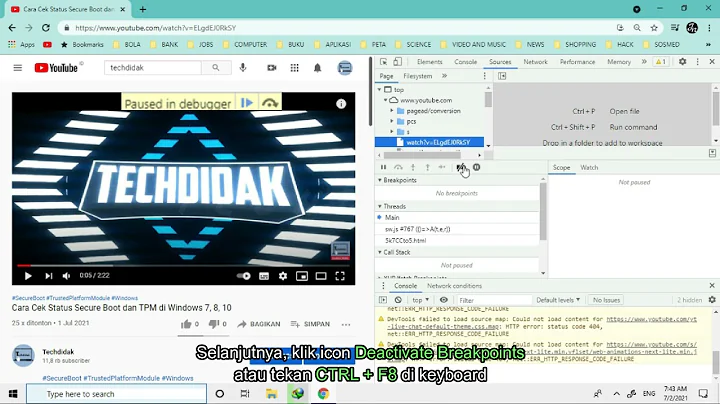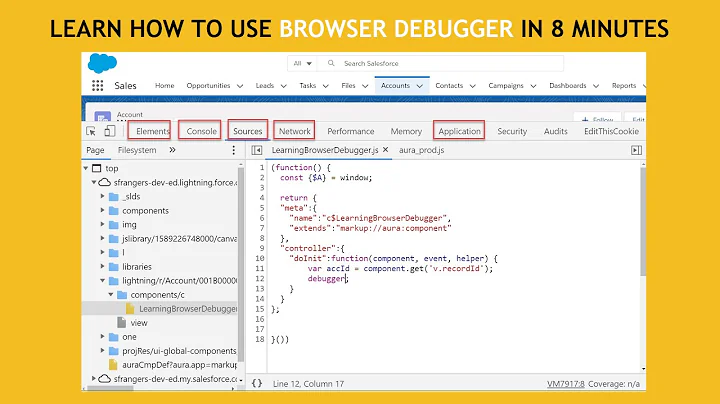Disable the debugger statement through the browser
12,184
You can now select "Never pause here" from the menu after right-clicking on a line number. It will prevent Chrome from pausing on the debugger statement.
Related videos on Youtube
Comments
-
Randall Flagg about 2 years
I am trying to style a piece of code that has the
debuggerkeyword in it. I am using the debugging window(IE, FF, Opera) to see CSS style effects but the debugger is stopping every time I refresh the page(as it should).Can I toggle or disable the debugger keyword through the browser(not by deleting it from my code) so I could do the style I want without it bothering me every time I refresh the page?
myApp.service('User', ['$localStorage', function ($localStorage) { debugger; this.$storage = $localStorage; }]);Thanks
-
Randall Flagg@ManirajSS Thanks. I will check this with firefox but it is also not the most straight forward solution. Also I need solutions for Opera and IE if any known.
-
-
edmundo096 almost 7 yearsEven though is an general answer for "deleting", the OP searches an answer that does not includes deleting
debugger;from the code (question specifies "disabling").