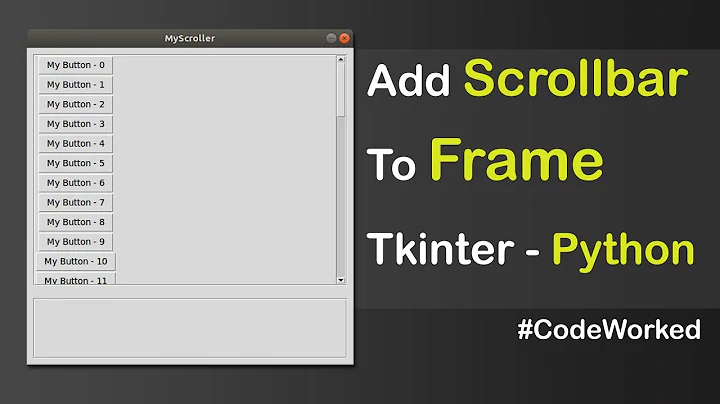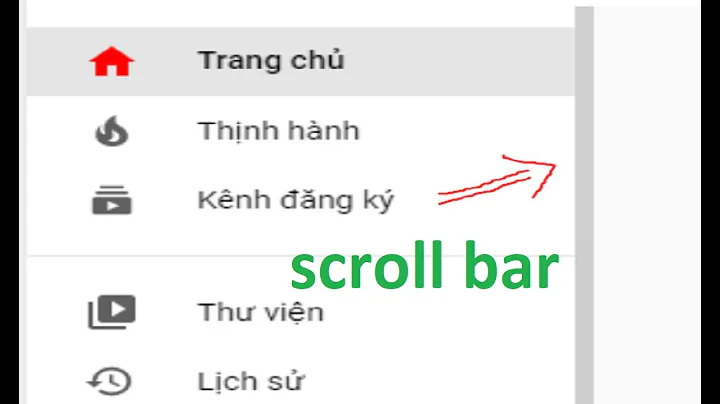How to remove iframe's scrollbars?
52,185
Solution 1
CSS
iframe {
overflow: hidden;
}
And/or use Coin_op's answer, it seems to be better.
Solution 2
If the CSS technique isn't working for you, try also adding the property scrolling="no" to the iframe HTML tag.
<iframe scrolling="no" src="..." >
Solution 3
on top of Alex's answer, I also had to add the following to remove horizontal toolbars from both FF and Chrome. This was added in the i-frame page, even though it should be possible to add it in the css as well:
<style>
iframe::-webkit-scrollbar {
display: none;
}
</style>
Related videos on Youtube
Author by
Paul
Updated on July 09, 2022Comments
-
Paul almost 2 years
How to remove iframe's scrllbars? In Firefox it's easy, however I found myself unable to achieve this effect to be compatible with all major browsers.
-
Lukas over 11 yearsAnd this gentlemen, is how I finally got the animated gifs to keep animating, even with a postback call from IE. Attaching extra code didn't work, delaying source load didn't work, but the ancient element iFrame did the trick. Once I dropped the scroll bars, it was as good as gold!
-
Lucky about 11 yearsBut if you check in IE compatibility mode it comes back, so you have to add scrolling:'no' to the iframe it self.this link explains it. dynamicdrive.com/forums/…