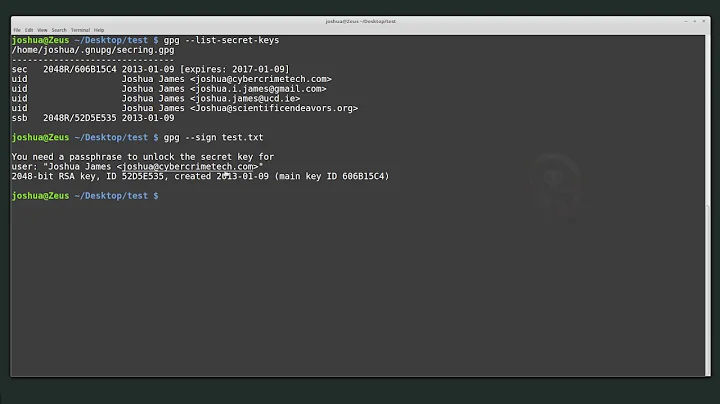Disable the public key check for rpm installation
179,346
Solution 1
From yum -h:
--nogpgcheck disable gpg signature checking
Solution 2
For legacy RPM Linux without yum use:
rpm -i --nosignature
Solution 3
If you want to disable the GPG validation for the whole Repo, add the following line to the Repo definition in /etc/yum.conf:
gpgcheck=0
If you are installing local RPMs using yum, do as Ignacio says.
Related videos on Youtube
Author by
zozo
Updated on September 18, 2022Comments
-
zozo over 1 year
I want to make a DVD with some useful packages (for example php-common). The only problem is that if I try to install on a computer that's not connected to internet, I can't validate the public key.
The scenario is like this:
- I download the RPMs, I copy them to DVD.
- I install CentOS 5.5 on my laptop (it has no internet connection).
- I try install one using yum (or
rpm -i, or whatever).
I get the following error: public key for "package" is not installed.
How can I bypass that?
-
Urhixidur over 8 yearsWhat if the network-less system is older (i.e. CentOS 5) and its yum does not have a nogpgcheck option?
-
 aman_novice over 6 yearschange yum.conf to switch gpgcheck to 0
aman_novice over 6 yearschange yum.conf to switch gpgcheck to 0