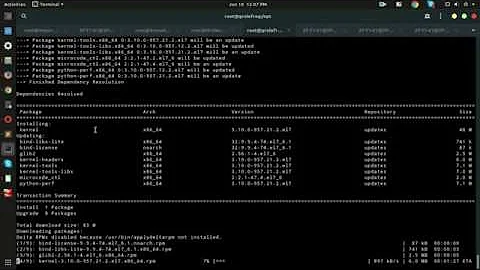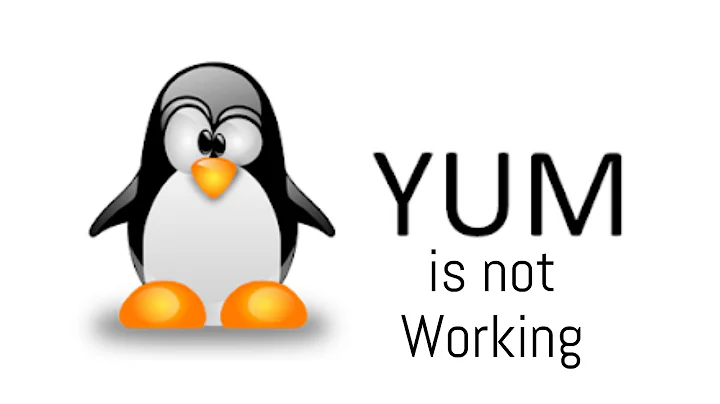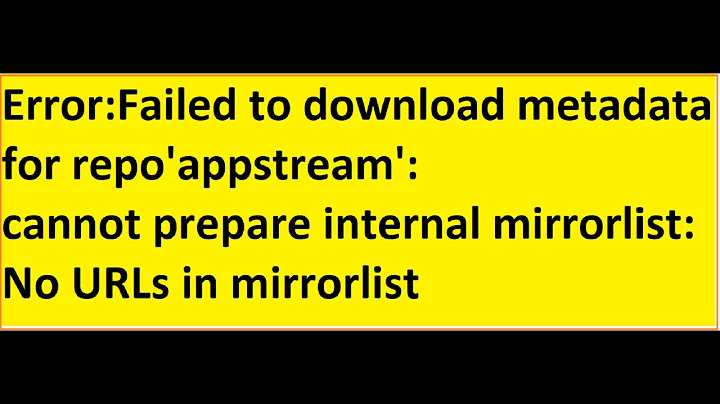YUM Update Error
5,933
You need to:
Clear your yum cache.
yum clean allResync your installed packages with what's in the repos.
yum distro-sync
Related videos on Youtube
Author by
Ryan Prentiss
Updated on September 18, 2022Comments
-
 Ryan Prentiss over 1 year
Ryan Prentiss over 1 yearI am receiving the following errors when running yum update. I began receiving these errors after I had installed the incorrect EPEL package (epel-release-6-8.noarch). I have since removed and installed epel-release-7-5.noarch instead.
Can anyone help me to resolve this issue?
Running CentOS 7
[xxxxxx]# yum update Loaded plugins: fastestmirror Loading mirror speeds from cached hostfile * base: centos.mirror.nac.net * epel: mirror.cogentco.com * extras: mirror.us.leaseweb.net * updates: mirror.sanctuaryhost.com Resolving Dependencies --> Running transaction check ---> Package jansson.x86_64 0:2.4-6.el7 will be updated ---> Package jansson.x86_64 0:2.6-1.el6 will be an update ---> Package python-boto.noarch 0:2.25.0-2.el7.centos will be updated ---> Package python-boto.noarch 0:2.34.0-4.el6 will be an update --> Processing Dependency: python(abi) = 2.6 for package: python-boto-2.34.0-4.el6.noarch --> Processing Dependency: python-rsa for package: python-boto-2.34.0-4.el6.noarch ---> Package python-jsonpointer.noarch 0:1.0-2.el7.centos will be updated ---> Package python-jsonpointer.noarch 0:1.0-3.el6 will be an update --> Processing Dependency: python(abi) = 2.6 for package: python-jsonpointer-1.0-3.el6.noarch ---> Package python-six.noarch 0:1.3.0-4.el7 will be updated ---> Package python-six.noarch 0:1.7.3-1.el6 will be an update --> Processing Dependency: python(abi) = 2.6 for package: python-six-1.7.3-1.el6.noarch ---> Package qrencode-libs.x86_64 0:3.4.1-3.el7 will be updated ---> Package qrencode-libs.x86_64 0:3.4.2-1.el6 will be an update --> Running transaction check ---> Package python-boto.noarch 0:2.34.0-4.el6 will be an update --> Processing Dependency: python(abi) = 2.6 for package: python-boto-2.34.0-4.el6.noarch ---> Package python-jsonpointer.noarch 0:1.0-3.el6 will be an update --> Processing Dependency: python(abi) = 2.6 for package: python-jsonpointer-1.0-3.el6.noarch ---> Package python-rsa.noarch 0:3.1.1-5.el6 will be installed --> Processing Dependency: python(abi) = 2.6 for package: python-rsa-3.1.1-5.el6.noarch ---> Package python-six.noarch 0:1.7.3-1.el6 will be an update --> Processing Dependency: python(abi) = 2.6 for package: python-six-1.7.3-1.el6.noarch --> Finished Dependency Resolution Error: Package: python-boto-2.34.0-4.el6.noarch (epel) Requires: python(abi) = 2.6 Installed: python-2.7.5-16.el7.x86_64 (@anaconda) python(abi) = 2.7 python(abi) = 2.7 Error: Package: python-six-1.7.3-1.el6.noarch (epel) Requires: python(abi) = 2.6 Installed: python-2.7.5-16.el7.x86_64 (@anaconda) python(abi) = 2.7 python(abi) = 2.7 Error: Package: python-jsonpointer-1.0-3.el6.noarch (epel) Requires: python(abi) = 2.6 Installed: python-2.7.5-16.el7.x86_64 (@anaconda) python(abi) = 2.7 python(abi) = 2.7 Error: Package: python-rsa-3.1.1-5.el6.noarch (epel) Requires: python(abi) = 2.6 Installed: python-2.7.5-16.el7.x86_64 (@anaconda) python(abi) = 2.7 python(abi) = 2.7 You could try using --skip-broken to work around the problem You could try running: rpm -Va --nofiles --nodigest-
Nehal Dattani over 9 yearsYou have removed incorrect repo but haven't removed incorrect rpms installed by that repo. Its still showing that many el6 packages.
python-jsonpointer-1.0-3.el6.noarch,python-boto-2.34.0-4.el6.noarch (epel)etc. Remove all of those and issue will be fixed. -
 Ryan Prentiss over 9 yearsHow do I go about first listing and then uninstalling all of those rpms? I've tried the "rpm -ev" but to no avail. Its reading "error: package xyz.123.noarch is not installed". I have also tried "yum search el6" but none of the previously listed rpms show up.
Ryan Prentiss over 9 yearsHow do I go about first listing and then uninstalling all of those rpms? I've tried the "rpm -ev" but to no avail. Its reading "error: package xyz.123.noarch is not installed". I have also tried "yum search el6" but none of the previously listed rpms show up.
-