Disabling a user's ability to change password on Active Directory
Solution 1
I am not a Windows admin, but isn't this exactly the sort of thing that a Group Policy is for? A brief Google search yields http://support.microsoft.com/kb/324744, which seems to do almost exactly what you want. This would be the "set-it-and-forget-it" model.
Also, this vbscripts purports to do what you want.
Solution 2
From the documents that you linked:
PASSWD_CANT_CHANGE
Note: You cannot assign this permission by directly modifying the UserAccountControl attribute. For information about how to set the permission programmatically, see the "Property flag descriptions" section.
And the property flag descriptions:
PASSWD_CANT_CHANGE - The user cannot change the password. This is a permission on the user's object.
Or in other words, that specific bit in the bitmask cannot be set, and is returned after calculating the permissions on the user object.
Also linked from that document is http://msdn.microsoft.com/en-us/library/aa746398.aspx, which describes how to programatically adjust permissions on user objects.
What you're looking to do is deny the SELF pseudo-user access to change the password. The best way to do this would be configure permissions on an entire OU to restrict password changes. From here, move all of the relevant user objects into this OU and ensure that the user objects are inheriting their permissions from the OU.
If you're having issues with setting the security, ensure that you have Advanced Features enabled in ADUC (View --> Advanced Features).
Related videos on Youtube
Comments
-
NukaRakuForgotEmail over 1 year
We run a multi-directory environment (AD and OpenLDAP) and perform password synchronization via an internal webapp. This works well because we've disabled users from changing their own password via OpenLDAP and AD could only be accessed by the few services that require AD.
However, we are now looking into allowing PC's to attach to the AD domain. Initially, I believed that disabling password change for users would be as simple as changing the initial userAccountControl LDAP attribute we assign during account provisioning. This proved to not be as simple as I assumed.
We currently use Python and python-ldap for account provisioning (code below), Per Microsoft docs, we set userAccountControl to 66048 (Normal account and don't expire password). I tried changing it to 66112 (66048 + Disable user password change) but AD did not retain that value and instead, recorded it as 66048.
Has anyone done something like this before? I'd prefer to accomplish it either by using Python or a set-it-and-forget-it setting on AD.
FYI: This is how the account provisioning Python code looks like right now:
import ldap l = ldap.initialize(server) l .simple_bind_s(admin_cn, admin_pass) attributes = [ ('displayName', login), ('sAMAccountName', login), ('cn', login), ('givenName', fn), ('sn', ln), ('name', full_name), ('userPrincipalName', '%[email protected]' % login), ('objectClass', ['person', 'top', 'organizationalPerson', 'user']), ('userAccountControl', '66048'), # <--- Line I thought I could change but not working as expected ('unicodePwd', encoded_password) ] l.add_s( 'cn=%s,ou=users,dc=example,dc=com' % login, attributes, )-
NukaRakuForgotEmail over 13 yearsThe following article might get me started. I will check it out at work on Tuesday. Too bad I cannot offer a bounty on this one heh: msdn.microsoft.com/en-us/library/aa746398.aspx
-
aNullValue over 13 yearsWere you able to adapt your scripts to accommodate the procedure outlined in your above link?
-
NukaRakuForgotEmail over 13 yearsI tested the script on one user and that did work. However, I wanted to see if anyone was aware of a configuration change that would disable password changing by default. Or, a Python solution.
-
-
Jeff McJunkin over 13 yearsThe Group Policy mentioned, while useful in some circumstances, only removes the ability to change one's own password from within the Windows GUI. It doesn't remove the ability to do so via scripting or any other method.
-
user2751502 over 13 yearsHuh. Now I've learned something new.