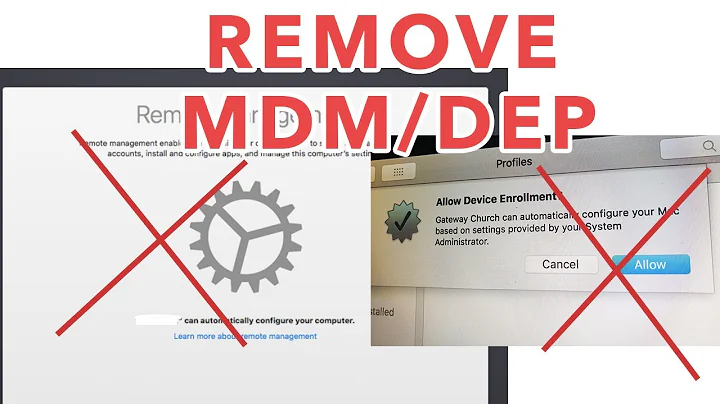Disabling the Driver Region on a Mac
Solution 1
First off I would verify that the disk actually works in something. Either a standalone DVD player or another computer, it doesn't matter just something.
Next I would attempt to rip it off the disk using Mac the Ripper. Try different regional settings.
If you can't find anything else that will play it, and you can't rip it, the disks themselves might be bad.
Standalone DVD players
Usually a configuration flag is set in each player's firmware at the factory. This flag holds the region number that the machine is allowed to play. Region-free players are DVD players shipped without the ability to enforce regional lockout (usually by means of a chip that ignores any region coding), or without this flag set.
However, if the player is not region-free, it can often be unlocked with an unlock code entered via the remote control. This code simply allows the user to change the factory-set configuration flag to another region, or to the special region "0". Once unlocked this way, the DVD player allows the owner to watch DVDs from any region. Many websites exist on the Internet offering these codes, often known informally as hacks. Many websites provide instructions for different models of standalone DVD players, to hack, and their factory codes.
Computer DVD drives
Older DVD drives use RPC-1 ("Regional Playback Control") firmware, which means the drive allows DVDs from any region to play. Newer drives use RPC-2 firmware, which enforces the DVD region coding at the hardware level. These drives can often be reflashed or hacked with RPC-1 firmware, effectively making the drive region-free. However, this usually voids the warranty.
In most computer drives, users are allowed to change the region code (i.e. change region code) up to five times. However, if the number of allowances reaches zero, the region last used will be permanent even if the drive is transferred to another computer. This limit is built into the drive's controller software, called firmware. Resetting the firmware count can be done with first- or third-part software tools, or by reflashing (see above) to RPC-1 firmware
Software DVD players
Most freeware and open source DVD players, such as VLC, ignore region coding. Most commercial players are locked to a region code, but can be easily changed with software.
Other software, known as DVD region killers, transparently remove (or hide) the DVD region code from the software player. Some can also work around locked RPC-2 firmware.
From Wikipedia article on Region Codes
Solution 2
Open System Preferences and click CDs & DVDs. Next to When you insert a video DVD, pick Open Other Application or Ignore. VLC is an all-purpose player which will likely work fine for you.
Related videos on Youtube
cregox
sen+cregox@ ahoxus.org (apparently mailto: doesn't work here) legacy "about me" wonder if we got email notifications on this network partially thanks to my ranting. used to think flair rocks (like stackoveflow) but i was blind. :( be sure to visit my current and only project since circa january 2019: AHOXUS previous display name: Cawas (up to 2015 dec 21) profile kind of superficially updated on 2021 feb 11, before i started deleting everything almost 1 year before.
Updated on September 17, 2022Comments
-
cregox almost 2 years
So, this is the first time I try to watch a DVD disc on my (new) Mac and I wonder if I can keep it as fresh-new by not choosing any region and just play discs from anywhere.
I understand the media industry made that lock for copyright and whatever, but do I absolutely have to choose a region to be able to play disks, even if I got original ones from different places? Why can I "change region" just 5 times, why even allowing changing?
(new) In other words: How much would it cost us, end users, to have a region free DVD player?
Also, on a side-note, I wonder how to disable the regular DVD Player.
-
cregox over 14 yearsThanks, love VLC, but that answers just half the question. VLC can't read my DVD and I think it might be related to the DVD not having any region selected. DVD Player says it would be first time I'd select one.
-
Josh K over 14 yearsAs mentioned in the other question you linked to VLC is not region specific.
-
cregox over 14 years@Grammar well neither VLC or Boxee or Movist can open it, and it's not a problem on the DVD disc neither on the reader.
-
cregox over 14 yearsThe disk works. I don't want to rip it, I just want to play. And I want to play disks from anywhere. I understand the media industry is restrictive, but why can't I have a "region-less" player?
-
cregox over 14 yearsThere's nothing on superuser FAQ advising to only ask or answer lawfully.
-
Hasaan Chop over 14 yearsIs there anything about investing five seconds worth of your time researching your problem before posting yet another thread?
-
Josh K over 14 yearsYou mean question? We don't have any threads here. :)
-
cregox over 14 yearsOk this isn't on the FAQ, but it should be: meta.stackexchange.com/questions/7931/… . And this is for you: meta.stackexchange.com/questions/9953/… . The next link says a lot about what SO is: meta.stackexchange.com/questions/9731/… I'll quote the most relevant part: The Trilogy is supposed to be A long term repository of searchable, free, and freely editable information