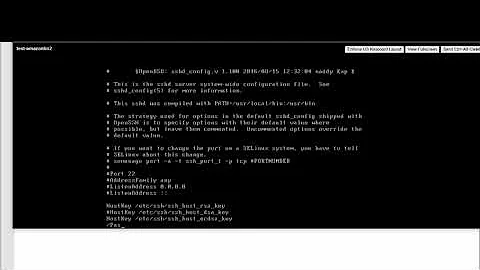Disconnected no supported authentication methods available
6,815
Linux is very sensitive to permissions settings.
From your home directory, you should have the following:
user@server:~$ ls -alF .ssh/
drwxr-xr-x 2 user user 4096 Oct 30 04:39 ./
drwxr-x--- 5 user user 4096 Nov 5 15:50 ../
-rw------- 1 user user 1457 Oct 30 00:55 authorized_keys
Related videos on Youtube
Author by
Arraying
Updated on September 18, 2022Comments
-
Arraying over 1 year
Yes, I'm aware questions like this already exist, and I've already checked quite a few out, but the methods were unable to help me. I am running CentOS 6 on my VPS. This error occurs when I try to log into the username while connecting with PuTTY.
I am trying to log into a user. The path is /home/[name]. Here are my sshd_config settings (it's not on default port):
PubkeyAuthentication yes AuthorizedKeysFile .ssh/authorized_key PasswordAuthentication no ChallengeResponseAuthentication noThe authorized_key contains the public key. I am relatively new to Linux, so any tips would be appreciated.
EDIT: I've tried adding the private key to PuTTY, and now it just says "Server refused our key", and the same error message pops up.
![[RESOLVED] No supported authentication methods available - AWS SSH connection issue](https://i.ytimg.com/vi/29GaKYEh8MU/hq720.jpg?sqp=-oaymwEcCNAFEJQDSFXyq4qpAw4IARUAAIhCGAFwAcABBg==&rs=AOn4CLBDIWPQVor7zsGKhw6le87Dnc9Reg)