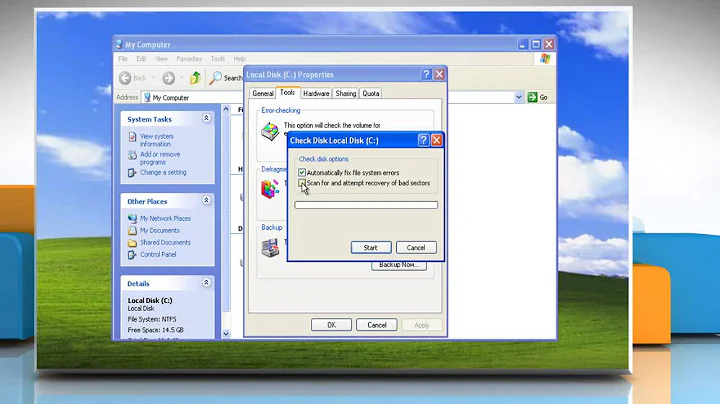Disk consistency check hangs - Windows XP
It clearly looks as it everything is not ok, and in such a way that chkdsk can't handle it (not a positive sign). I suggest trying an alternative such as diagnostic software from the SystemRescueCD. And a new hard disk.
Related videos on Youtube
Vince V.
CTO at Contigo Software Github projects: Here and here Contact me by emailing my username at gmail dot com.
Updated on September 17, 2022Comments
-
 Vince V. almost 2 years
Vince V. almost 2 yearsWhenever I turn on my PC I get a warning that the “system disks must be checked for consistency”. When it starts it goes through step 1 of 3 fine, but when it gets to step 2 (verifying indexes) just stays at 0%. I’ve tried leaving for 10 minutes or so and it never moves. In the end I just have to reboot and skip the consistency check.
I get exactly the same problem when I run chkdsk manually from a command prompt. Step 1 is fine, but step 2 just stays at 0%
I know how to disable the boot time check (with chkntfs), but I don't really want to do that, I would like it to check the disk and make sure everything is ok.
Can anything be done?
[Windows XP, SP3]
Update
I left chkdsk running at the command prompt and after 10 minutes it actually did something:
C:\>chkdsk The type of the file system is NTFS. WARNING! F parameter not specified. Running CHKDSK in read-only mode. CHKDSK is verifying files (stage 1 of 3)... File verification completed. CHKDSK is verifying indexes (stage 2 of 3)... Deleting an index entry from index $O of file 25. Deleting an index entry from index $O of file 25. Deleting an index entry from index $O of file 25. Deleting an index entry from index $O of file 25. Deleting an index entry from index $O of file 25. Deleting an index entry from index $O of file 25. Deleting an index entry from index $O of file 25. Deleting an index entry from index $O of file 25. Deleting an index entry from index $O of file 25. Deleting an index entry from index $O of file 25. Deleting an index entry from index $O of file 25. Deleting an index entry from index $O of file 25. Deleting an index entry from index $O of file 25. An unspecified error occurred.The "Deleting" messages appeared slowly one by one over the next few minutes, then suddenly the last 6-8 all appeared together, then it stopped with the always helpful "unspecified error". Stage 3 was never run. There is nothing in the event log.
Update 2
I came back to this issue few days ago. Having backed everything up I decided to leave the scan running overnight. When I checked it the next morning it was waiting at the login screen. I rebooted to see what happened and it now boots fine with no warnings. Perhaps, given long enough, chkdsk was able to sort it all out.
-
 Vince V. over 14 yearsThanks. If you're saying this is indicating hardware problems, I think rather than risking things and trying to diagnose, I'm going to order a new hard drive. It's only 250gb, which don't cost much these days, and it's far better than losing everything. Even though everything important is backed up, the PC setup would take ages to get right again. Thanks for the help.
Vince V. over 14 yearsThanks. If you're saying this is indicating hardware problems, I think rather than risking things and trying to diagnose, I'm going to order a new hard drive. It's only 250gb, which don't cost much these days, and it's far better than losing everything. Even though everything important is backed up, the PC setup would take ages to get right again. Thanks for the help. -
 harrymc over 14 yearsNo need to junk the drive because of one hiccup that might have been caused by electric spike or something. Full-format it and retest - it might still be usable.
harrymc over 14 yearsNo need to junk the drive because of one hiccup that might have been caused by electric spike or something. Full-format it and retest - it might still be usable. -
 Vince V. over 14 yearsYeah, I won't totally get rid of it, but this is the PC I used for work and I can't afford downtime on it. I'll keep the drive to use for downloads or I'll put it in a caddy for external transfers or something, I just think it's probably best out of my important PC.
Vince V. over 14 yearsYeah, I won't totally get rid of it, but this is the PC I used for work and I can't afford downtime on it. I'll keep the drive to use for downloads or I'll put it in a caddy for external transfers or something, I just think it's probably best out of my important PC.