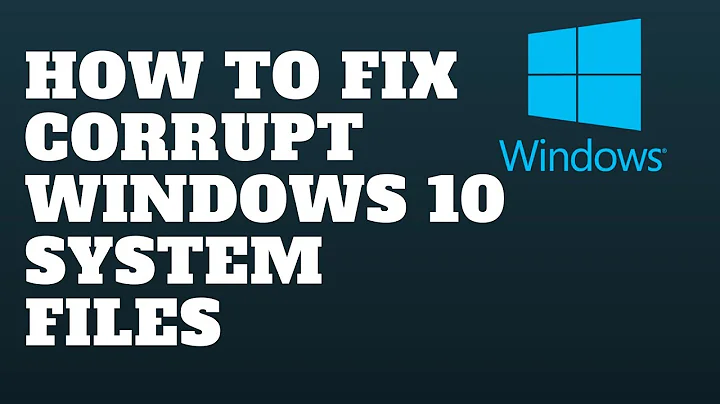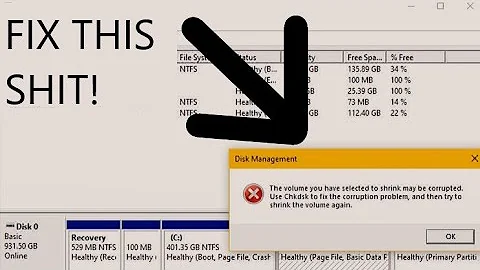chkdsk doesn't repair the file system corruption I have, now what?
Solution 1
It appears as if your file system is corrupt and you might have to completely erase your hard drive and re-partition it (after you backup your data, of course).
I have heard of cases where people have been booting into (XP) recovery mode, running CHKDSK from there, boot into the computer and repeat that cycle about 100 times and it eventually 'fixed' the problems, but all this sounds like a lot of hassle.
I strongly suggest you re-partition your whole hard drive again to remove any of these errors.
Solution 2
If you still can't seem to find an answer to this issue, try reading from this site about chkdsk errors. It specifically addresses common questions related to chkdsk, including ways to troubleshoot them.
Solution 3
I agree with joshhunt. It sounds like the filesystem is hosed to the point where you might not want to repair it and continue.
However, I would add that before using that exact same hard drive again, it should be thoroughly checked for errors using a diagnostic utility. There's no point in re-partitioning and re-formatting the hard drive if the hard drive itself is unreliable. It could have caused the filesystem corruption in the first place.
Most hard drive manufacturers have diagnostic utilities freely available for download, such as Western Digital's Data Lifeguard Diagnostics tool. Find one appropriate to your hard drive.
Another tool I particularly like that works with most hard drives is Steve Gibson's SpinRite. It's not free, but it's great at surface defect detection. On the other hand, it's $89.00 price exceeds the cost of a new hard drive. I bought it because I troubleshoot failing systems relatively frequently.
Related videos on Youtube
Patriot
Updated on September 17, 2022Comments
-
Patriot almost 2 years
Operating system is Windows XP w/SP3. While running Paragon Disk Wiper, to clean the unused portion of my system partition of garbage, it belches and comes up with this error "Incorrect dir structure - Errors in dir tree" CHKDSK should be used to correct.
I run CHKDSK /r and it does some repairs, but not all. After running it the second time I still end up with CHKDSK telling me "CHKDSK discovered free space marked as allocated in the Master File Table (MFT) Bitmap. Correcting errors in the volume bitmap. Windows found problems with the File System". I run CHKDSK a third time and it does no further repairs.
All of this is way above my pay grade. I have no clue where to go from here. Any suggestions on fixing this problem would be greatly appreciated.
I should note that I noticed nothing unusual lately the way the system was running. Not one single problem I could put my finger on.
EDIT: Okay, if I do an image backup of the C:/ & D:/ partitions on this drive, should I delete the D:/ partition so it's all one drive again, before I go ahead with the format? Then re-partition the drive again after restoring the image? Will the restored images be error free or am I just backing up the errors too?
-
Daniel R Hicks over 12 yearsThis would be a good time to reinstall your backup. (You did make a backup before running Disk Wiper, didn't you?)
-
-
Patriot over 14 yearsOkay, I can't type. I did chkdsk /r and then after reading your post went and did chkdsk /f to no avail. Errors remain. In my comment above, the question should be "will doing an image backup just preserve the errors"?
-
ta.speot.is over 14 yearsDoing chkdsk /f is a waste of time if you've done /r. Read the documentation: "/R Locates bad sectors and recovers readable information (implies /F)."