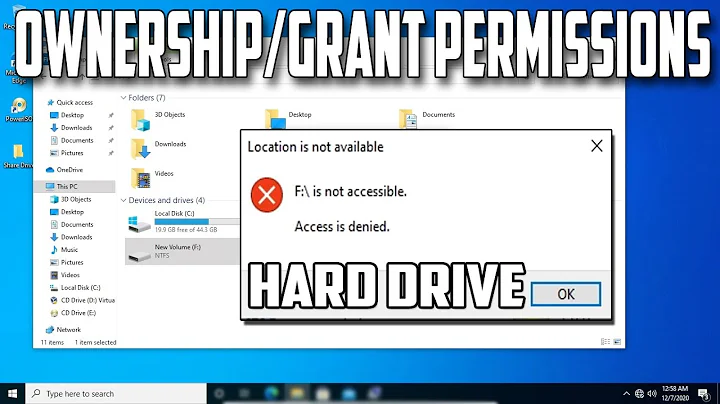Do you need special permissions to access an old internal HDD from another computer?
Solution 1
Windows 7 also comes with takeown utility, which you can run against the second drive.
On a command prompt, switch to the 2nd drive, e.g.
C:\>E:
Then run takeown
takeown /r /d y /f *
Followed by icacls
icacls * /t /grant Everyone:F
This was described in other question here on SuperUser.
Solution 2
While the file system itself might not be encrypted, the files themselves could be encrypted.
I only know this from personal --and very frustrating-- experience. I had to boot into an earlier unencrypted Win7 installation and, through the properties dialog, unencrypt all of my user files before I was able to access them from the new OS.
You might want to try accessing the files through a live linux CD/usb. If you are not able to read the files from linux, you can be fairly certain that the files in question have been encrypted, at which point you'll have to unencrypt them in order for them to be of any use.
Good luck.
Related videos on Youtube
SSumner
Pilot and computer programmer who enjoys video games (modern first-person shooters (Battlefield, Call of Duty) with a little dabbling in HALO and PC Real-time stategy), science fiction novels (especially Star Wars), and fantasy (especially Lotr and Inheritance) I attend a Presbyterian (PCA) church, and have deep Calvinist theological beliefs. I sometimes write for Christianity.SE's Eschewmenical blog.
Updated on September 18, 2022Comments
-
SSumner almost 2 years
I was trying to copy files from a friend's damaged laptop. The hard drive still works, so I simply put the hard drive into a 2.5mm enclosure and connected it to my laptop via USB. The drivers installed fine, I was able to open up the root directory, and browsed to the "Users" folder. But when I tried to enter the particular user folder, it told me
You do not have access to this folder. Click to get permanent access to this folder. Of course I did, and then after trying for an unusually long time (~2 minutes), it failed and the hard drive disappeared in my computer. (Note: The file system is not encrypted)I also tried on Ubuntu Linux. This time, I was able to explore the user folder, but when I tried to copy files over, it waited a long time and then gave me a
Error splicing file: Input/Output Error.I found this question, which is supposed to work for XP. It points to this knowledge base article. Can I do essentially the same thing? (Both the damaged laptop and my laptop are Windows 7)
-
 GNT almost 11 yearsyes you can do the same, if you faced some troubles, please reply to my comment and I'll post an answer, but that link will fix it
GNT almost 11 yearsyes you can do the same, if you faced some troubles, please reply to my comment and I'll post an answer, but that link will fix it
-
-
SSumner almost 11 yearsThanks, I will try it tonight and let you know if that fixed it
-
Ramhound almost 11 yearsHis first attempt did fail because of the issues with the HDD, if he took ownership of the files ( which will cause havok if he trys to boot from the hdd ), hard to return ownership at this point. A copy of the HDD should be made, a program like Spinrite, might make it easier. Although based on the behavior its likely to late even Spinrite to help.
-
SSumner almost 11 yearsThat didn't work. When I ran "takeown" as written it said
The System cannot the file specified.for some files, andAccess is deniedfor some others. It also saidThe current logged on user does not have ownership privileges on the file (or folder): -
 Nasir almost 11 yearsDid you run the Command Prompt as an Administrator?
Nasir almost 11 yearsDid you run the Command Prompt as an Administrator? -
SSumner almost 11 yearsyes, of course.
-
Jaawn almost 11 yearsSpinrite may actually "fix" the drive for awhile, but it would definitely be better to get important data off of the drive before doing ANYthing else. Spinrite is a great tool, but like anything else that causes a lot of activity, if there is a mechanical problem, it will kill the drive pretty fast.
-
SSumner about 10 yearsI've tried that, and unfortunately it doesn't work
-
blackappy about 10 yearsAre you saying you booted the hdd from your friend's laptop, or tried booting a live cd? Try booting the laptop hdd from a different computer....perhaps from your usb port. If it's successful, loo for highlighted green folders or files, then unencrypt them through the Properties->Advanced dialog. I know it's really frustrating!
-
SSumner about 10 yearsYep, both. I also tried both physically installing the HDD in my laptop and booting from there, and installing the HDD in an external enclosure. I'm also fairly sure none of the files are encrypted-I saw none of the highlighted green ones you refer to and the owner is not tech savvy enough or has reason to encrypt any files