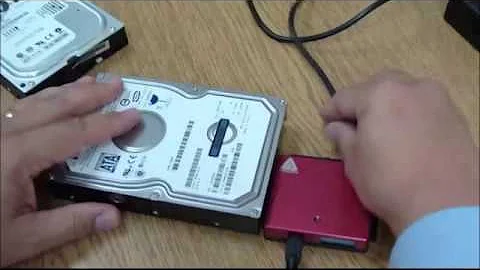How do I access my old XP hard drive from my new Windows 7 system & hard drive?
Solution 1
Go to Start, type cmd and press Ctrl+Shift+Enter to enter Administrator mode. Type
cacls f:\*.* /T /G Everyone:F
to grant everyone full control of every file on the hard drive.
Solution 2
This might be overkill, but if you can't find a way using Windows try the following-
- Boot into linux using a live cd.
- Mount the old xp drive, copy files to your primary drive.
Related videos on Youtube
PhxTitan
Updated on September 18, 2022Comments
-
PhxTitan almost 2 years
I have two hard drives, a new one with Windows 7 and an old one with Windows XP. I booted the new system with Windows 7, which is installed on the new
Chard drive. I can see my old Windows XP hard drive patched in as driveF.I've accessed SOME pictures from the hard drive, but most won't even show up as thumbnails from my Windows 7 vantage point. There's a strange hit and miss thing going on with the same picture file on drive
F.I'd like to be able to access documents, pics, videos, etc, but am often hit with "I don't have Admin rights to access" or something along those lines.
Any suggestions gaining access, while still booted in with the Windows 7 system and hard drive? If I switch the primary HD, and boot to old drive and Windows XP, there are no problems, but it's tons of hassle doing that. I thought I could almost have my cake and eat it too, with the old XP hard drive patched into my new Windows 7 system. I hope there's a solution.
-
PhxTitan almost 13 yearsWent to Control Panel, Admin Tools, Computer Mgmt, Disk Mgmt, Disk F, Right click for Properties, Security Tab, Edit "Users (me-PC/users)", Allow: Full Control, Modify, Write. Save. Left "Everyone" and "Creator Owner" the same, with only "special permissions". Hope this gets me into my old system now. Will report back.
-
PhxTitan almost 13 yearsNever used Linux. Thus pretty radical for me.
-
PhxTitan almost 13 yearsOK, I do have admin control. I've got as far in as before... but there appears to be "lost in translation" problem with 95% of my pictures stored in my XP Library, in the Pictures folder. Only 5% of the .jpg pic files reveal themselves in the thumbnails from my "new" vantage point of being booted up from my new hard drive & its Win 7 OS. Picasa pic viewer even has a hard time processing the 5% of pics that do show up in thumbnail format, taking 60 seconds to show the pic full scale. 95% won't show. Properties do however. .jpg? If I booted back in XP via old HD, no prob. Pics all there, pronto.
-
PhxTitan almost 13 yearsTime to repost and redefine my "lost in translation" problem with pic files. Thanks.
-
 Canadian Luke almost 13 yearsThe command line I posted will recursively go through all the folders applying the permissions. Unless you tell the GUI to apply permissions to subfolders as well, it won't
Canadian Luke almost 13 yearsThe command line I posted will recursively go through all the folders applying the permissions. Unless you tell the GUI to apply permissions to subfolders as well, it won't -
PhxTitan almost 13 yearsSolved the problem. Had everything to do with permissions. Once I obtained Win 7 permissions the hidden file "thumbs.db" in my Pictures file in the Library REBUILT itself. All pics good and viewable from my new system. =) Solved. Thanks! One minor thing now, however, files I'm giving myself permission on... now have little padlock icons next to the files. Imagine it's now locked to all except User me?
-
Tom almost 10 years+1 for the "Ctrl + Shift + Enter" to enter Administrator mode trick.