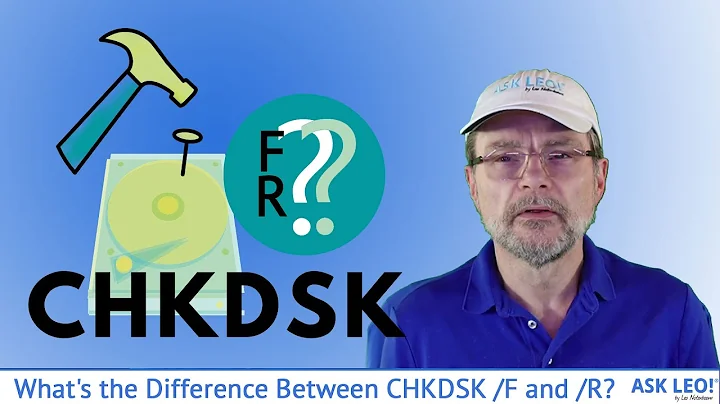Possible CHKDSK hang - safe to shutdown?
Solution 1
If you want tools that will at least shows sign of life and do a better job try:
mhdd (freeware)
MHDD is the most popular freeware program for low-level HDD diagnostics.
MHDD supports these interfaces: IDE, Serial ATA, SCSI. Also there is a possibility to access an USB storage, there are drivers for emulation (USB->SCSI).
This software can make precise diagnostic of the mechanical part of a drive, view SMART attributes, perform Low-level format, bad sector repair, different tests and tens of other functions.
spinrite (commercial - $89)
SpinRite is a stand-alone DOS program designed to refurbish hard drives, floppy disks and recover data from marginally or completely unreadable hard drives and floppy disks and from partitions and folders which have become unreadable.
SpinRite 6 interacts directly with magnetic storage media at a level below any installed operating system. This version is able to operate on all Windows XP NTFS formats in addition to all DOS FAT, all Linux file systems, Novell, Macintosh (if temporarily moved into a PC) or anything else.
Quote taken from here.
Solution 2
You will not damage the computer or the hard drive by restarting it during a CHKDSK if it's locked up (during so while it's actively working isn't advised though, as you could cut power while the drive is in the middle of relocating data from bad sectors). It wouldn't hurt to try the test again, but if it locks up a second time, then you definitely have a problem. It doesn't necessarily mean the problem is the hard drive however. Computers can lock up and freeze for a variety of hardware reasons, and more testing would be required to figure out what that reason could be.
If your computer is a HP or a Dell, you can run the built-in systems diagnostics to test for hard drive failure specifically. On a HP, press Esc key right away at startup and you will get a menu telling what button to press to launch the diagnostics. On a Dell, pressing F12 will do the same thing.
Related videos on Youtube
Ethan Lee
Updated on September 18, 2022Comments
-
Ethan Lee almost 2 years
I scheduled a
CHKDSKon a failing HDD and it seems to have hung in the process of "verifying free clusters" (it's been stuck at a certain cluster for hours).The disk indicator light has ceased activity, and the only audible noise from the computer is the spinning of the fans.
I've searched the web and have been patient with it, since it seems that
CHKDSKcan take a while, but it seems that if it's been stuck on this cluster for such a long time and there is no sign of activity, I should try it again. Is this safe and/or recommended at this point?-
cybernard over 10 yearsIf you have a large number of bad sectors chkdsk can freeze like this for 24+ hours.
-
Ethan Lee over 10 years@cybernard but the disk indicator light shows nothing...does this mean anything?
-
cybernard over 10 yearsThe internal retry mechanism operates at such a low level (inside the hard drive) it doesn't trigger the light.
-
Ethan Lee over 10 years@cybernard Interesting, thanks for your insight! Guess I'll leave it alone for a few days and check back with you. I have my eyes on
mhdd, though. -
cybernard over 10 yearsI would just use mhdd as you can turn REMAP ON and it will try and remap the bad spot to a reserved sector.
-
 Andrew Morton over 10 yearsIf you have a failing HDD, the first job is to recover whatever data you can from it using some utility which will not try writing to the disk and simply makes a copy of everything it can. My hard drive is failing, how do I clone and backup without losing data?. Then you can try other utilities. Chkdsk is more for restoring the filesystem structure than a cure for a failing HDD.
Andrew Morton over 10 yearsIf you have a failing HDD, the first job is to recover whatever data you can from it using some utility which will not try writing to the disk and simply makes a copy of everything it can. My hard drive is failing, how do I clone and backup without losing data?. Then you can try other utilities. Chkdsk is more for restoring the filesystem structure than a cure for a failing HDD.
-